Eternia for Minecraft 1.16.1
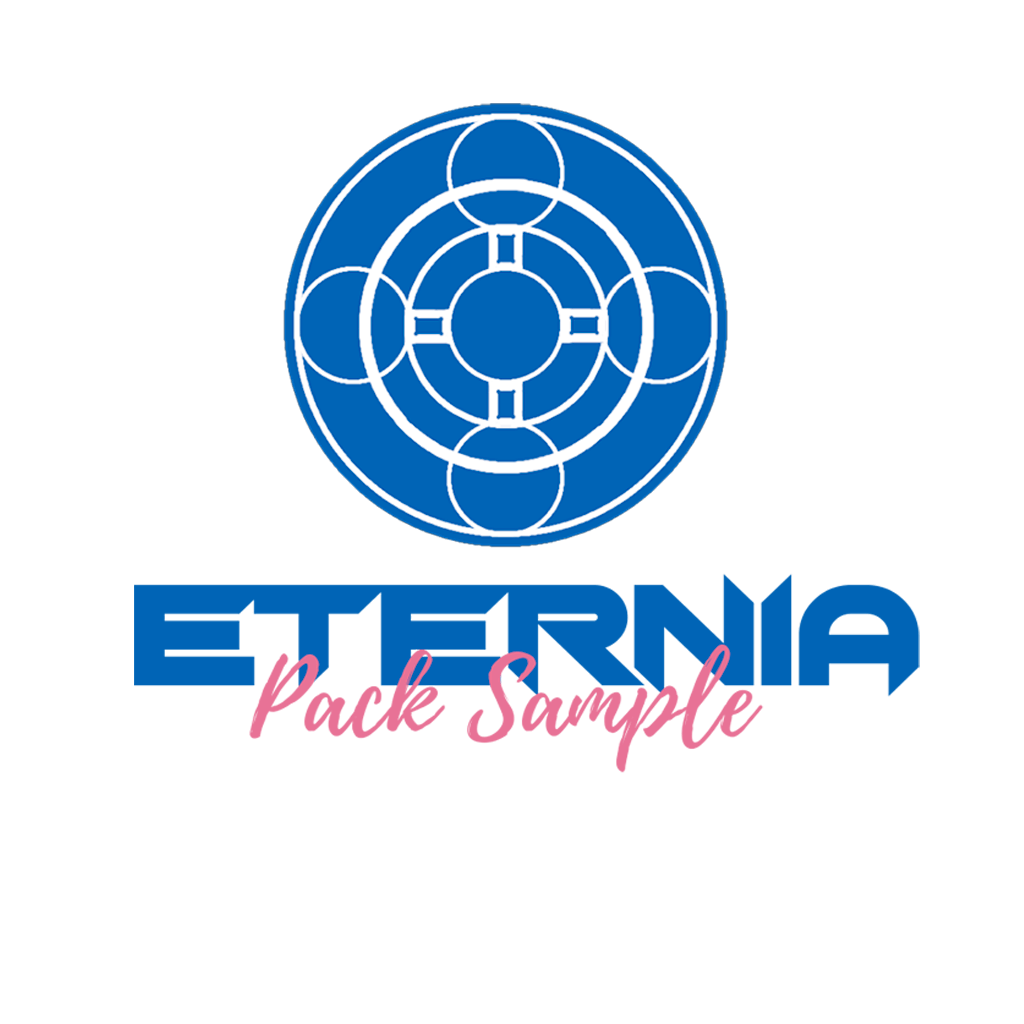 If you like to improve the appearance of your adventure, we suggest you use the Eternia texture pack for Minecraft. Thanks to this add-on, the game will receive updated textures that will affect the quality of objects and the environment as well as the GUI appearance.
If you like to improve the appearance of your adventure, we suggest you use the Eternia texture pack for Minecraft. Thanks to this add-on, the game will receive updated textures that will affect the quality of objects and the environment as well as the GUI appearance.
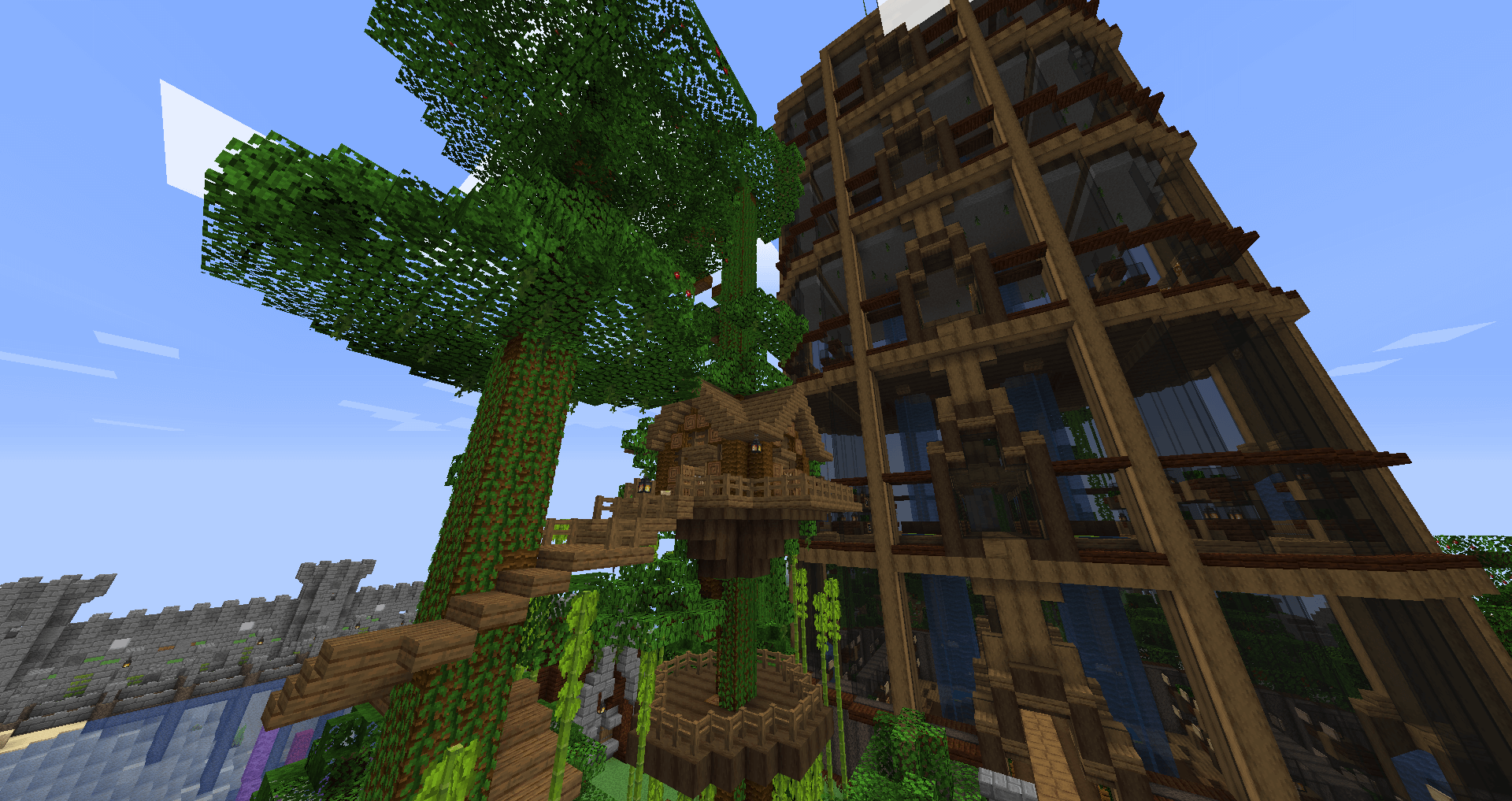
Thus, now the glass will look many times better than before and will even get new effects, while the interface will get a dark version that will surely please many players. It remains only to take advantage of all these features and try to achieve a good result. Have a nice game!
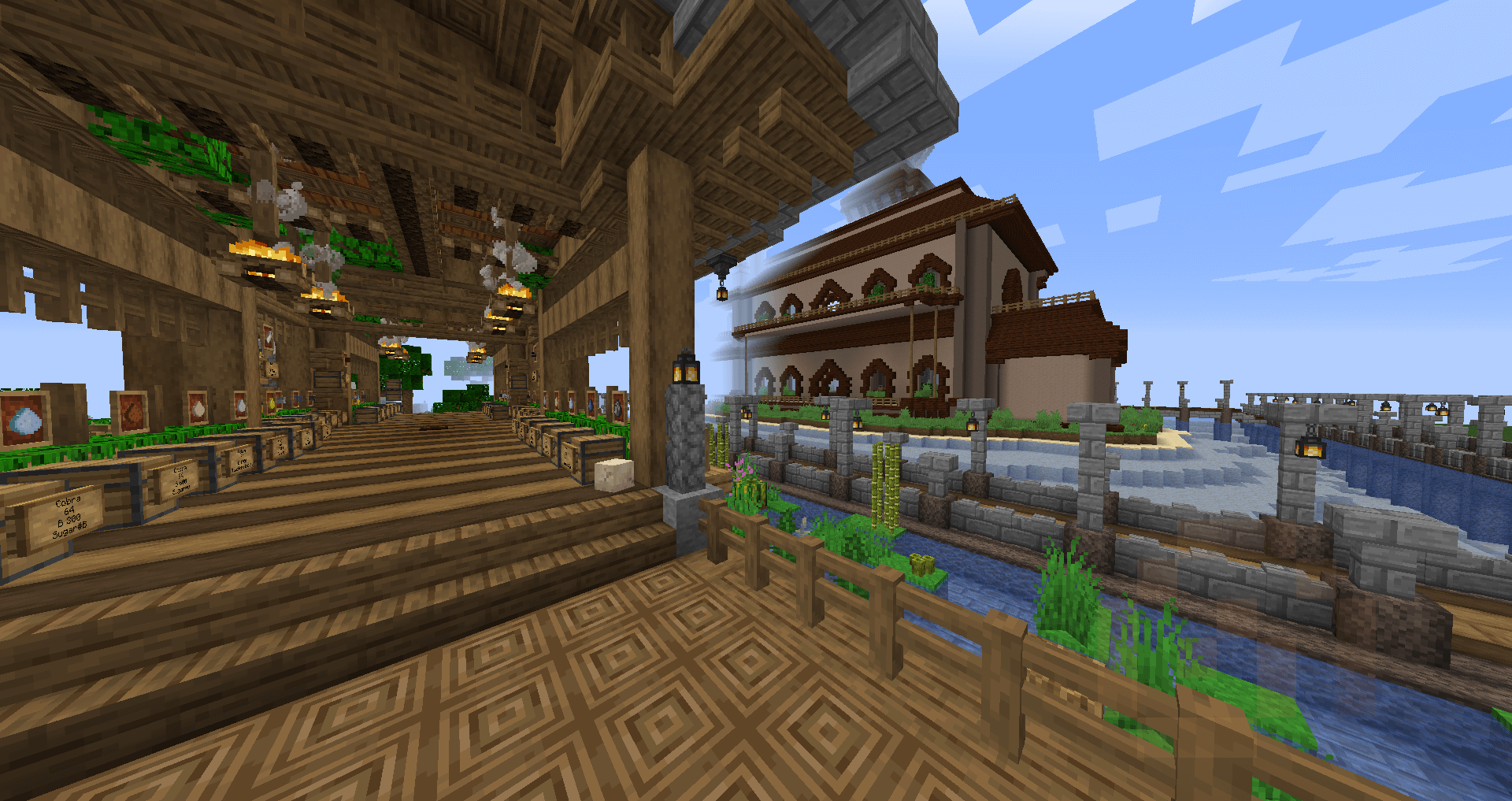
How to install the texture pack:
First step: download and install Eternia
Second step: copy the texture pack to the C:\Users\USER_NAME\AppData\Roaming\.minecraft\resourcepacks
Third step: in game settings choose needed resource pack




Comments (0)