F8thful for Minecraft 1.16
 The vanilla version is the most popular among the players, so do not waste time and start to actively act. Because now you have the opportunity to take advantage of the F8thful improvement for Minecraft directly affecting the standard textures.
The vanilla version is the most popular among the players, so do not waste time and start to actively act. Because now you have the opportunity to take advantage of the F8thful improvement for Minecraft directly affecting the standard textures.
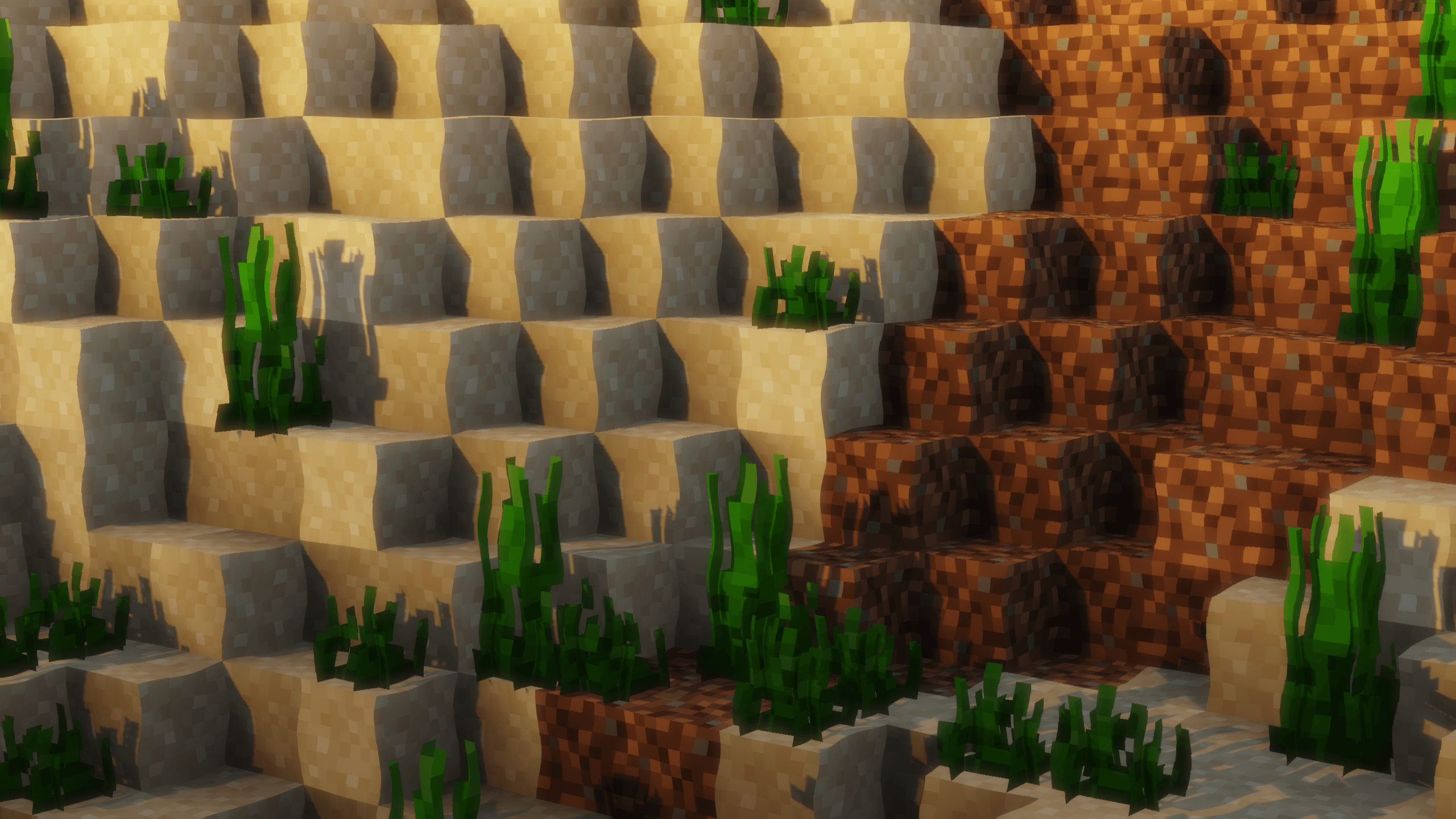
Do not worry, the changes are not so serious and demonstrate a perfect balance between the classic and quality. Therefore, you will enjoy the new world that will feel like the very same favorite environment, but with slightly tweaked graphics. In short, just play and enjoy the available features. We wish you good luck!

How to install the texture pack:
First step: download and install F8thful
Second step: copy the texture pack to the C:\Users\USER_NAME\AppData\Roaming\.minecraft\resourcepacks
Third step: in game settings choose needed resource pack




Comments (5)