Fabulous Colors for Minecraft 1.16.5
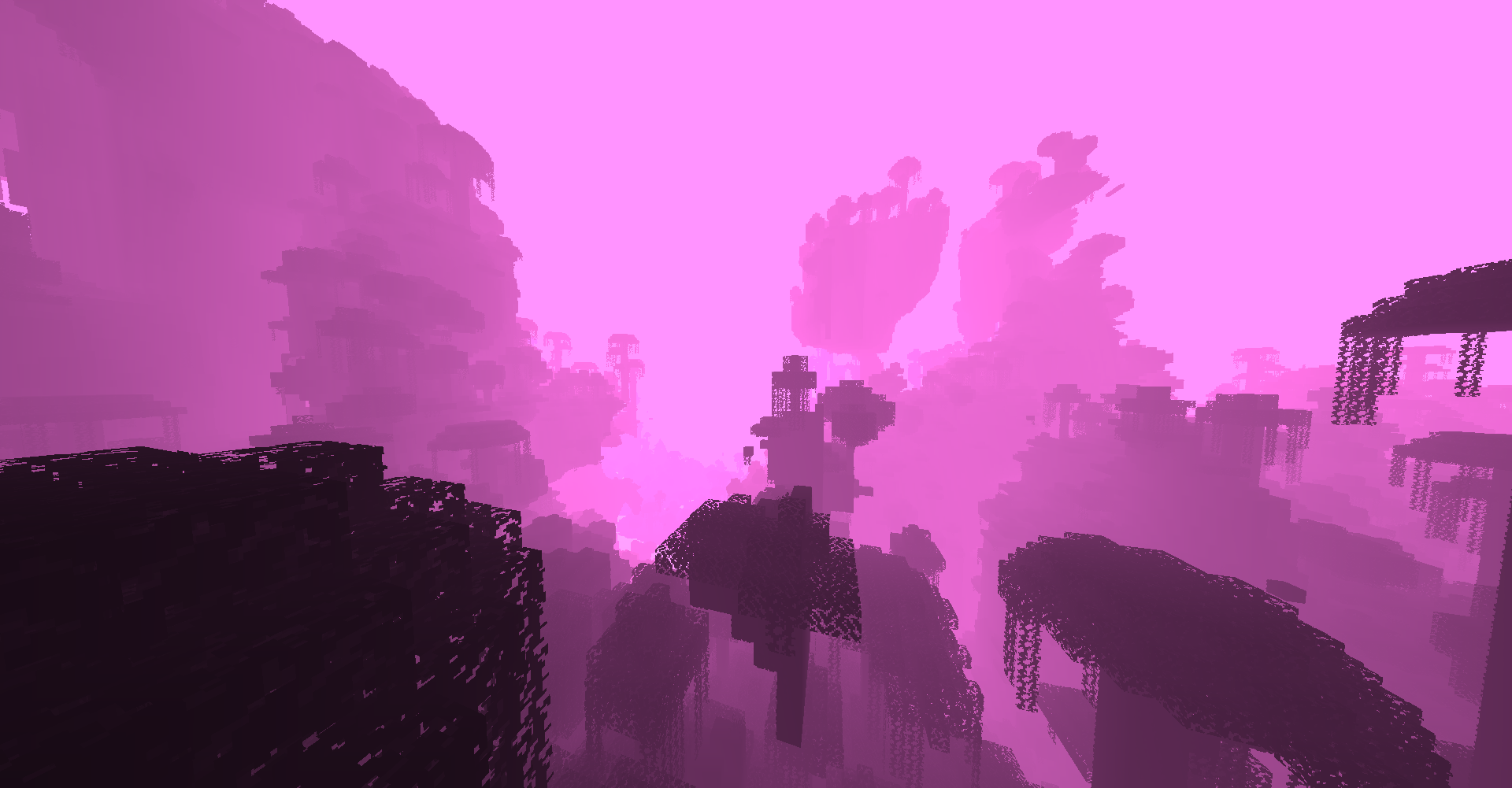 To make the game more enjoyable and interesting, many fans try to bring changes in the overall game atmosphere. For example, we recommend that you consider using the Fabulous Colors 1.16.5 add-on for Minecraft that will allow you to achieve a favorable result. This time, each player will have the opportunity to personally walk around a game world that resembles a mystical environment.
To make the game more enjoyable and interesting, many fans try to bring changes in the overall game atmosphere. For example, we recommend that you consider using the Fabulous Colors 1.16.5 add-on for Minecraft that will allow you to achieve a favorable result. This time, each player will have the opportunity to personally walk around a game world that resembles a mystical environment.
Thanks to such content, you will have to actively use any available opportunities and just enjoy the pleasant environment. Now the in-game atmosphere will be much more pleasant and unusual. We wish you a pleasant adventure!
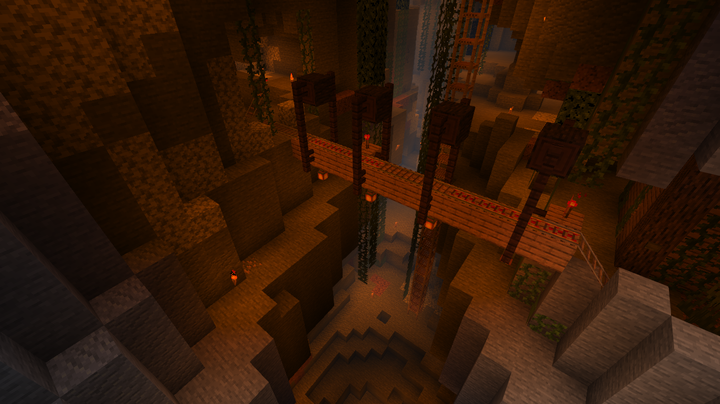
How to install the texture pack:
First step: download and install Fabulous Colors
Second step: copy the texture pack to the C:\Users\USER_NAME\AppData\Roaming\.minecraft\resourcepacks
Third step: in game settings choose needed resource pack.




Comments (4)