Faithful Overlays for Minecraft 1.16.3
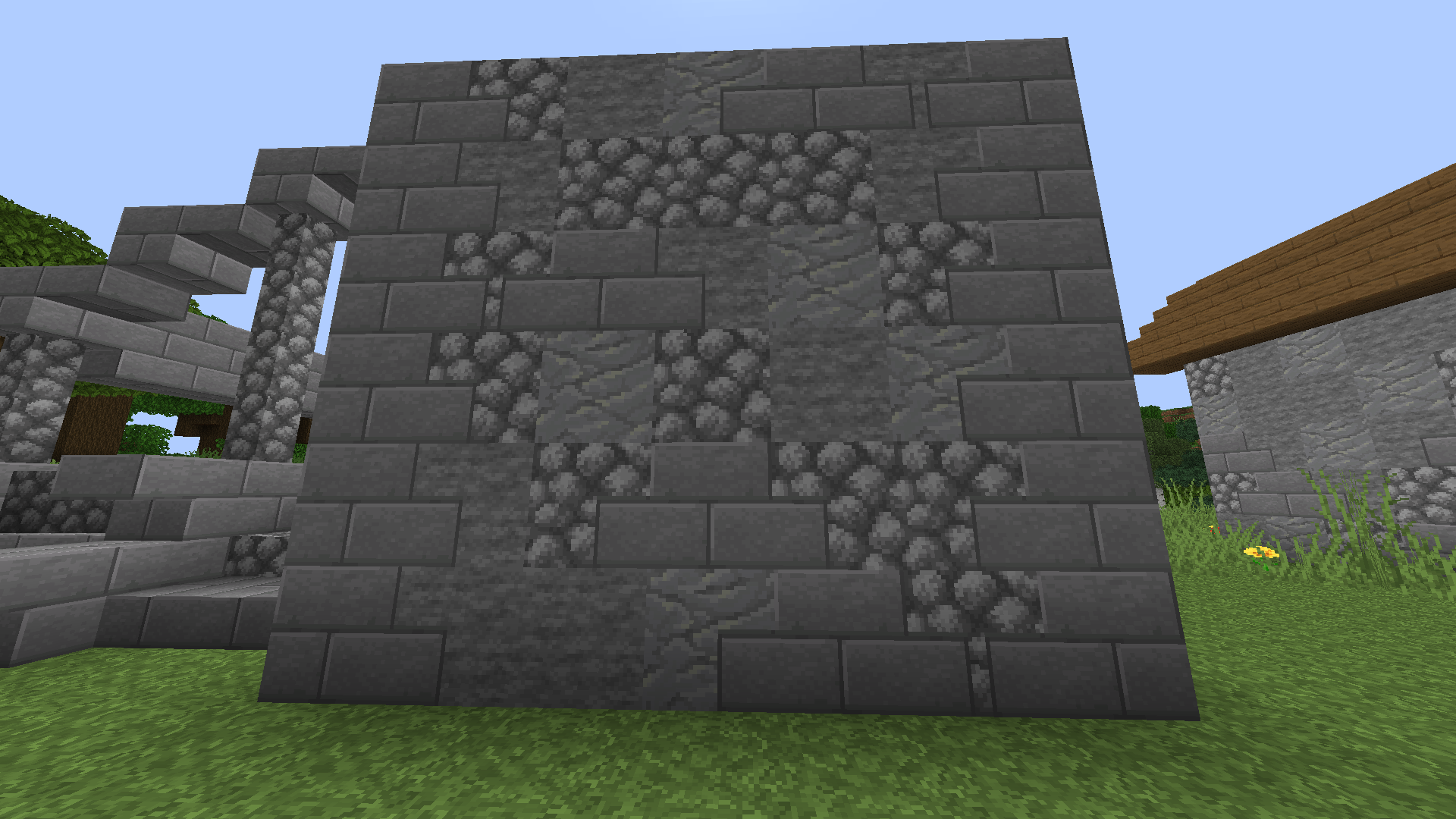 If you would like to have a good time in the game without changing the environment too much, you should take advantage of our new offer. Now you will have the opportunity to apply the Faithful Overlays add-on for Minecraft that will allow you to achieve the desired result without problems and improve the quality of the environment.
If you would like to have a good time in the game without changing the environment too much, you should take advantage of our new offer. Now you will have the opportunity to apply the Faithful Overlays add-on for Minecraft that will allow you to achieve the desired result without problems and improve the quality of the environment.

Thus, now all textures, or rather their resolution, will be improved twice. All this will allow you to easily receive favorable impressions concerning details and minor improvements. So just try this adventure, and you won't be able to tear yourself away. We wish you a pleasant game and a great mood.
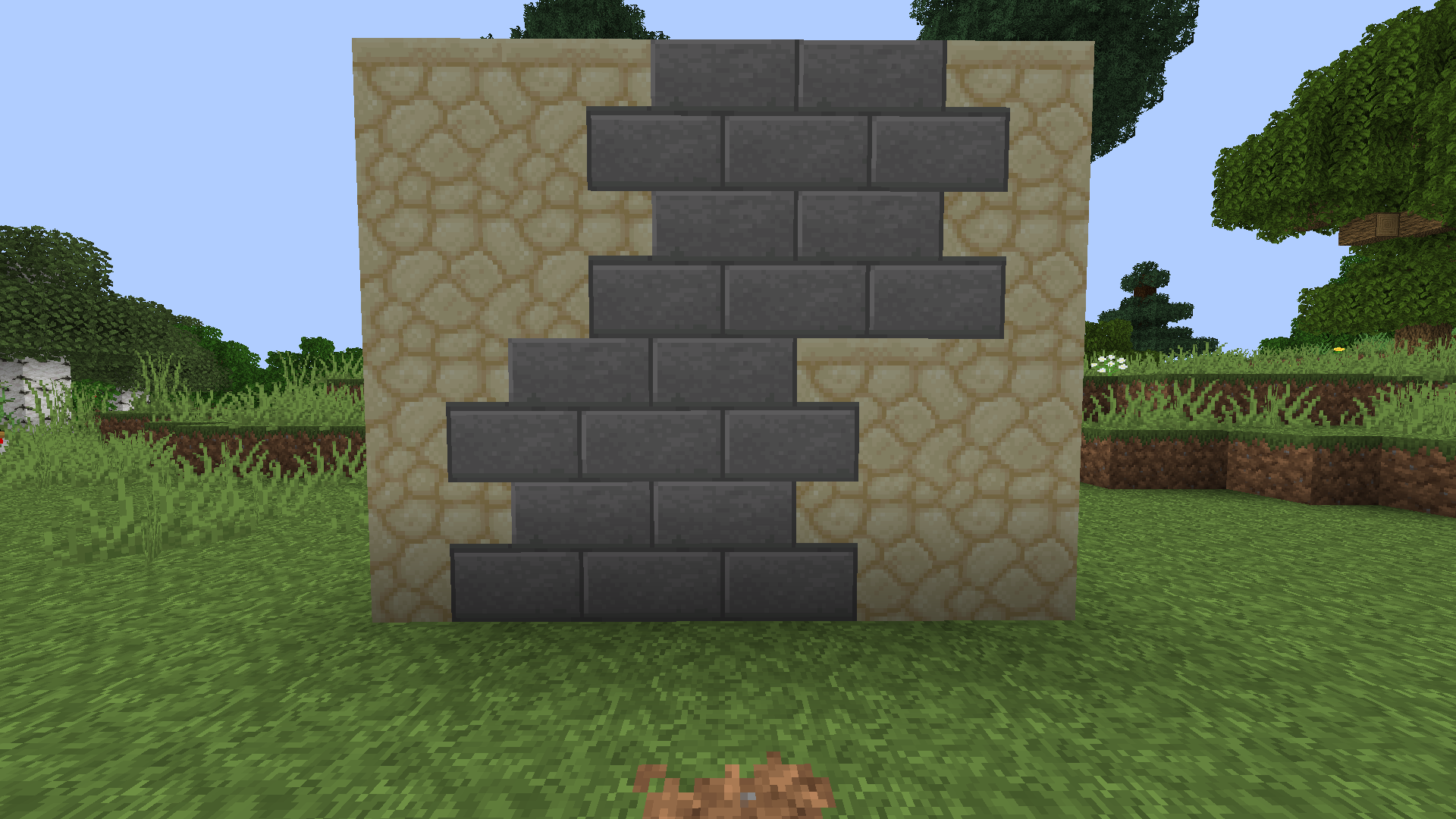
How to install the texture pack:
First step: download and install Faithful Overlays
Second step: copy the texture pack to the C:\Users\USER_NAME\AppData\Roaming\.minecraft\resourcepacks
Third step: in game settings choose needed resource pack




Comments (14)