Fancy Skies for Minecraft 1.16.5
 In Minecraft, users can easily change the entire environment to improve the game atmosphere. And this time, we suggest that you consider using an add-on called Fancy Skies 1.16.5 for Minecraft. This improvement promises to be attractive and interesting, as it completely changes the sky appearance.
In Minecraft, users can easily change the entire environment to improve the game atmosphere. And this time, we suggest that you consider using an add-on called Fancy Skies 1.16.5 for Minecraft. This improvement promises to be attractive and interesting, as it completely changes the sky appearance.
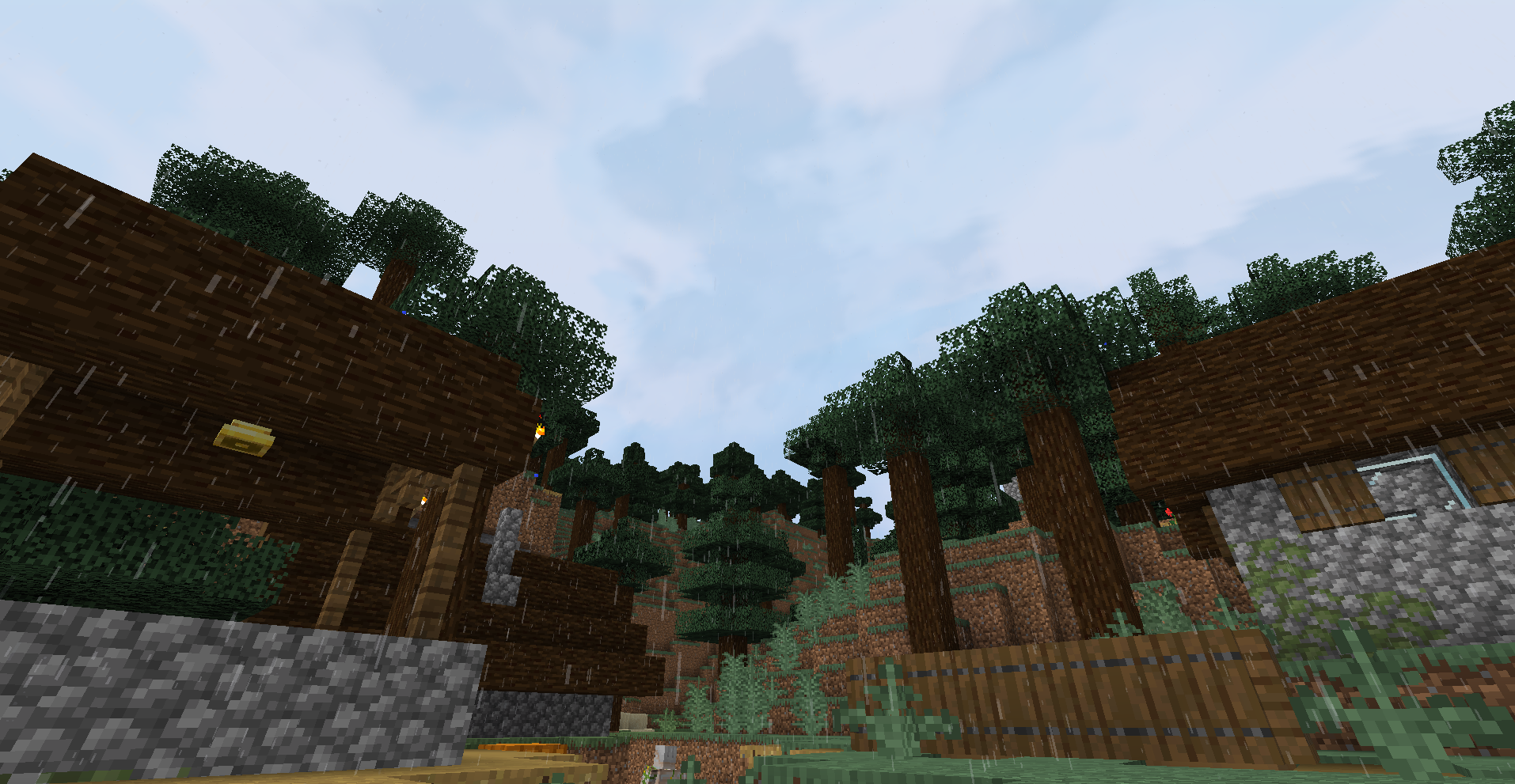
Now everything in the game will look much better than before. Thus, the sun will receive new effects, the sky will be filled with particles, and the clouds become more realistic. Together, all these changes will favorably affect the overall game atmosphere and allow you to easily enjoy the beautiful game.

How to install the texture pack:
First step: download and install Fancy Skies
Second step: copy the texture pack to the C:\Users\USER_NAME\AppData\Roaming\.minecraft\resourcepacks
Third step: in game settings choose needed resource pack.




Comments (5)