Fancy Tools And Armor for Minecraft 1.16
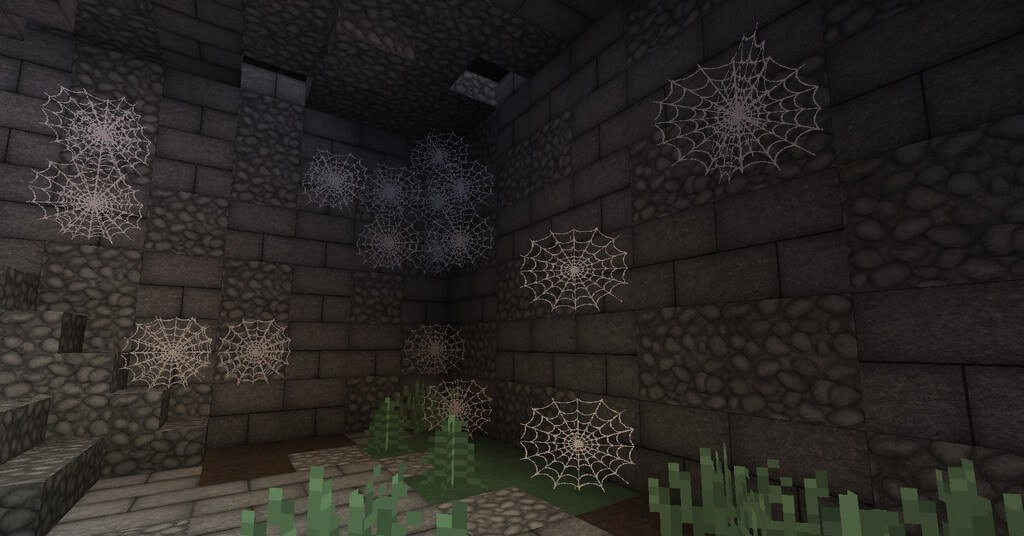 If you like to improve absolutely all the elements of your adventure, today we hasten to please you with the new Fancy Tools And Armor texture pack for Minecraft that could have already previously found. Thanks to the personal toolset, the designer of this add-on improves the appearance of not only tools but also armor.
If you like to improve absolutely all the elements of your adventure, today we hasten to please you with the new Fancy Tools And Armor texture pack for Minecraft that could have already previously found. Thanks to the personal toolset, the designer of this add-on improves the appearance of not only tools but also armor.
By the way, due to the fact that he is a specialist in textures, and to make his add-on more significant, he has also made certain balance changes that you will be able to see yourself. By the way, absolutely all changes are shifted in a favorable direction. We wish you good luck and a good mood!

How to install the texture pack:
First step: download and install Fancy Tools And Armor
Second step: copy the texture pack to the C:\Users\USER_NAME\AppData\Roaming\.minecraft\resourcepacks
Third step: in game settings choose needed resource pack




Comments (2)