Foliage+ for Minecraft 1.16.5
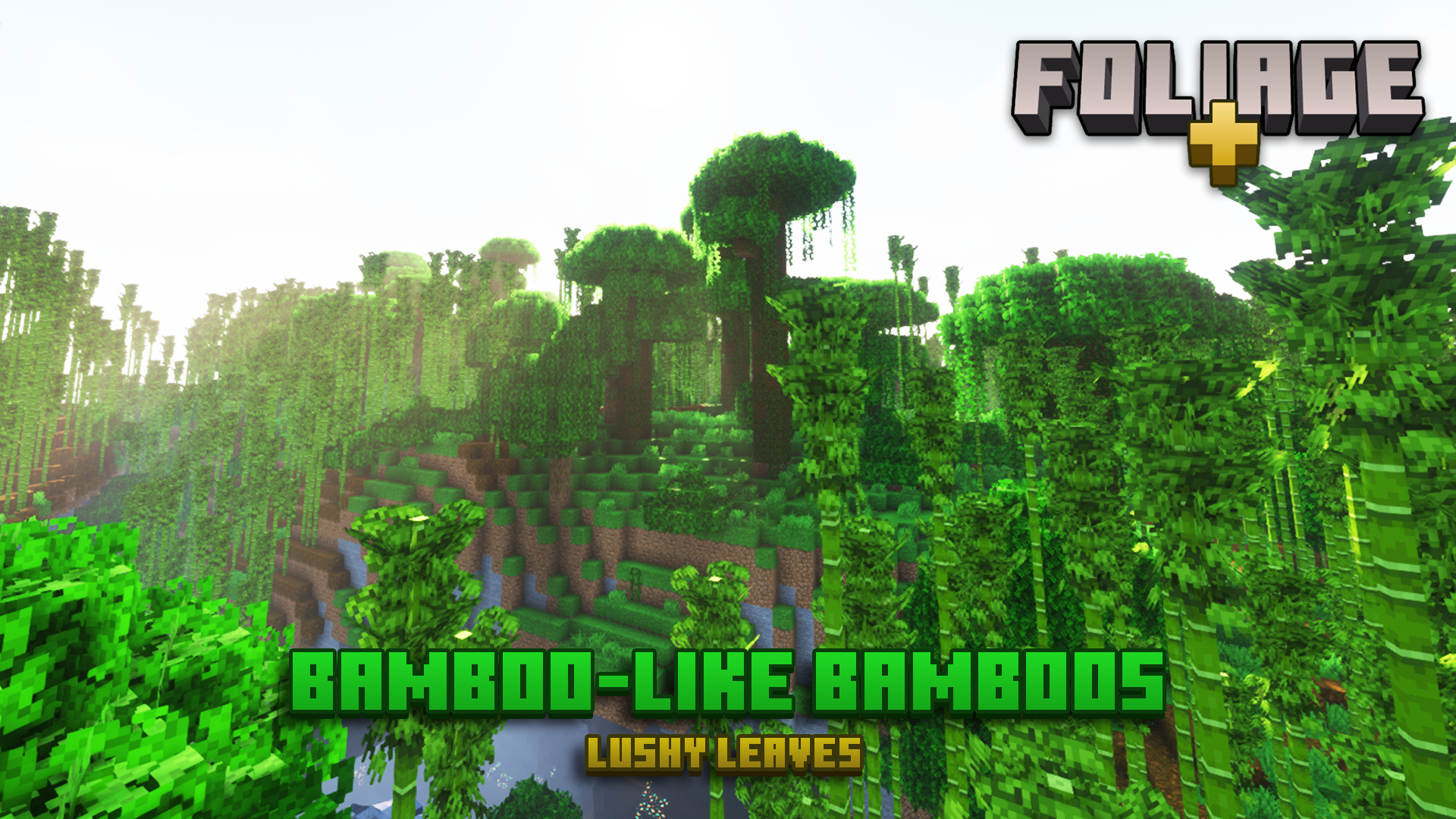 The game flora is unique and atmospheric. Therefore, you should not miss the opportunity to improve this game aspect. Your main goal is to install Foliage + for Minecraft and then go to explore a completely new interactive world.
The game flora is unique and atmospheric. Therefore, you should not miss the opportunity to improve this game aspect. Your main goal is to install Foliage + for Minecraft and then go to explore a completely new interactive world.

The author of this texture pack has transformed the flora and made all the vegetation look unique, very saturated, and aesthetically pleasing. That is why you only have to use these improvements correctly and try to get more valuable experiences. The main thing is to be ready for further discoveries and enjoy the pleasant atmosphere of your great adventure. We wish you good luck and all the best in your game!

How to install the texture pack:
First step: download and install Foliage+
Second step: copy the texture pack to the C:\Users\USER_NAME\AppData\Roaming\.minecraft\resourcepacks
Third step: in game settings choose needed resource pack.




Comments (3)