Fully Aged Crop Marker for Minecraft 1.16.5
 Fully Aged Crop Marker for Minecraft is the opportunity to slightly change the appearance of the environment and the interface itself. For the most part, the changes will affect only those elements that are responsible for displaying information markers.
Fully Aged Crop Marker for Minecraft is the opportunity to slightly change the appearance of the environment and the interface itself. For the most part, the changes will affect only those elements that are responsible for displaying information markers.
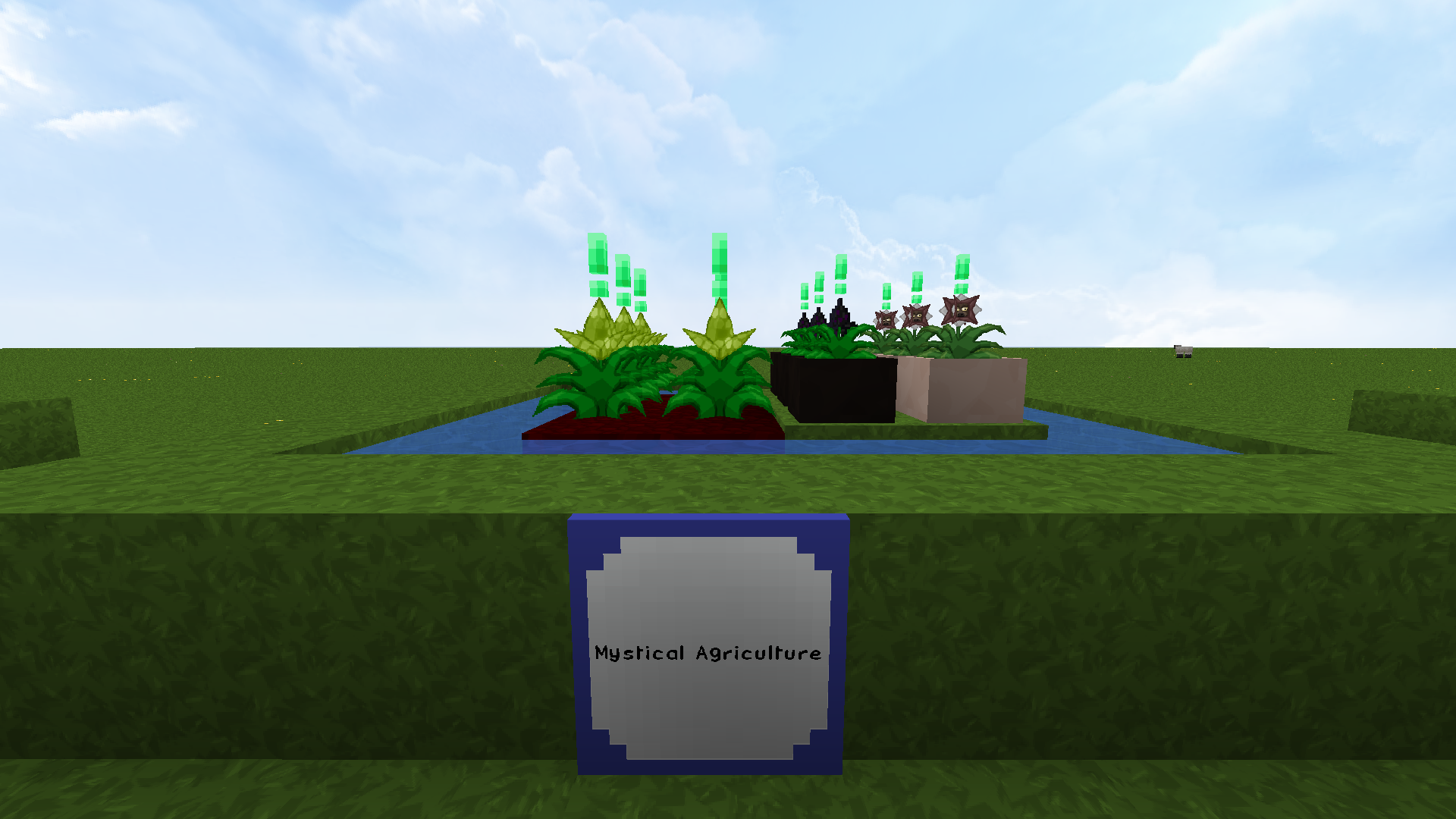
While previously they had standard colors and did not stand out in any way, now you will have the opportunity not only to go on an updated adventure but also to receive much more new gameplay impressions. Do not worry: the new update will certainly appeal to you — it will be enough just to start to actively act and take advantage of all the new features. We wish you good luck and all the best!

How to install the texture pack:
First step: download and install Fully Aged Crop Marker
Second step: copy the texture pack to the C:\Users\USER_NAME\AppData\Roaming\.minecraft\resourcepacks
Third step: in game settings choose needed resource pack.




Comments (4)