Gear's GUI for Minecraft 1.16.5
 To take full advantage of various game improvements, it is enough to apply diverse add-ons. For example, we recommend that you consider using the Gear's GUI 1.16.5 add-on for Minecraft. This improvement is aimed at providing you with the possibility of using an updated GUI version.
To take full advantage of various game improvements, it is enough to apply diverse add-ons. For example, we recommend that you consider using the Gear's GUI 1.16.5 add-on for Minecraft. This improvement is aimed at providing you with the possibility of using an updated GUI version.
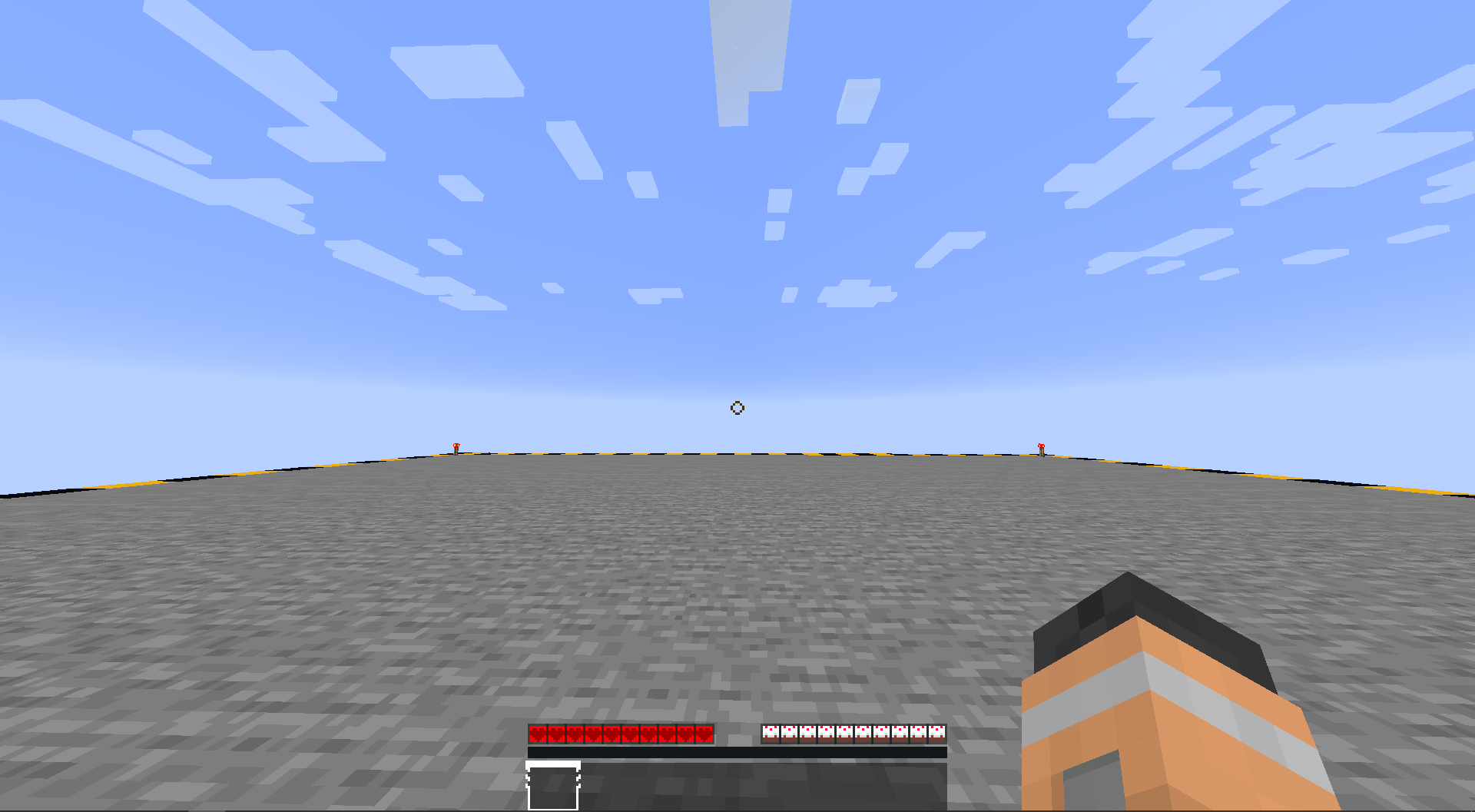
Now the interface will become more pleasant, minimalistic, and easy to navigate through. The designer has tried to make it as interesting as possible while adopting such an approach that would make it possible to immediately understand and use the GUI effectively for almost every user. In short, test the mod and decide whether such a design option is suitable for you.
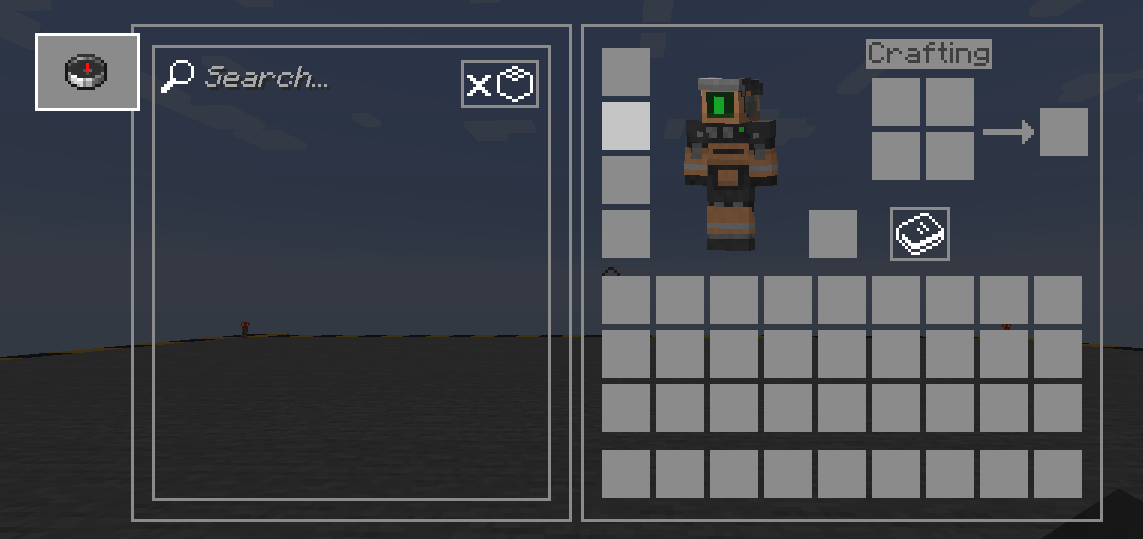
How to install the texture pack:
First step: download and install Gear's GUI
Second step: copy the texture pack to the C:\Users\USER_NAME\AppData\Roaming\.minecraft\resourcepacks
Third step: in game settings choose needed resource pack.




Comments (4)