Glows for Minecraft 1.16.3
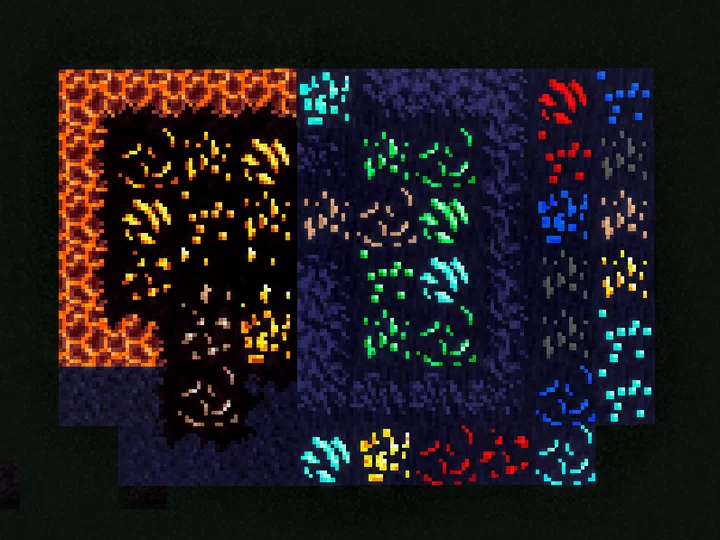 If you like to carefully explore the expanses of the game adventure and would like to add some horror, then you should necessarily use the Glows texture pack for Minecraft. Thanks to such a change, you won't have to worry too much about new experiences. All because the new improvements are focused solely on adding glowing objects.
If you like to carefully explore the expanses of the game adventure and would like to add some horror, then you should necessarily use the Glows texture pack for Minecraft. Thanks to such a change, you won't have to worry too much about new experiences. All because the new improvements are focused solely on adding glowing objects.

Now many monsters will simply glow in the dark, featuring diverse interesting variants for the glow of the eyes, mouth, and even bodily wounds. This looks extremely creepy and invokes dark thoughts, so we recommend that you start testing this mod as soon as possible to understand the features of the improvement.
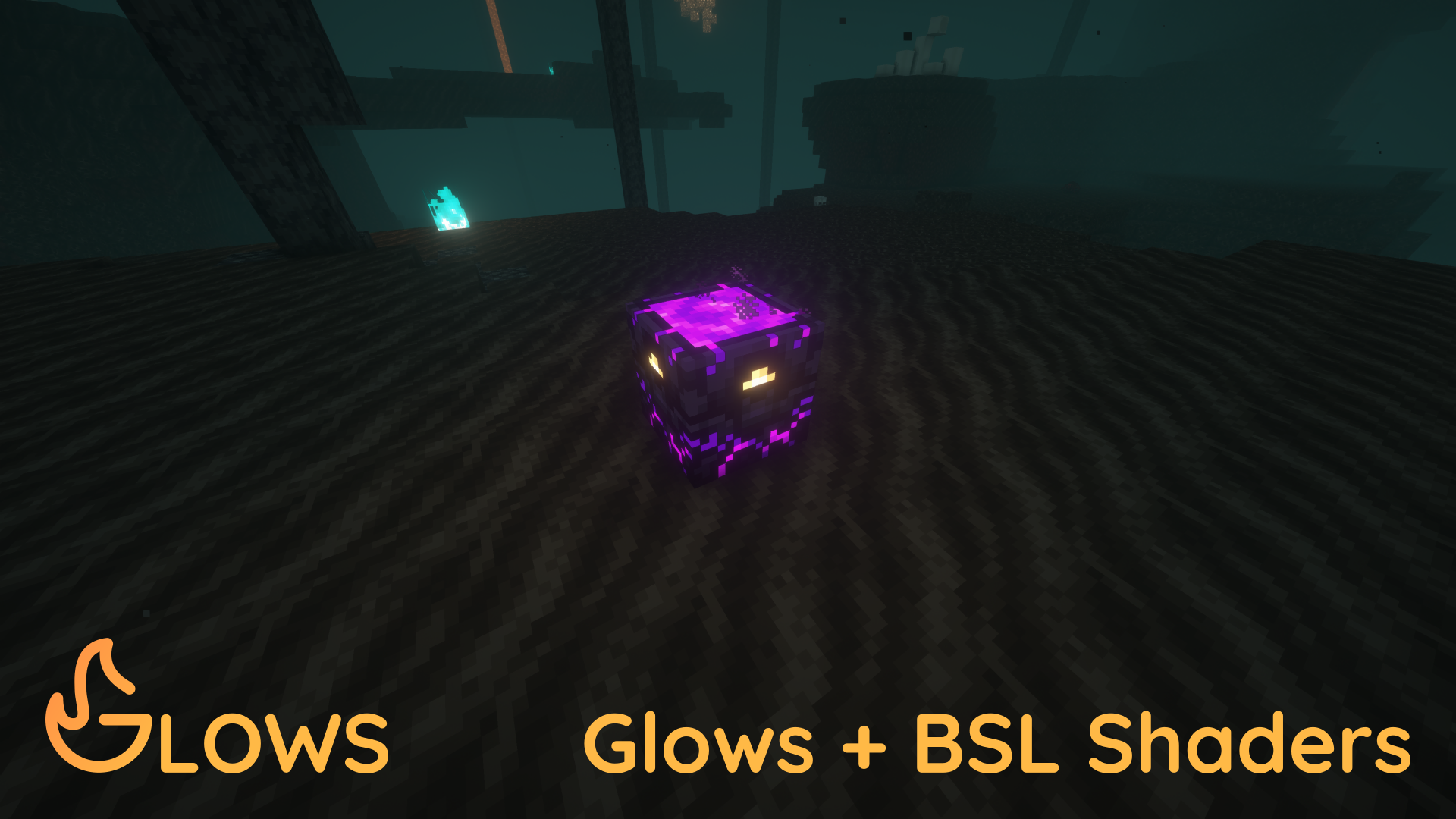
How to install a texture pack:
First step: download the texture pack from the link below.
Second step: unpack the downloaded archive and copy the Glows folder to games\com.mojang\resource_packs (if this folder does not exist, create it yourself)
Third step: in the game, go to Settings; next to the Texture Sets label, there will be the Manage button, click on it. In the left list, there will be the copied texture pack, click on it to make it the first in the right list.




Comments (2)