Jicklus for Minecraft 1.16.3
 The atmosphere occupies an important place in the game and offers a lot more diverse details than it might seem at first glance. This time we would like to provide you with the opportunity to use the Jicklus texture pack for Minecraft. Thanks to these improvements, you will be able to count on the fact that now you will have the opportunity to have a good time and enjoy favorable gameplay.
The atmosphere occupies an important place in the game and offers a lot more diverse details than it might seem at first glance. This time we would like to provide you with the opportunity to use the Jicklus texture pack for Minecraft. Thanks to these improvements, you will be able to count on the fact that now you will have the opportunity to have a good time and enjoy favorable gameplay.
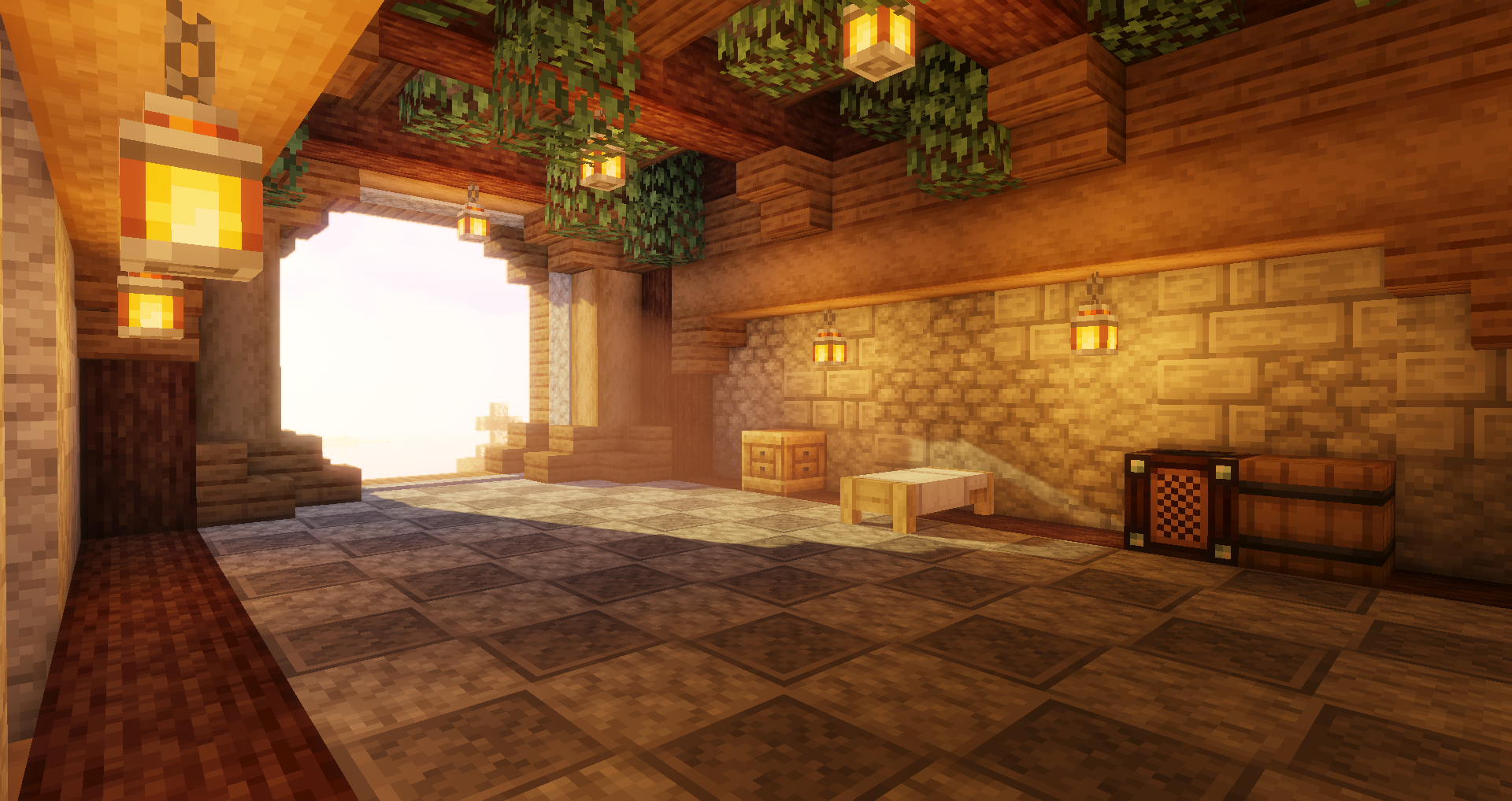
Thus, you will have the chance to evaluate the vanilla environment that will surely please you with interesting details. Do not worry — you will surely receive maximum new impressions and enjoy each moment of the game time.

How to install the texture pack:
First step: download and install Jicklus
Second step: copy the texture pack to the C:\Users\USER_NAME\AppData\Roaming\.minecraft\resourcepacks
Third step: in game settings choose needed resource pack




Comments (8)