Lum for Minecraft 1.16.3
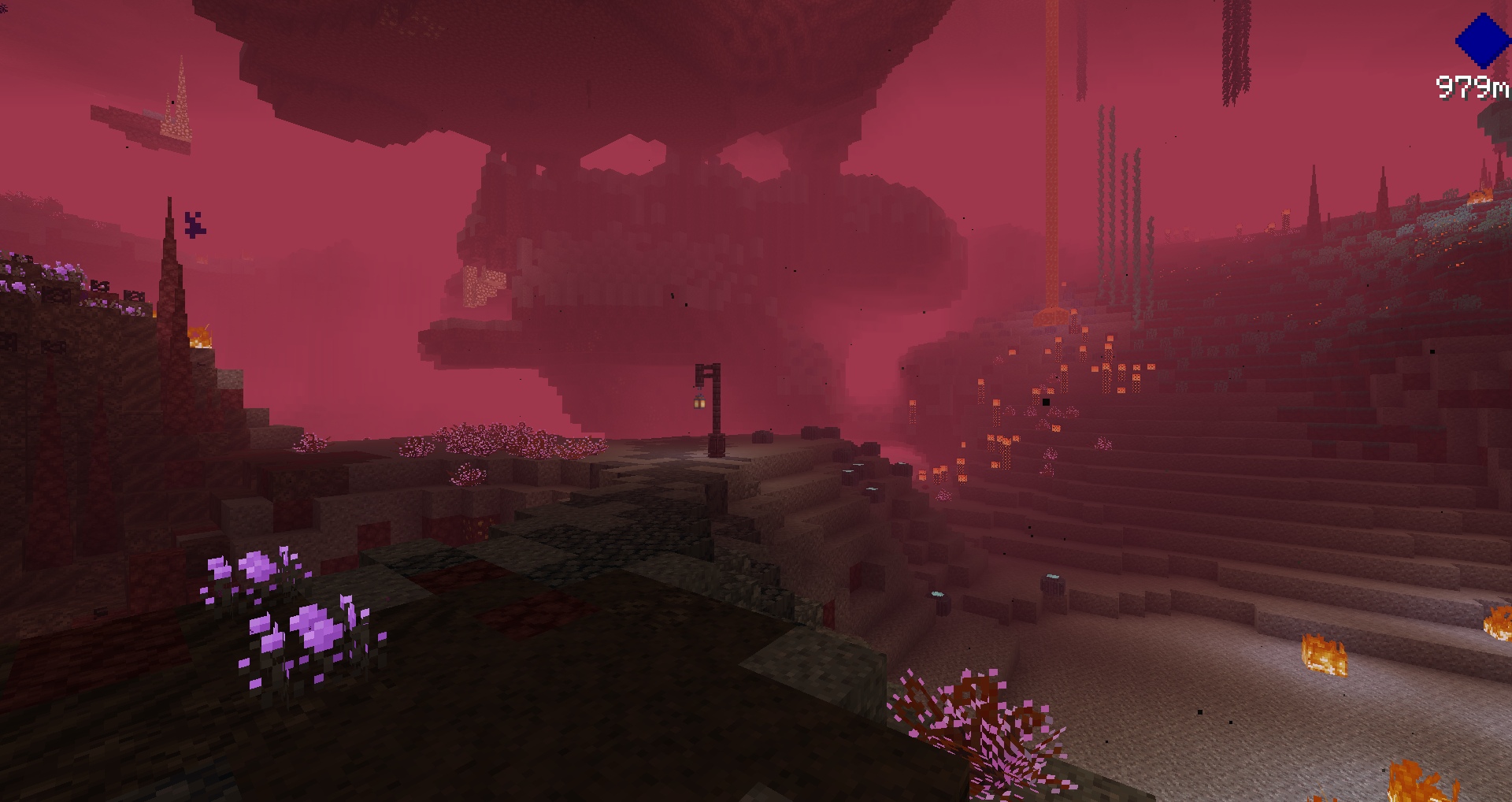 Lum for Minecraft is a universal graphics improvement aimed at a large number of different textures that will now glow under certain conditions. Of course, this sounds strange, but if you see this effect yourself, everything will become immediately clear.
Lum for Minecraft is a universal graphics improvement aimed at a large number of different textures that will now glow under certain conditions. Of course, this sounds strange, but if you see this effect yourself, everything will become immediately clear.
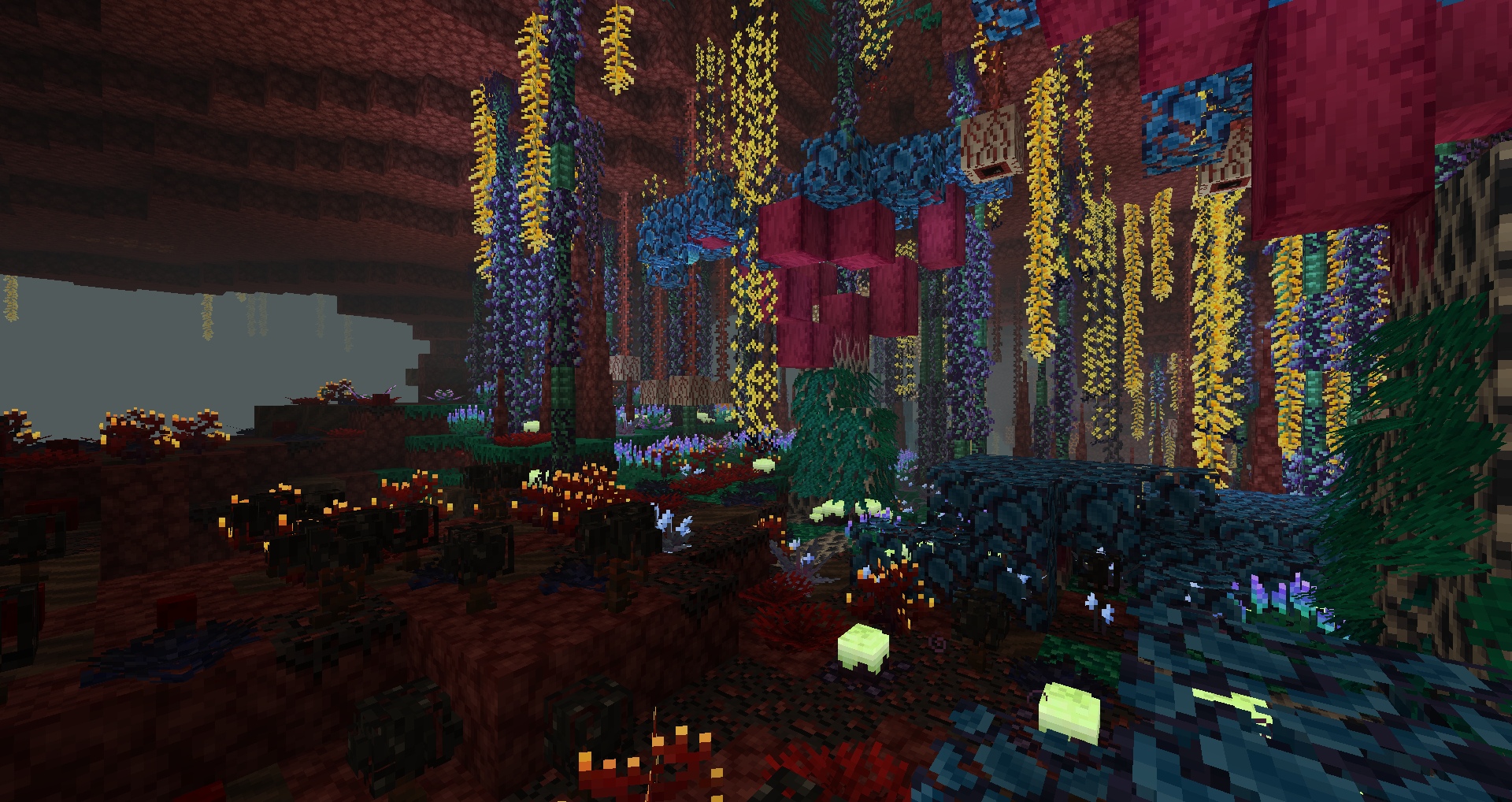
Therefore, we suggest that you do not waste time and just go on this adventure, which will allow you to easily achieve new gameplay impressions and emotions. In short, it remains only to use all your opportunities correctly, and you can strive for success. Such a texture glow fits perfectly into the entire environment and offers completely new scope for exploration.
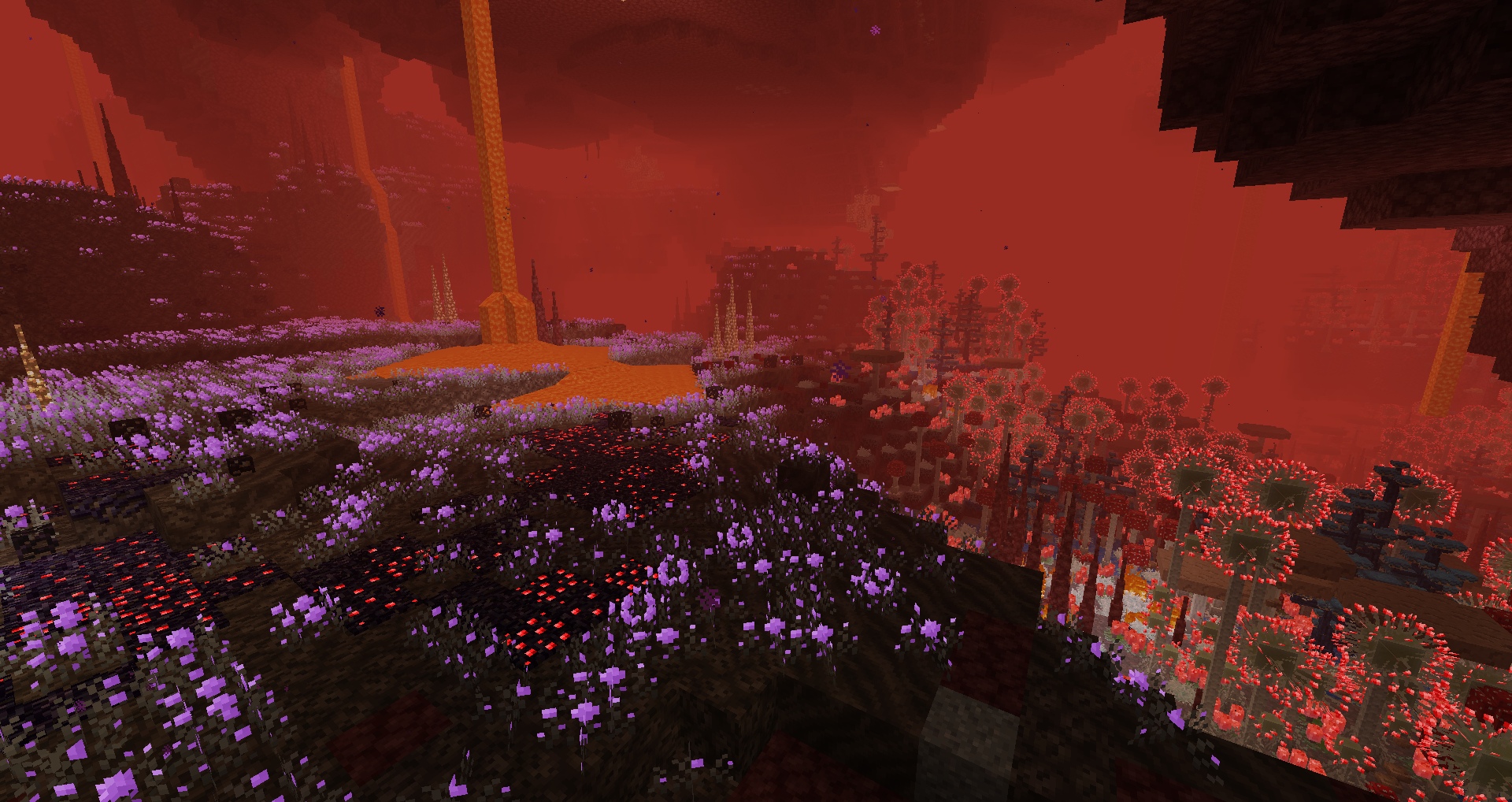
How to install a texture pack:
First step: download the texture pack from the link below.
Second step: unpack the downloaded archive and copy the Lum folder to games\com.mojang\resource_packs (if this folder does not exist, create it yourself)
Third step: in the game, go to Settings; next to the Texture Sets label, there will be the Manage button, click on it. In the left list, there will be the copied texture pack, click on it to make it the first in the right list.




Comments (0)