Majestica for Minecraft 1.16
 The medieval style is the best for this game, so we suggest you just use the new representative of such kind of improvements. For example, if you decide to install the Majestica texture pack for Minecraft that will please you with various and interesting details.
The medieval style is the best for this game, so we suggest you just use the new representative of such kind of improvements. For example, if you decide to install the Majestica texture pack for Minecraft that will please you with various and interesting details.
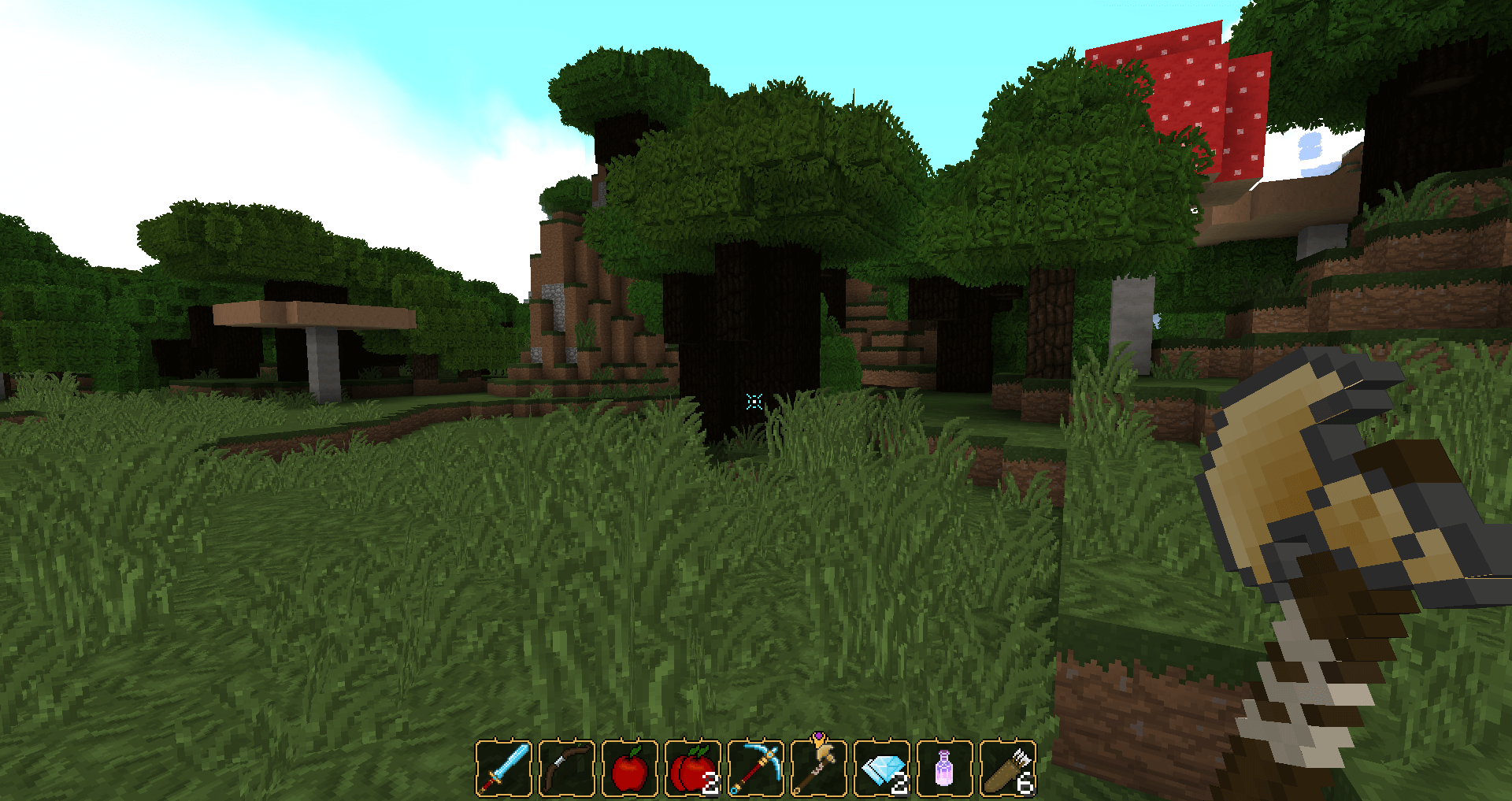
The designer has done everything so that you can enjoy dark and truly unique textures that are ready to please with an uncommon visualization. We would like to suggest that you do not waste time and just enjoy the favorable atmosphere of the adventure. We are sure that you will like all this and get the most out of the mod.

How to install the texture pack:
First step: download and install Majestica
Second step: copy the texture pack to the C:\Users\USER_NAME\AppData\Roaming\.minecraft\resourcepacks
Third step: in game settings choose needed resource pack




Comments (3)