26.04.2020
Medial for Minecraft 1.16
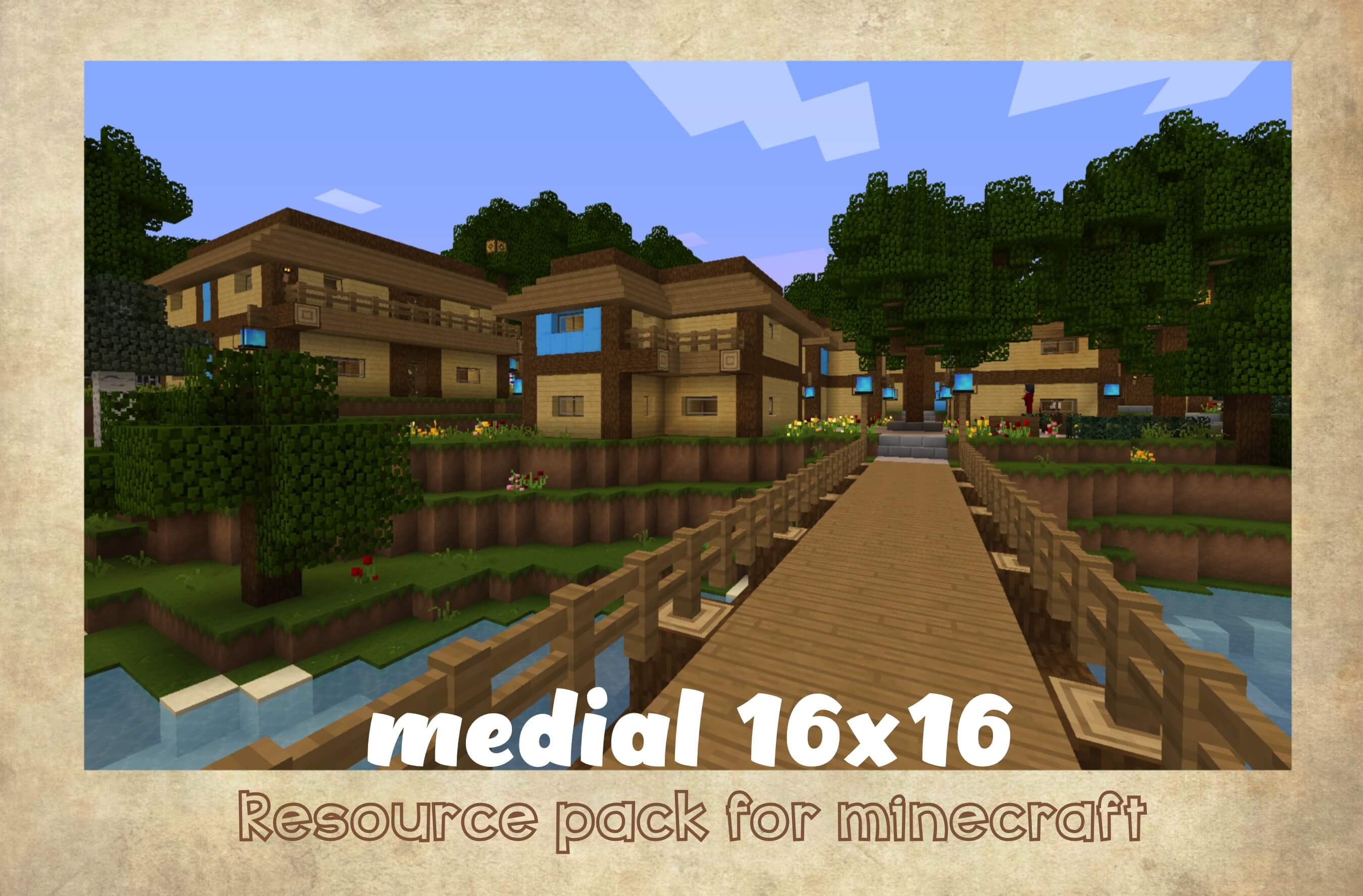 Decorative game improvements deserve special attention, so you should be attentive and try to use every opportunity to improve. For instance, today you will be able to install a special Medial add-on for Minecraft.
Decorative game improvements deserve special attention, so you should be attentive and try to use every opportunity to improve. For instance, today you will be able to install a special Medial add-on for Minecraft.

The main feature of this improvement is that it directly changes the appearance of decorative items. It affects mainly the texture that receives a completely new look and detail level. You will just need to test these features and enjoy the new environment. We wish you a pleasant game and a great mood!

How to install the texture pack:
First step: download and install Medial
Second step: copy the texture pack to the C:\Users\USER_NAME\AppData\Roaming\.minecraft\resourcepacks
Third step: in game settings choose needed resource pack




Comments (12)