05.07.2022
Nate's Tweaks for Minecraft 1.16.5
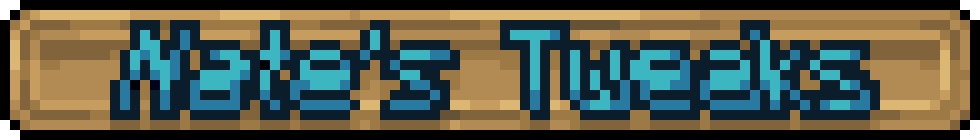 Want to make the game world more beautiful and brighter, so that blocks, objects, and other parts of the world change a little bit for the better?
Want to make the game world more beautiful and brighter, so that blocks, objects, and other parts of the world change a little bit for the better?
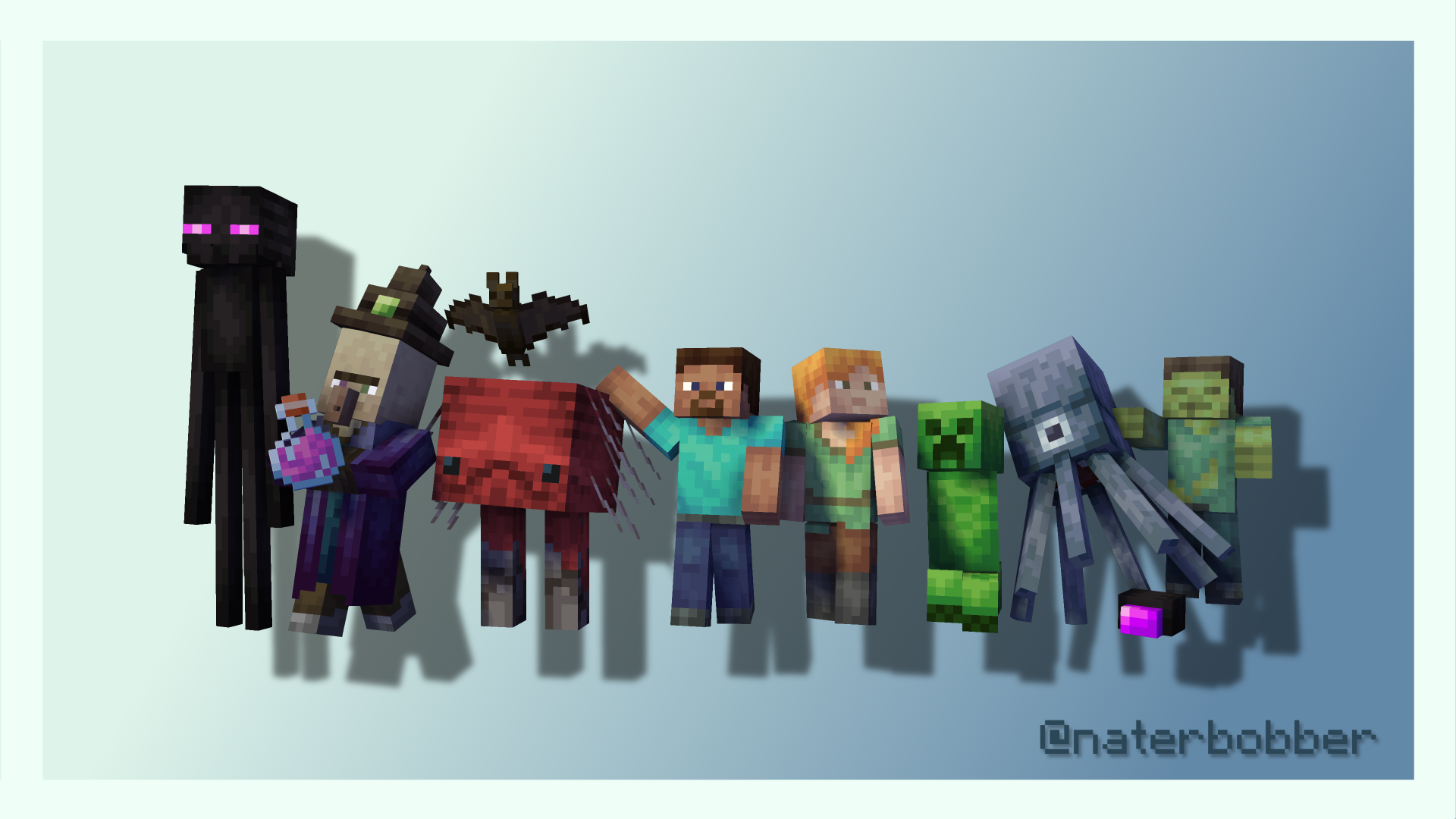
The Nate's Tweaks resource pack for Minecraft 1.16.5 aims in this direction, and will help you bring these changes. With this texture pack, you'll be able to create builds so that they look very nice in "vanilla" Minecraft.
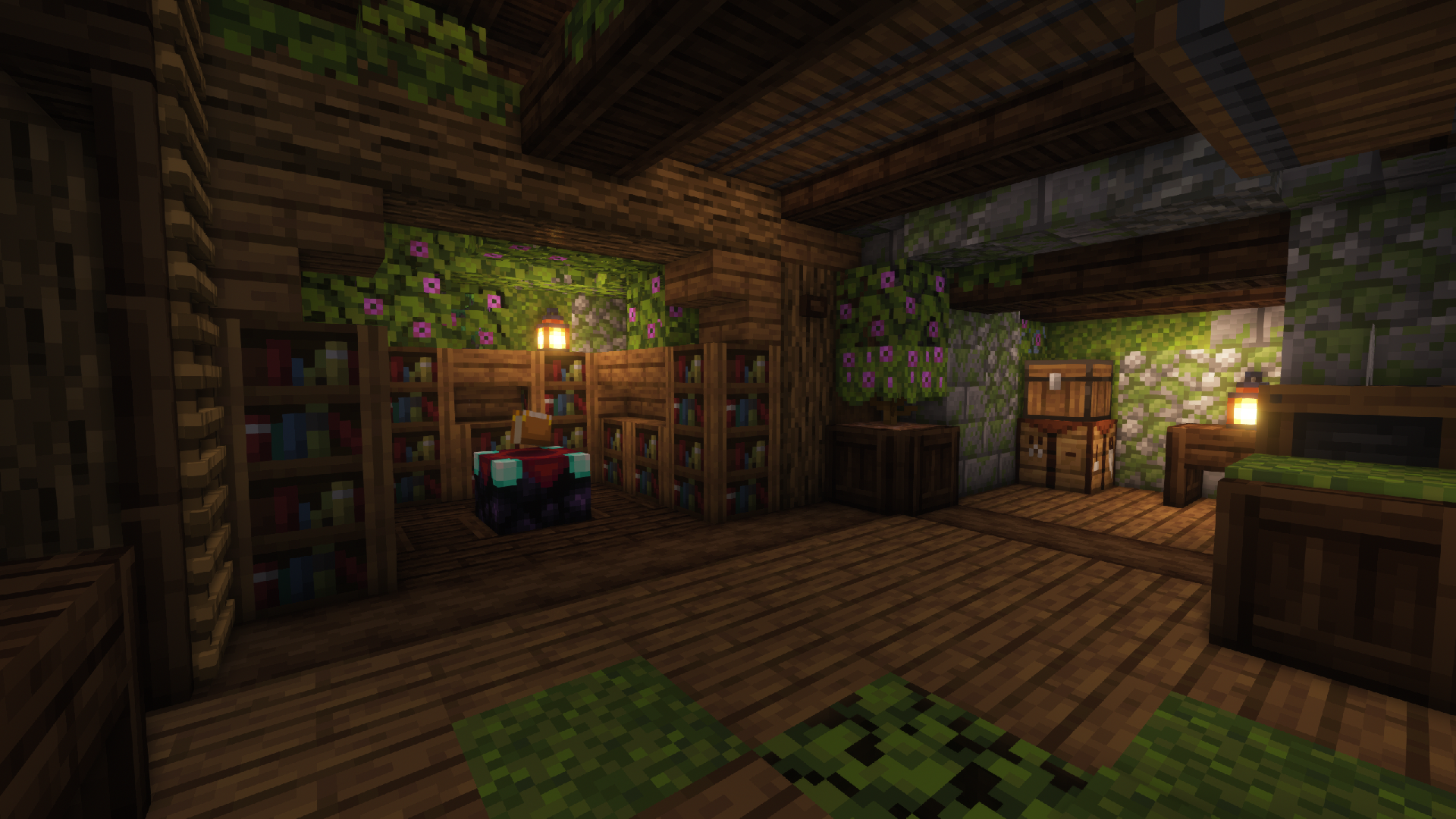
How to install the texture pack:
First step: download and install Nate's Tweaks
Second step: copy the texture pack to the C:\Users\USER_NAME\AppData\Roaming\.minecraft\resourcepacks
Third step: in game settings choose needed resource pack.




Comments (0)