Nate's Tweaks for Minecraft 1.16
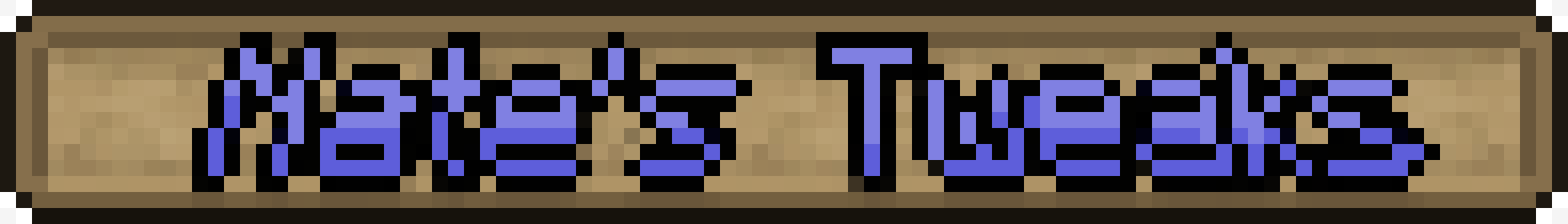 For sure, you have long wanted to enjoy a favorable atmosphere and just pleasant gameplay, so we recommend using the Nature's Tweaks texture pack for Minecraft. It offers a huge number of improvements in the form of full-fledged textures that will surely please you.
For sure, you have long wanted to enjoy a favorable atmosphere and just pleasant gameplay, so we recommend using the Nature's Tweaks texture pack for Minecraft. It offers a huge number of improvements in the form of full-fledged textures that will surely please you.

It will be enough just to actively act and enjoy each moment. By the way, this texture improvement is compatible with any world and even the vanilla version. Therefore, it remains only to enjoy your new features and just have fun. We wish you a pleasant game and a great mood!

How to install the texture pack:
First step: download and install Nate's Tweaks
Second step: copy the texture pack to the C:\Users\USER_NAME\AppData\Roaming\.minecraft\resourcepacks
Third step: in game settings choose needed resource pack




Comments (1)