Neapolitan PBR for Minecraft 1.16.3
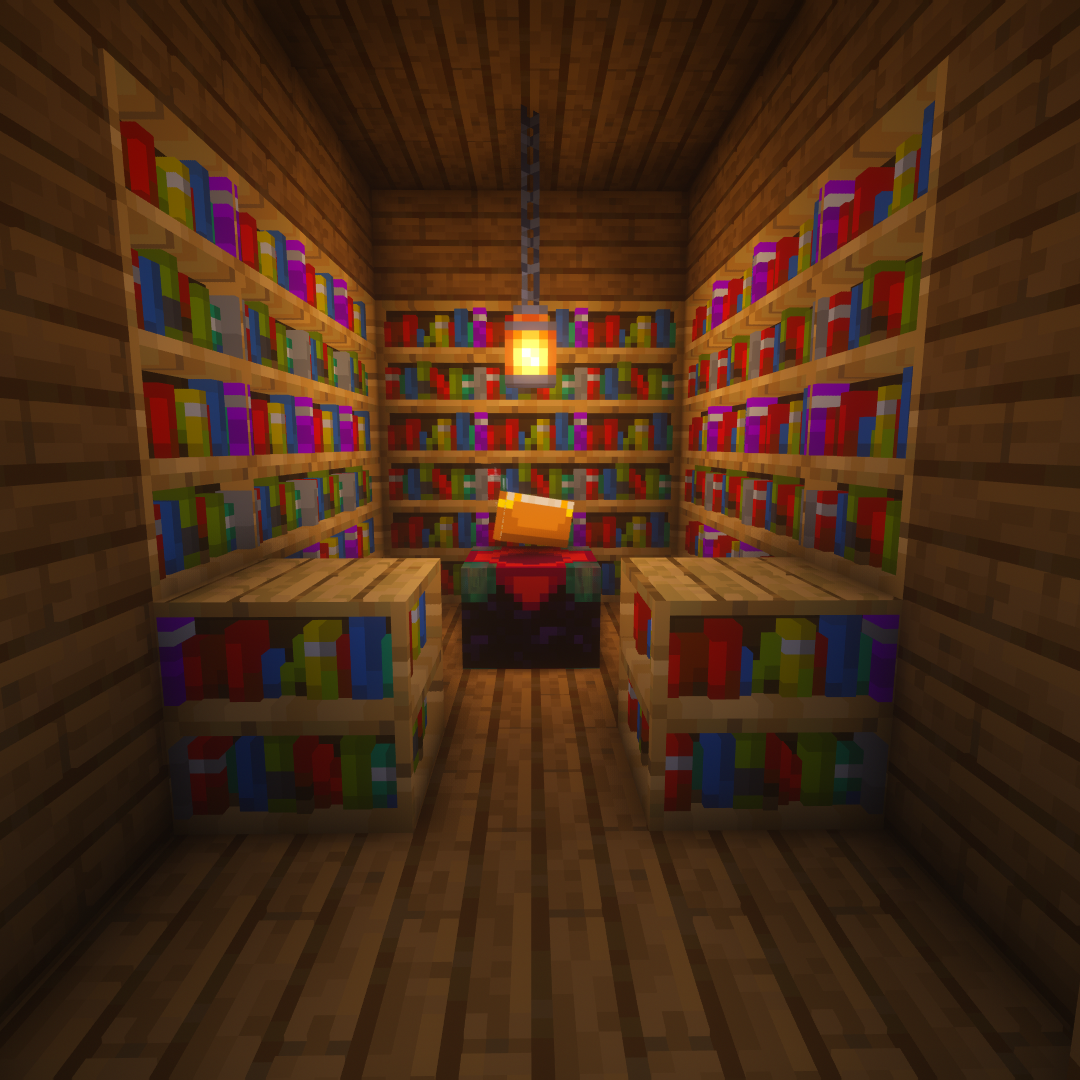 The mirror effect is unusual and quite difficult to implement, so players try to introduce it carefully. And to appreciate such an unusual combination of texture features, we suggest that you use the Neapolitan PBR add-on for Minecraft. It is focused on the partial introduction of specularity, which will allow you to receive new impressions when looking at mirrors and glasses.
The mirror effect is unusual and quite difficult to implement, so players try to introduce it carefully. And to appreciate such an unusual combination of texture features, we suggest that you use the Neapolitan PBR add-on for Minecraft. It is focused on the partial introduction of specularity, which will allow you to receive new impressions when looking at mirrors and glasses.
Besides, to make this texture pack more contentful, the designer has also added the improved textures for shelves and cabinets. We suggest that you do not waste time and just actively use the new improvements that will help you evaluate the new environment.
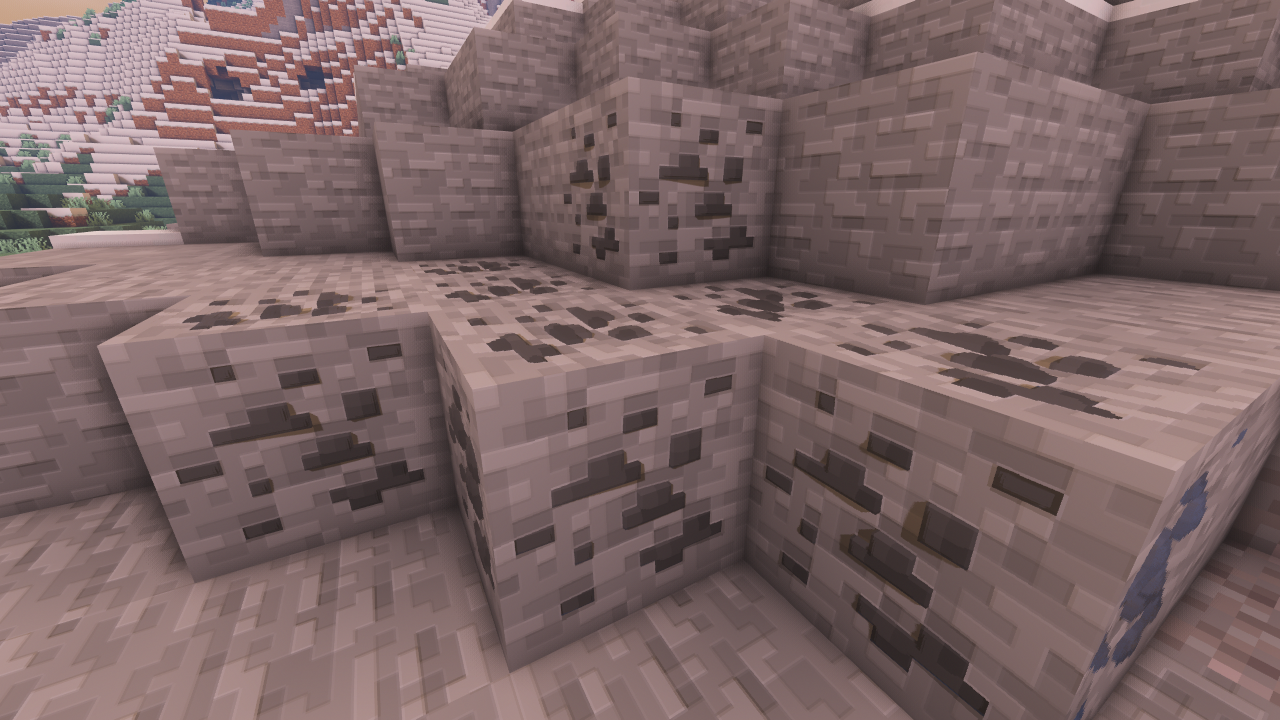
How to install a texture pack:
First step: download the texture pack from the link below.
Second step: unpack the downloaded archive and copy the Neapolitan PBR folder to games\com.mojang\resource_packs (if this folder does not exist, create it yourself)
Third step: in the game, go to Settings; next to the Texture Sets label, there will be the Manage button, click on it. In the left list, there will be the copied texture pack, click on it to make it the first in the right list.




Comments (5)