New Default+ for Minecraft 1.16.4
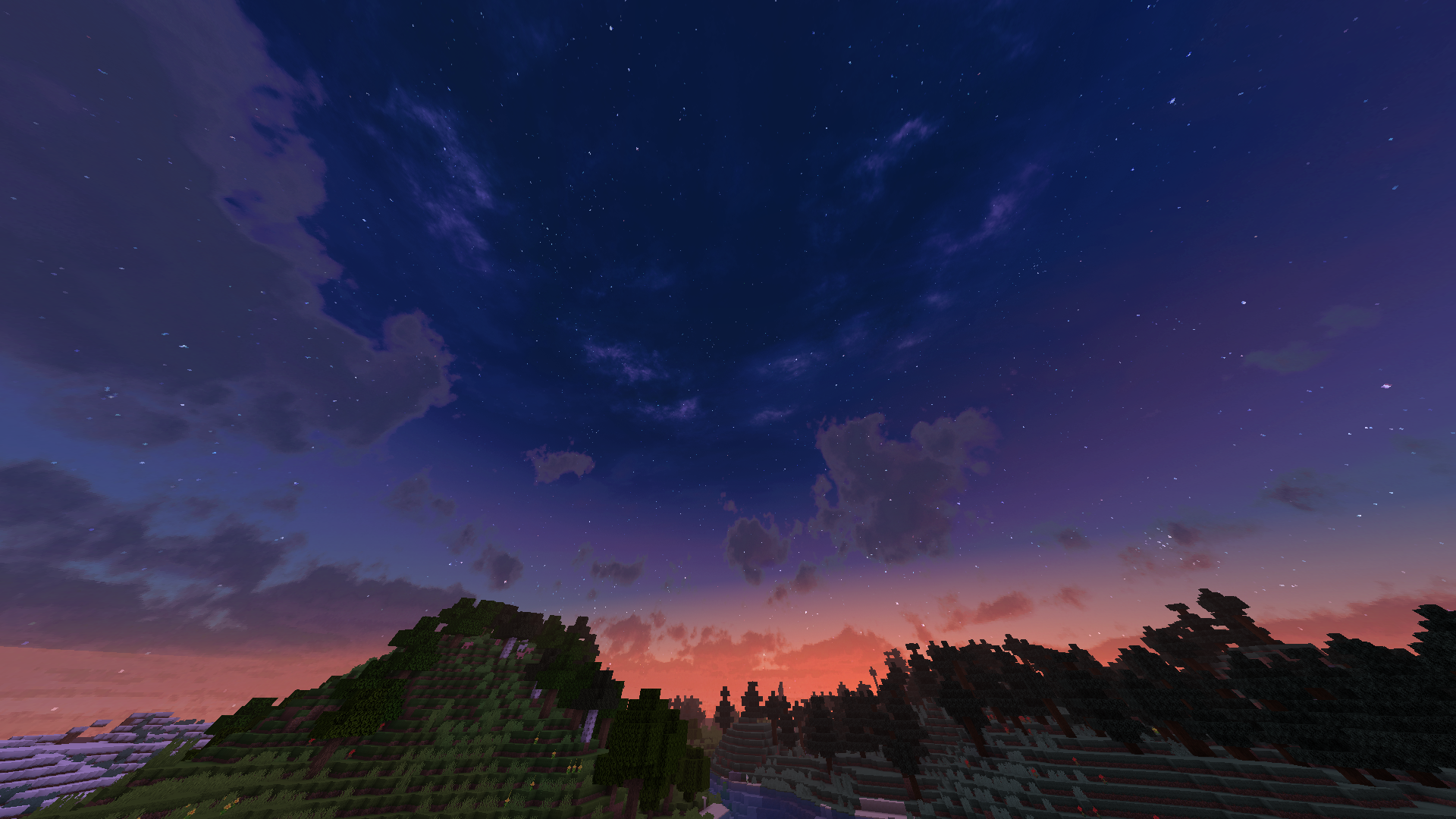 It's no secret that many players try to rework textures that would allow you just to enjoy the updated world. But do not waste time — just go on an exciting adventure with a texture pack called New Default+ for Minecraft.
It's no secret that many players try to rework textures that would allow you just to enjoy the updated world. But do not waste time — just go on an exciting adventure with a texture pack called New Default+ for Minecraft.

The main feature of the new adventure is that in addition to redrawing textures, the designer has added completely new variants and even connecting elements between the existing textures. It remains only to try out this new content and just enjoy each moment of the adventure. We wish you good luck!

How to install the texture pack:
First step: download and install New Default+
Second step: copy the texture pack to the C:\Users\USER_NAME\AppData\Roaming\.minecraft\resourcepacks
Third step: in game settings choose needed resource pack.




Comments (7)