New Default for Minecraft 1.16
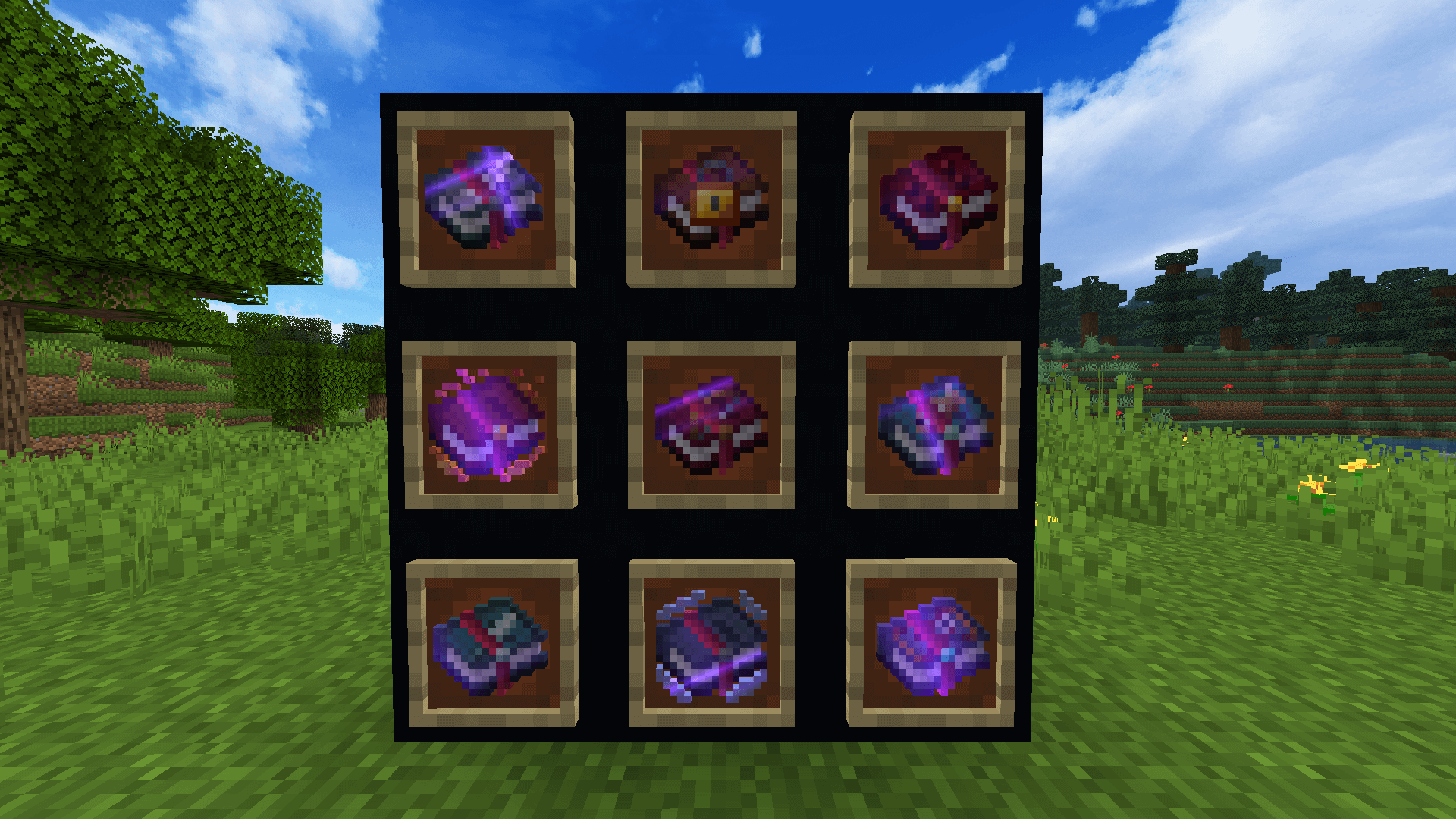 If you like to thoroughly improve the world, then you certainly know the feeling after installing new add-ons. Today you will have the opportunity to use the New Default+ texture pack for Minecraft.
If you like to thoroughly improve the world, then you certainly know the feeling after installing new add-ons. Today you will have the opportunity to use the New Default+ texture pack for Minecraft.
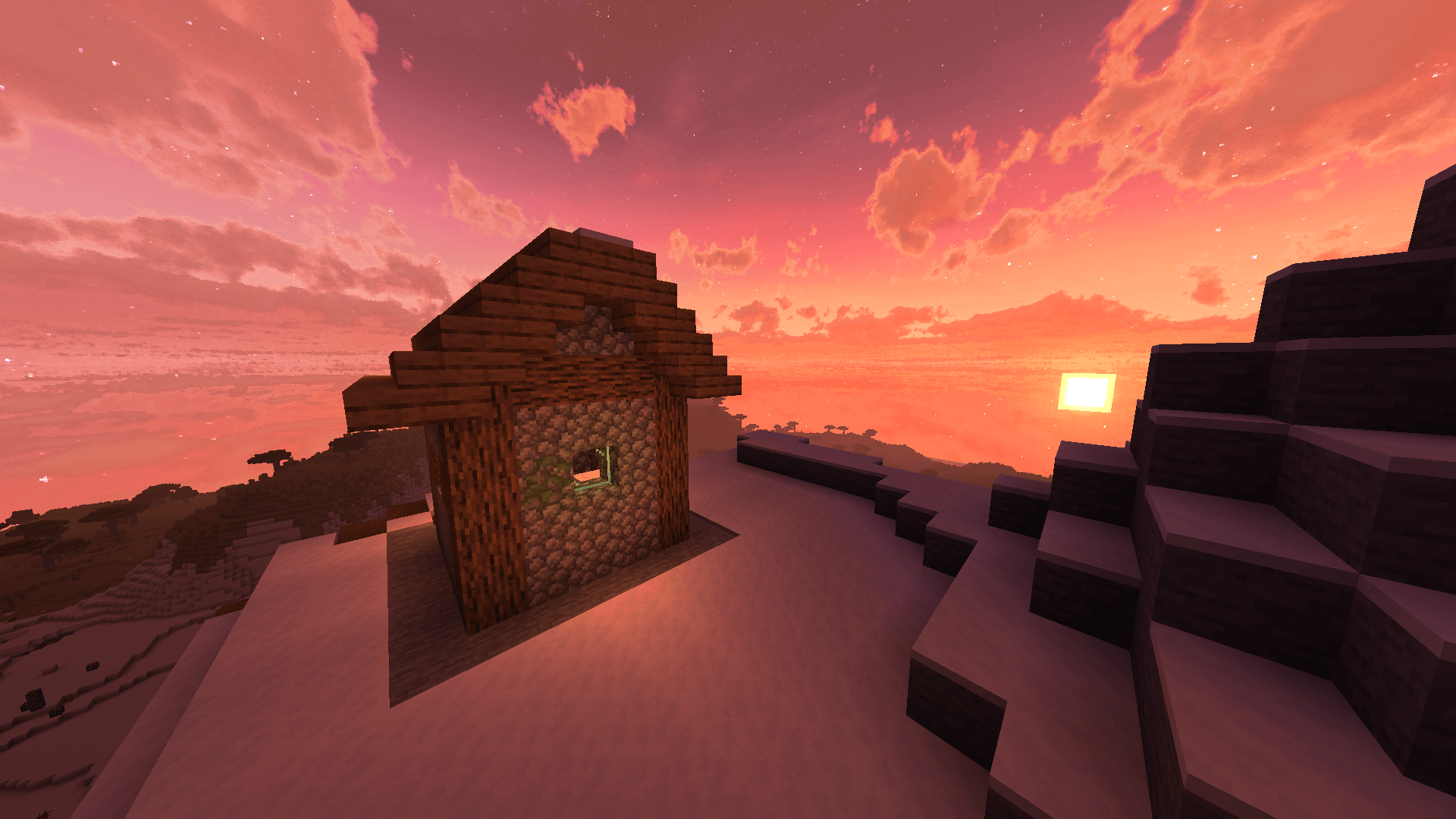
It remains only to find some free time and go evaluating new improvements. The emphasis should be made on the glass textures that will allow you to take a completely new look at the improvement and just start having fun. Now you just need to make some time and start evaluating all the available improvements. We wish you a pleasant game and a good mood.
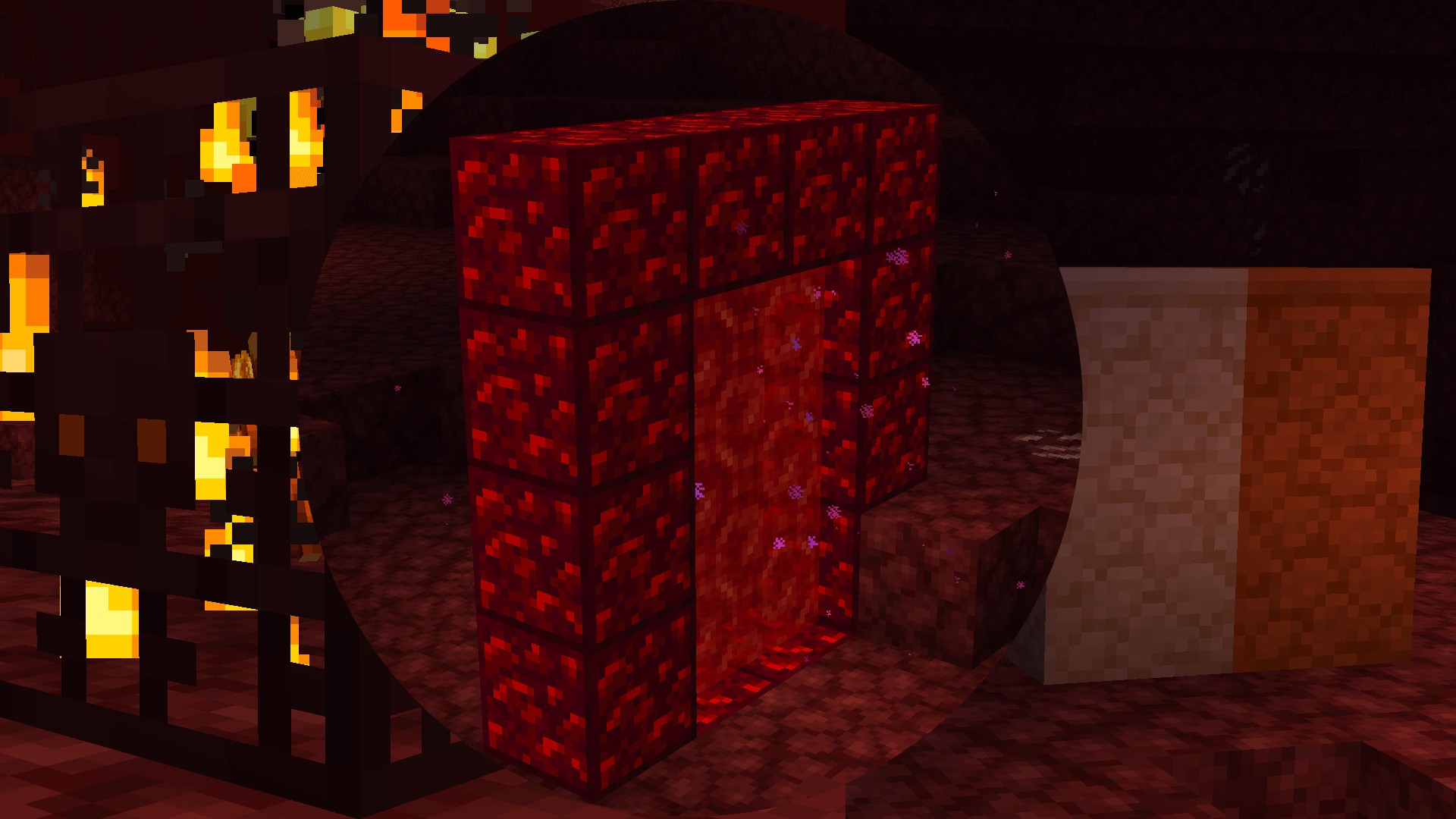
How to install the texture pack:
First step: download and install New Default
Second step: copy the texture pack to the C:\Users\USER_NAME\AppData\Roaming\.minecraft\resourcepacks
Third step: in game settings choose needed resource pack




Comments (9)