Next Step for Minecraft 1.16.5
 Want to diversify the "vanilla" textures of blocks, items, as well as monsters, so that each species could have several types? Then you should download the Next Step texture pack for Minecraft 1.16.5, which will help you in this matter. This texture pack will add these features and now one creature is able to have several textures.
Want to diversify the "vanilla" textures of blocks, items, as well as monsters, so that each species could have several types? Then you should download the Next Step texture pack for Minecraft 1.16.5, which will help you in this matter. This texture pack will add these features and now one creature is able to have several textures.
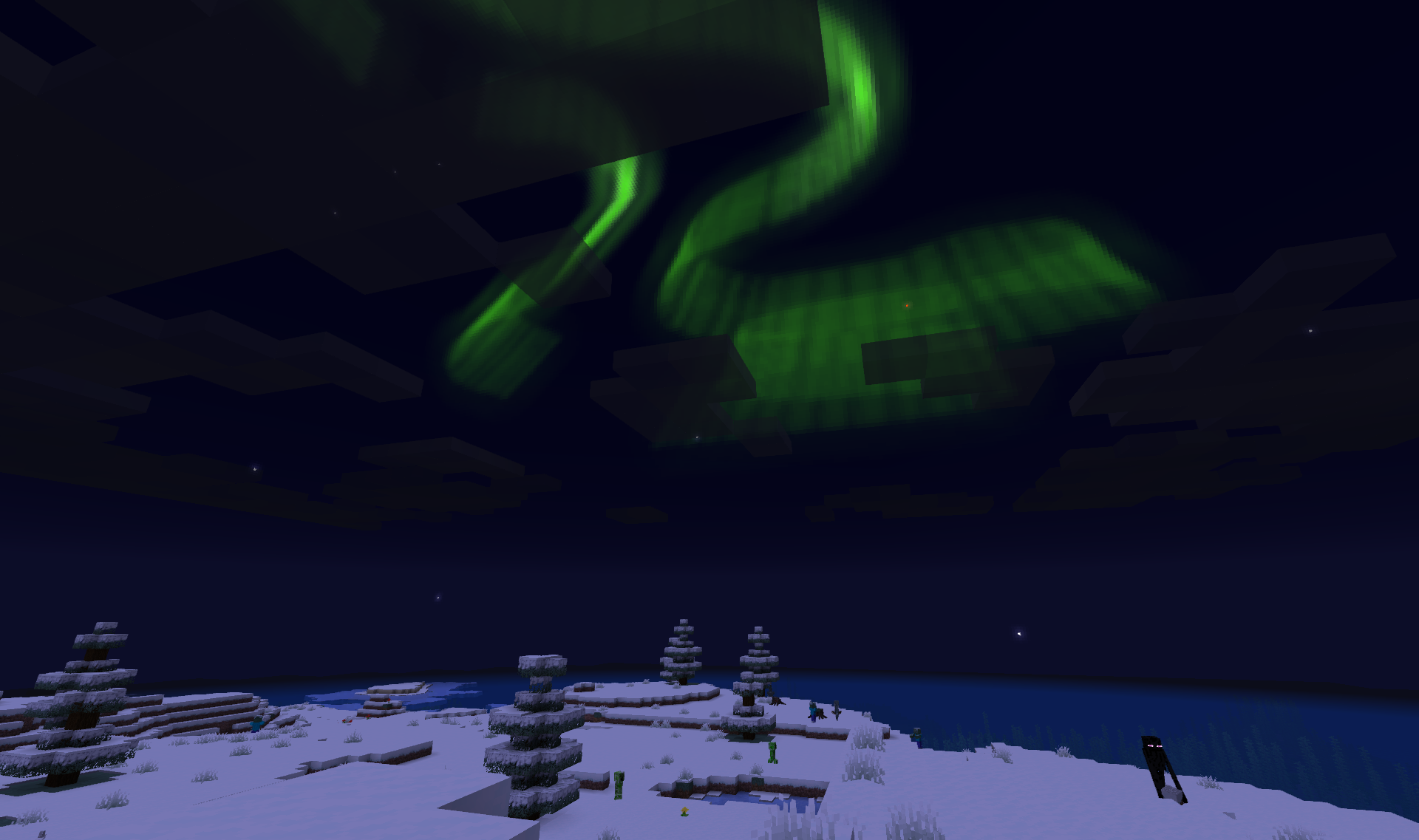
This will diversify the game world. Taking ore as an example, you can see that each species now has about 20 different textures. When using tools, you will now see a unique animation where the texture will degrade over time of use. That is, the less durable a tool is, the more it will be destroyed. The interface has also changed, it has acquired a dark theme. If you have been dreaming about it for so long, then download this texture pack as soon as possible. That is not all the changes that this resource pack brings to the game. To find out about them, hurry up and start playing!

How to install the texture pack:
First step: download and install Next Step
Second step: copy the texture pack to the C:\Users\USER_NAME\AppData\Roaming\.minecraft\resourcepacks
Third step: in game settings choose needed resource pack.




Comments (0)