Novik for Minecraft 1.16
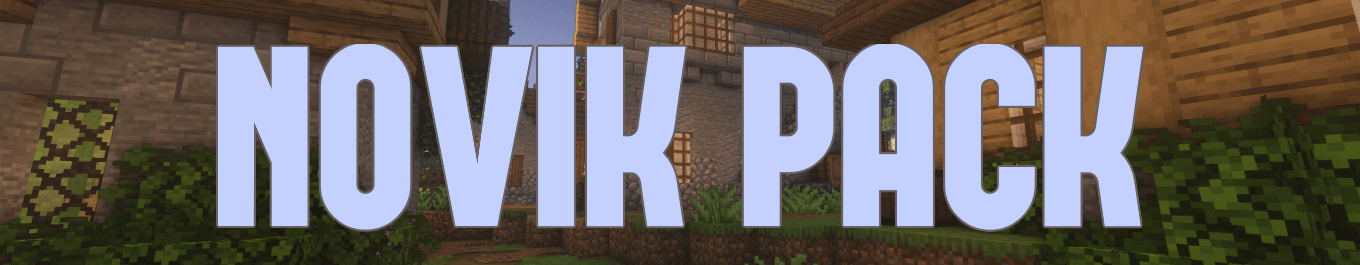 The Novik for Minecraft is another interesting visual improvement that changes the textures and appearance of items. This time, the fans decided to work on boxes and other item storage elements. You just need to install this texture pack, and you can start to act. Now the game will become much more enjoyable, interesting, and visually attractive.
The Novik for Minecraft is another interesting visual improvement that changes the textures and appearance of items. This time, the fans decided to work on boxes and other item storage elements. You just need to install this texture pack, and you can start to act. Now the game will become much more enjoyable, interesting, and visually attractive.
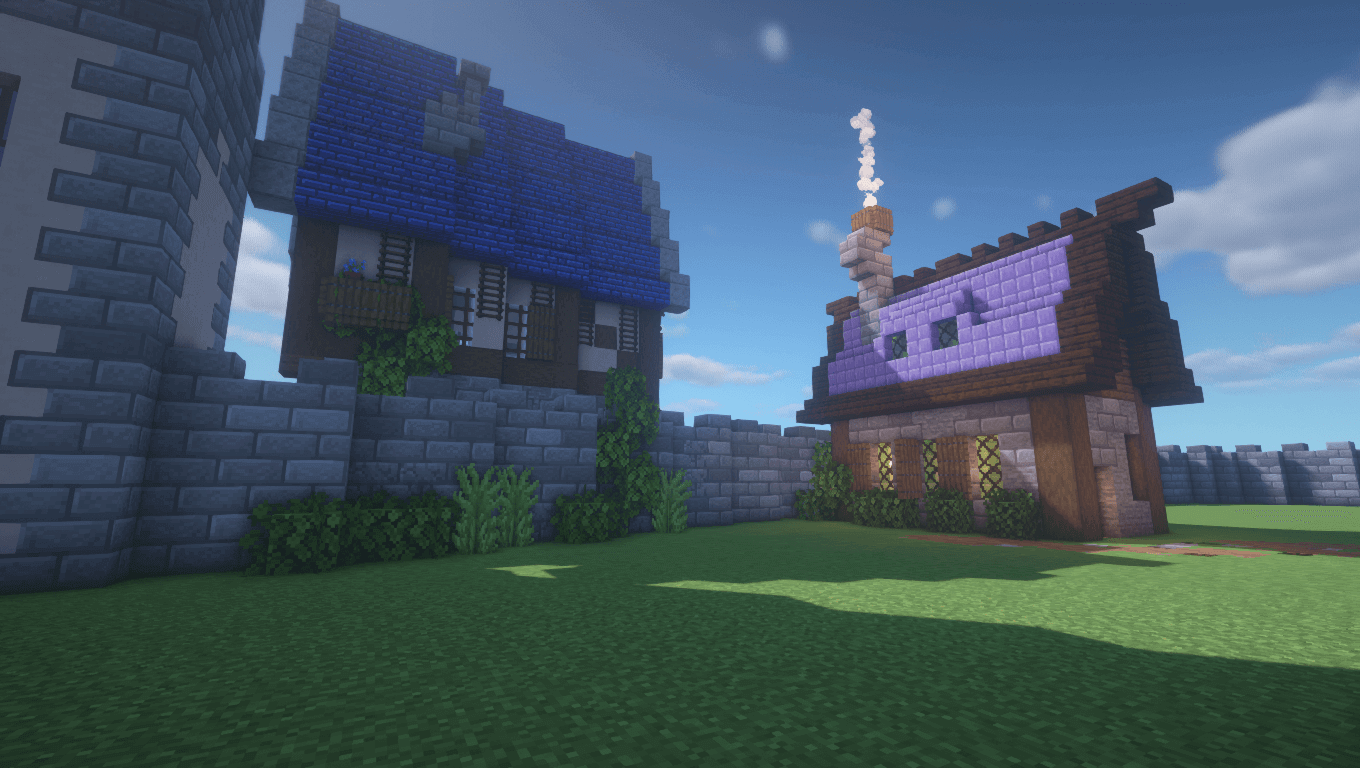
Even changing the decorative element of common items has a positive effect on the entire atmosphere of the adventure. In short, it all depends on your desire and wish to enjoy a beautiful game. We are sure that you will not let us down and will enjoy each moment. We wish you good luck and success!
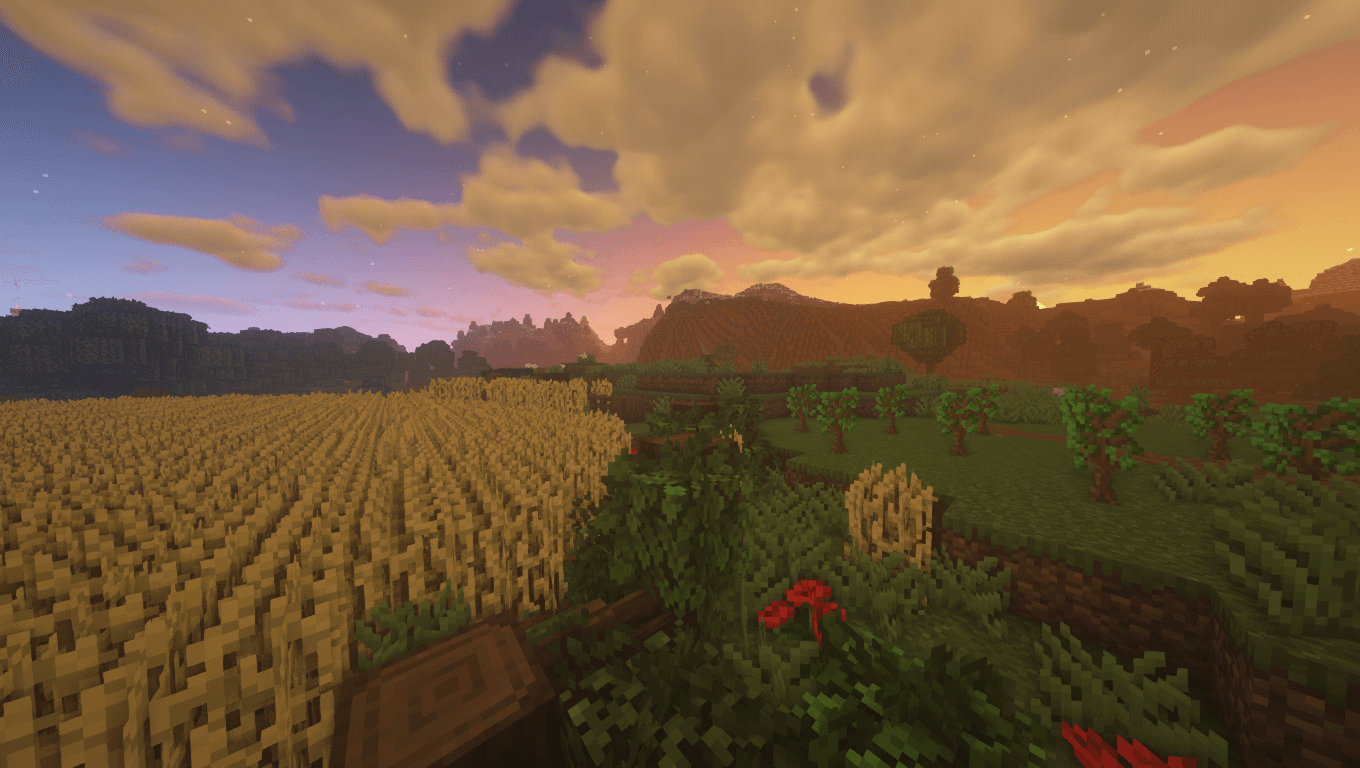
How to install the texture pack:
First step: download and install Novik
Second step: copy the texture pack to the C:\Users\USER_NAME\AppData\Roaming\.minecraft\resourcepacks
Third step: in game settings choose needed resource pack




Comments (0)