Pikatsuto Faithful for Minecraft 1.16.3
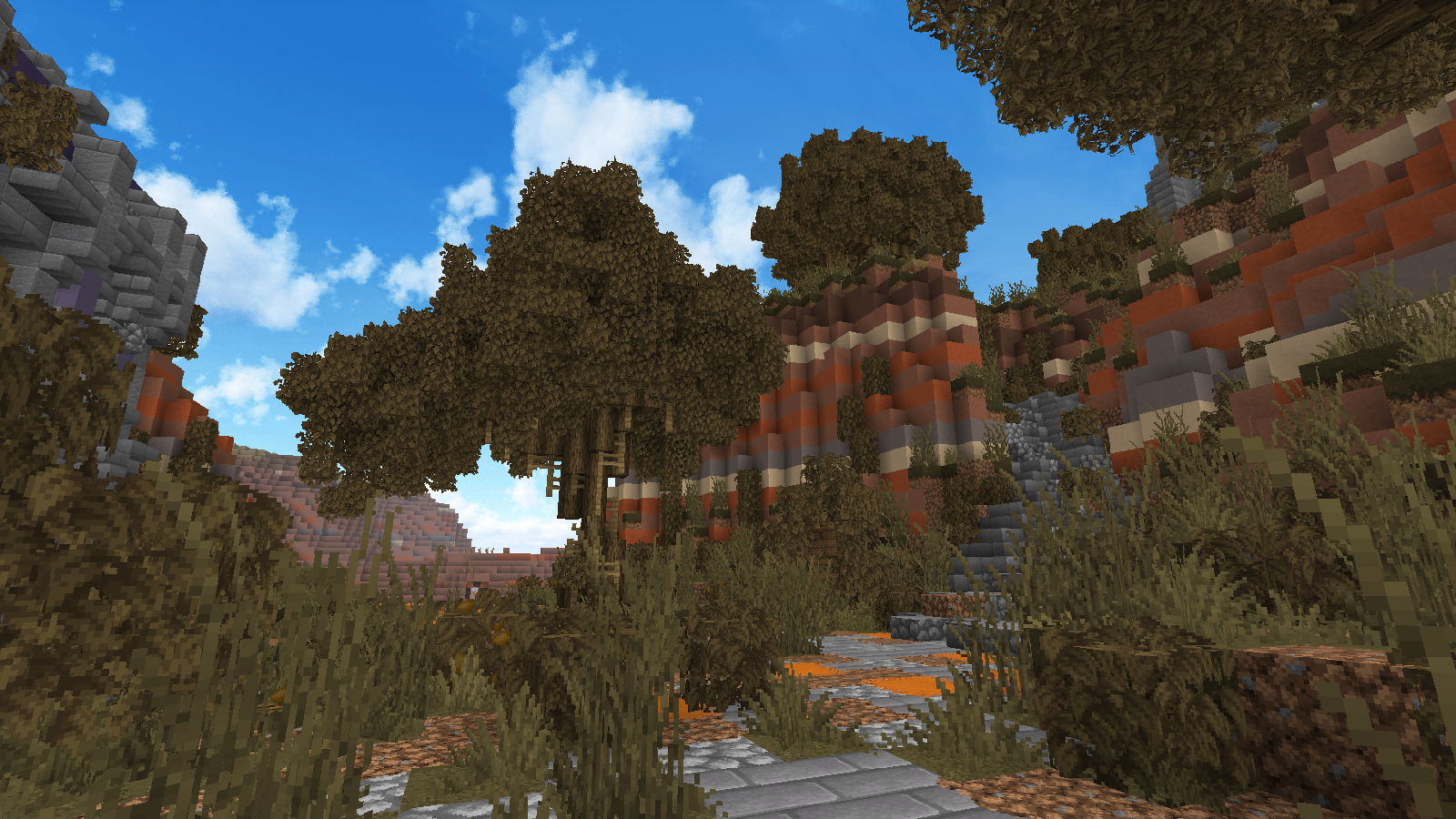 Pikatsuto Faithful for Minecraft is the result of the hard work of one true and dedicated fan who has put a lot of effort to achieve it. The designer has worked on this add-on for about three years, and now he can't wait to start acting as soon as possible, offering all fans completely new expanses for exploration.
Pikatsuto Faithful for Minecraft is the result of the hard work of one true and dedicated fan who has put a lot of effort to achieve it. The designer has worked on this add-on for about three years, and now he can't wait to start acting as soon as possible, offering all fans completely new expanses for exploration.
The modder has devoted a lot of time to almost every texture and has been able to bring it to the perfect visual quality, so do not waste time and just start to act, exploring each corner of the new and beautiful world. We wish you good luck!

How to install a texture pack:
First step: download the texture pack from the link below.
Second step: unpack the downloaded archive and copy the Pikatsuto Faithful folder to games\com.mojang\resource_packs (if this folder does not exist, create it yourself)
Third step: in the game, go to Settings; next to the Texture Sets label, there will be the Manage button, click on it. In the left list, there will be the copied texture pack, click on it to make it the first in the right list.




Comments (6)