Prestons Collection for Minecraft 1.16.3
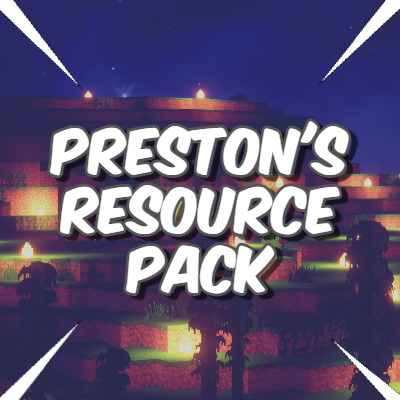 Glow has recently become a very popular kind of improvement for the game. So, today you will have the opportunity to use the additional Prestons Collection mod for Minecraft. Thanks to this texture pack, you will have a chance to fully realize your potential and try to achieve a favorable result.
Glow has recently become a very popular kind of improvement for the game. So, today you will have the opportunity to use the additional Prestons Collection mod for Minecraft. Thanks to this texture pack, you will have a chance to fully realize your potential and try to achieve a favorable result.
But do not rush to conclusions, since to begin with, it is better to test everything carefully and try to understand whether you really need it. But in fact, such an improvement looks much better than the standard design version. Therefore, it remains only to wish you a pleasant game and a good mood.

How to install a texture pack:
First step: download the texture pack from the link below.
Second step: unpack the downloaded archive and copy the Prestons Collection folder to games\com.mojang\resource_packs (if this folder does not exist, create it yourself)
Third step: in the game, go to Settings; next to the Texture Sets label, there will be the Manage button, click on it. In the left list, there will be the copied texture pack, click on it to make it the first in the right list.




Comments (0)