Programmer Art Blackstone for Minecraft 1.16
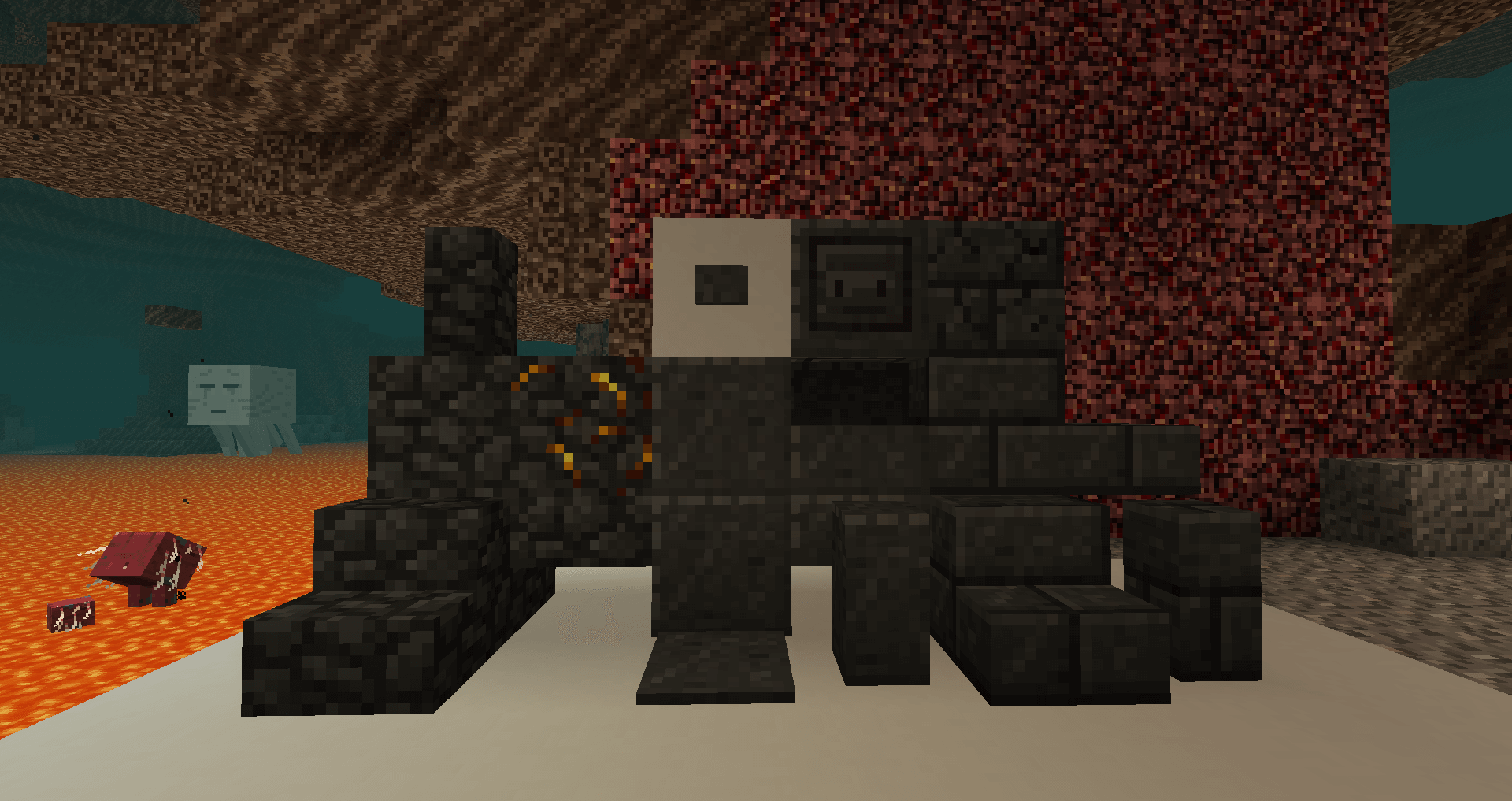 It's time to re-immerse yourself in the nostalgic memories and use old but improved textures. To begin with, we recommend that you use the Programmer Art Blackstone texture pack for Minecraft that will allow you to automatically make all the changes without any problems. But do not rush to conclusions as the changes are very numerous.
It's time to re-immerse yourself in the nostalgic memories and use old but improved textures. To begin with, we recommend that you use the Programmer Art Blackstone texture pack for Minecraft that will allow you to automatically make all the changes without any problems. But do not rush to conclusions as the changes are very numerous.
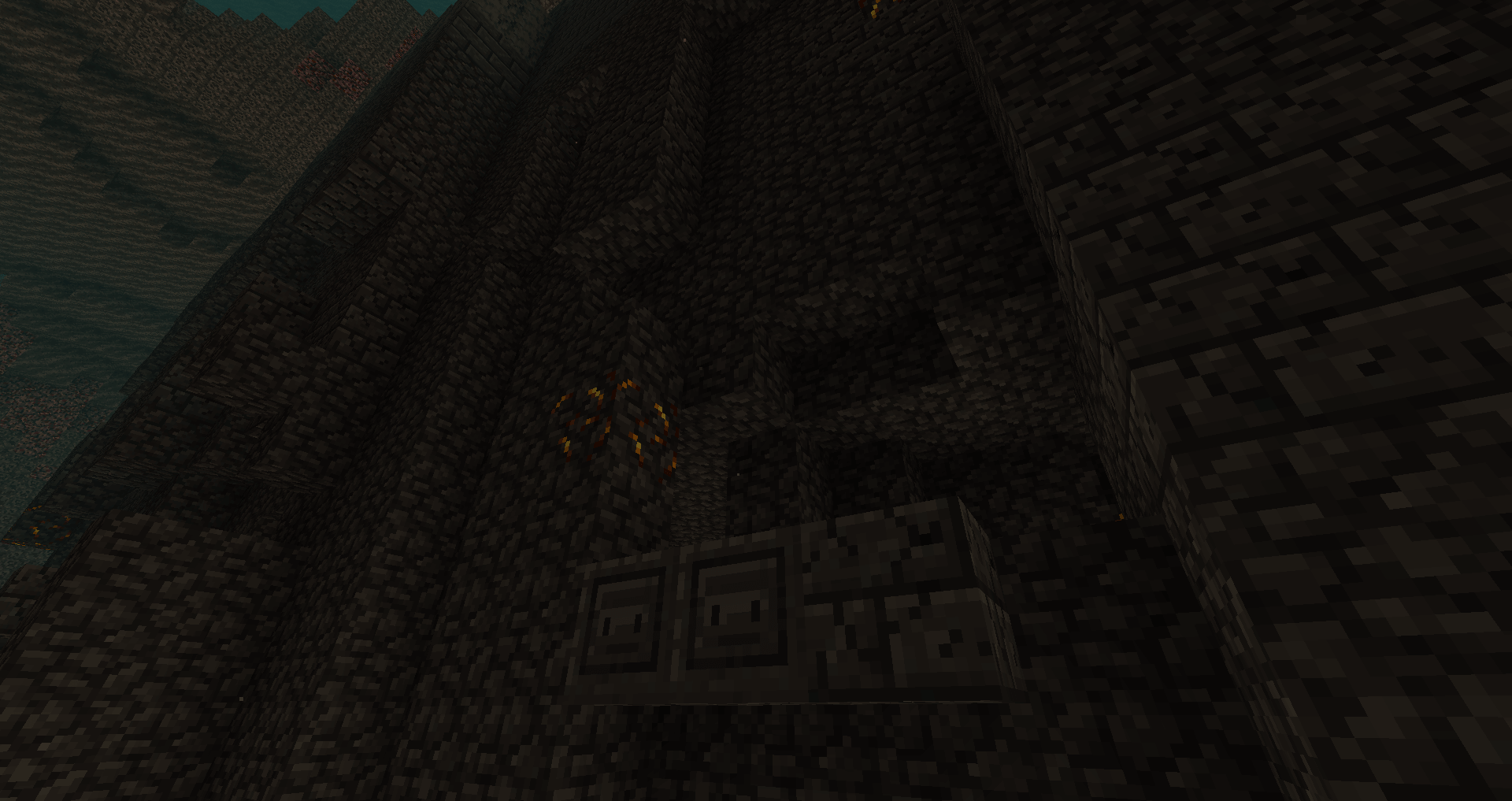
Therefore, we recommend that you take advantage of this improvement and try to evaluate all the changes yourself. In any case, you will get an updated world that will please you not only with interesting innovations but also a nostalgic atmosphere.
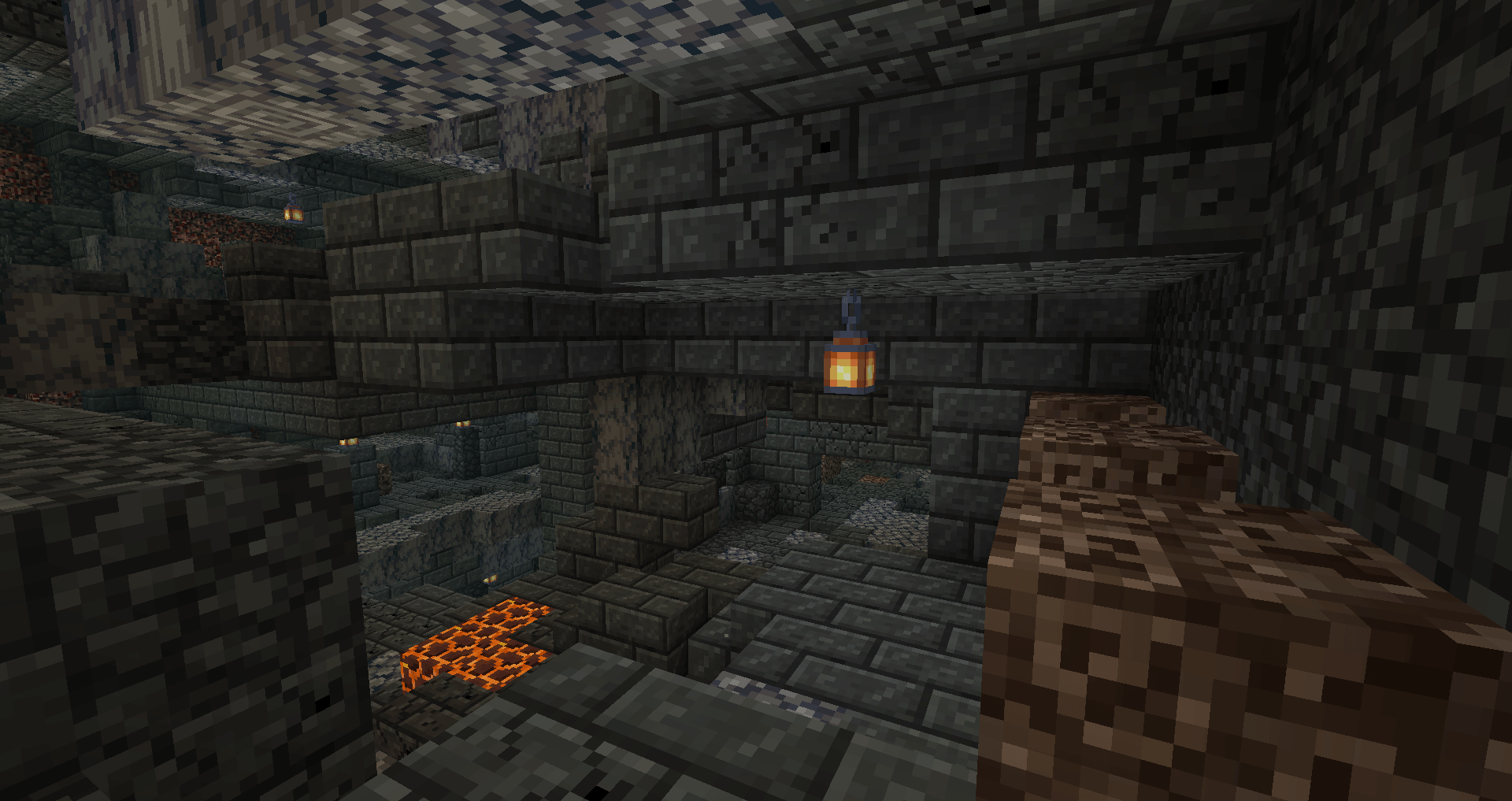
How to install the texture pack:
First step: download and install Programmer Art Blackstone
Second step: copy the texture pack to the C:\Users\USER_NAME\AppData\Roaming\.minecraft\resourcepacks
Third step: in game settings choose needed resource pack




Comments (1)