Project Purple for Minecraft 1.16.4
 Project Purple 1.16.4 for Minecraft is a special add-on that allows one to easily enjoy a completely new game atmosphere. The main purport of this improvement lies in the fact that now many textures will change their shade to purple, allowing you to have a good time and enjoy the unusual choice of the designer.
Project Purple 1.16.4 for Minecraft is a special add-on that allows one to easily enjoy a completely new game atmosphere. The main purport of this improvement lies in the fact that now many textures will change their shade to purple, allowing you to have a good time and enjoy the unusual choice of the designer.
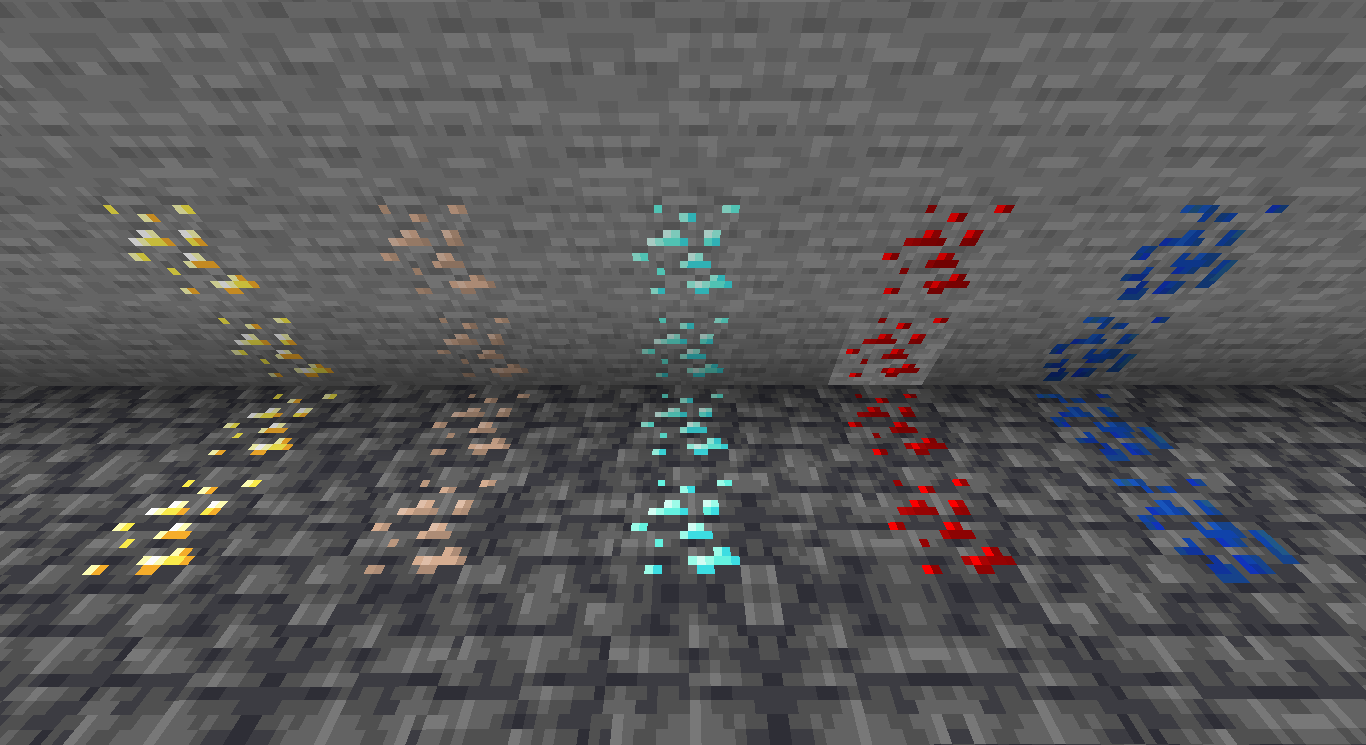
Although at first, such an improvement seems very specific, in any case, you will be able to enjoy the idea and odd solution of the modder. Try to take full advantage of such an adventure format and evaluate all the game fan’s developments. We wish you good luck!
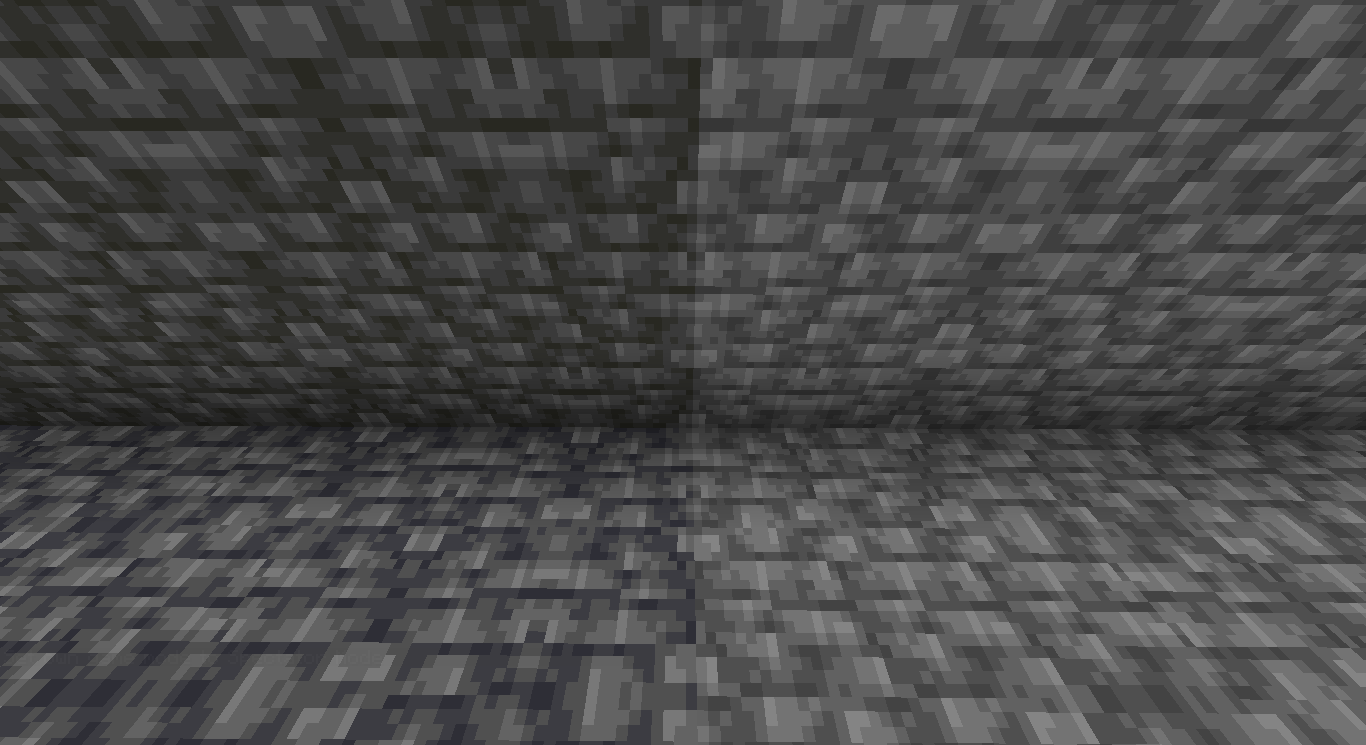
How to install the texture pack:
First step: download and install Project Purple
Second step: copy the texture pack to the C:\Users\USER_NAME\AppData\Roaming\.minecraft\resourcepacks
Third step: in game settings choose needed resource pack.




Comments (0)