Purple Goose for Minecraft 1.16
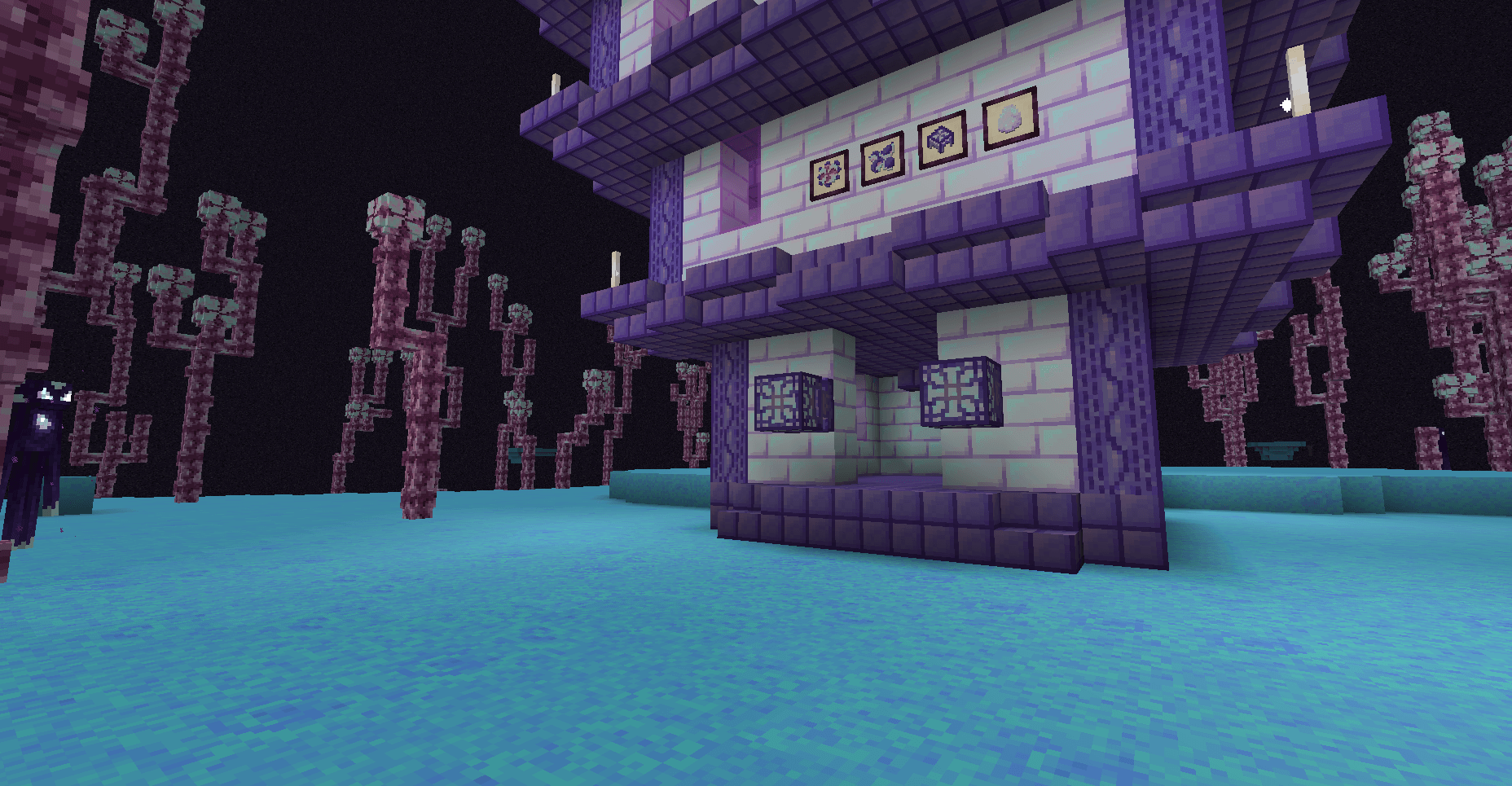 Purple Goose for Minecraft is not so ordinary game add-on in the form of a texture pack. The fact is that the designer of this improvement tried to organically fit the purple color into the environment. At first, it may seem that this simply does not fit into the game, but as soon as you start to explore the world, it immediately becomes clear that such experiments only benefit the impressions and perception of the game.
Purple Goose for Minecraft is not so ordinary game add-on in the form of a texture pack. The fact is that the designer of this improvement tried to organically fit the purple color into the environment. At first, it may seem that this simply does not fit into the game, but as soon as you start to explore the world, it immediately becomes clear that such experiments only benefit the impressions and perception of the game.
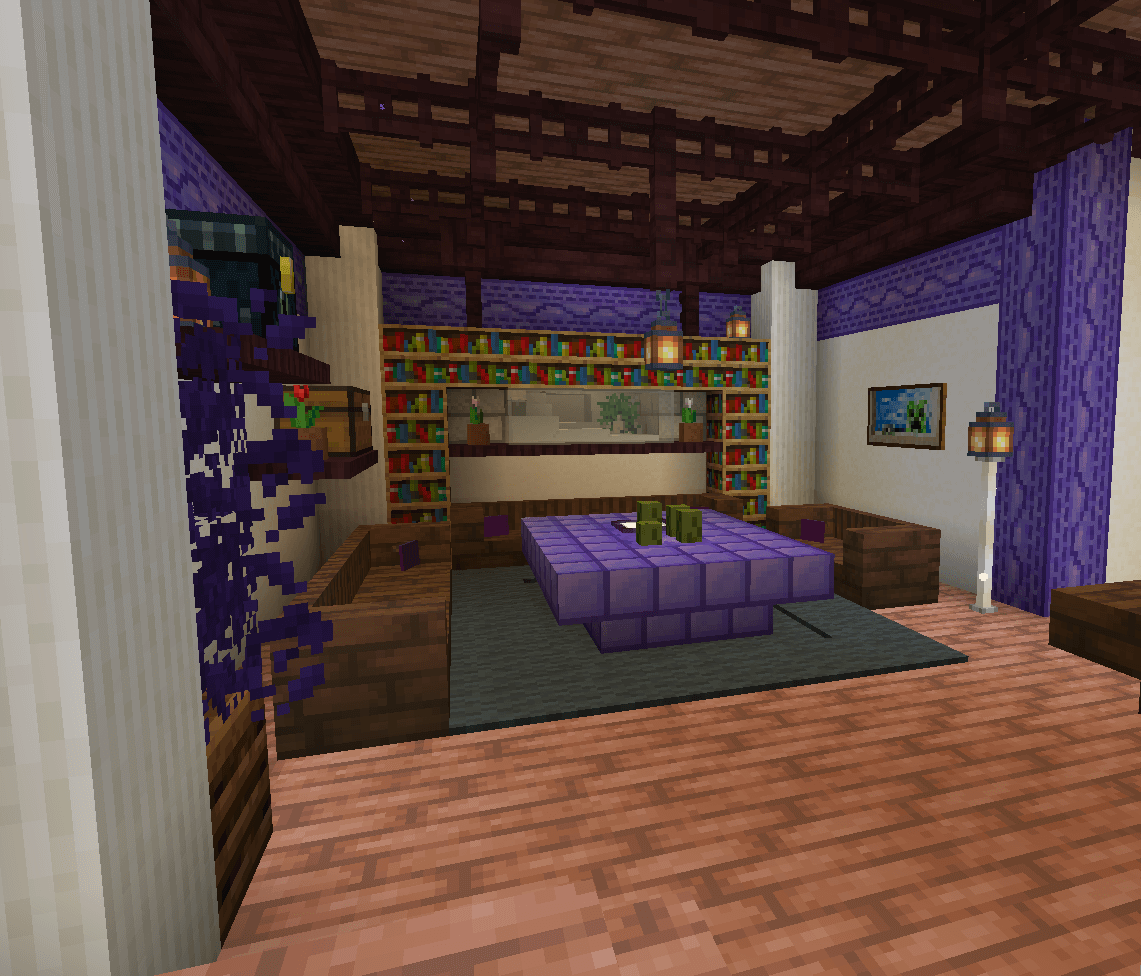
Therefore, we suggest that you do not waste time and just start to actively act. It remains only to test these improvements, and you will surely like them. Have a nice game!

How to install the texture pack:
First step: download and install Purple Goose
Second step: copy the texture pack to the C:\Users\USER_NAME\AppData\Roaming\.minecraft\resourcepacks
Third step: in game settings choose needed resource pack




Comments (0)