RealisCraft JE: Realistic Default for Minecraft 1.16.5
 To significantly transform your gaming environment, you should install different modifications. A striking example of that is RealisCraft JE: Realistic Default for Minecraft. Thanks to this texture pack, you will have a unique chance to take advantage of a whole set of newly added textures that will amaze you with their quality and delight you with the abundance of well-designed details.
To significantly transform your gaming environment, you should install different modifications. A striking example of that is RealisCraft JE: Realistic Default for Minecraft. Thanks to this texture pack, you will have a unique chance to take advantage of a whole set of newly added textures that will amaze you with their quality and delight you with the abundance of well-designed details.
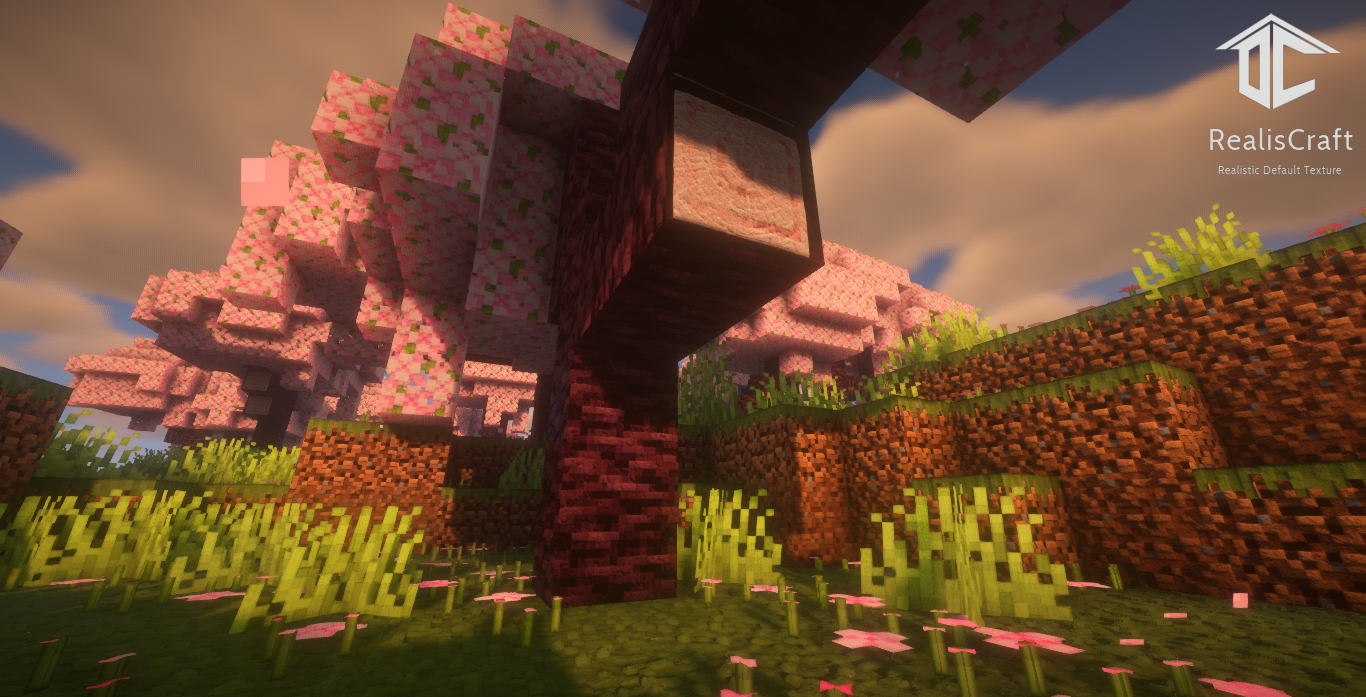
The main thing is to install these textures and do your best to achieve the desired result in your game. The texture pack introduces a lot of visual upgrades that will improve your gaming experience. We wish you good luck and success in your future adventure!
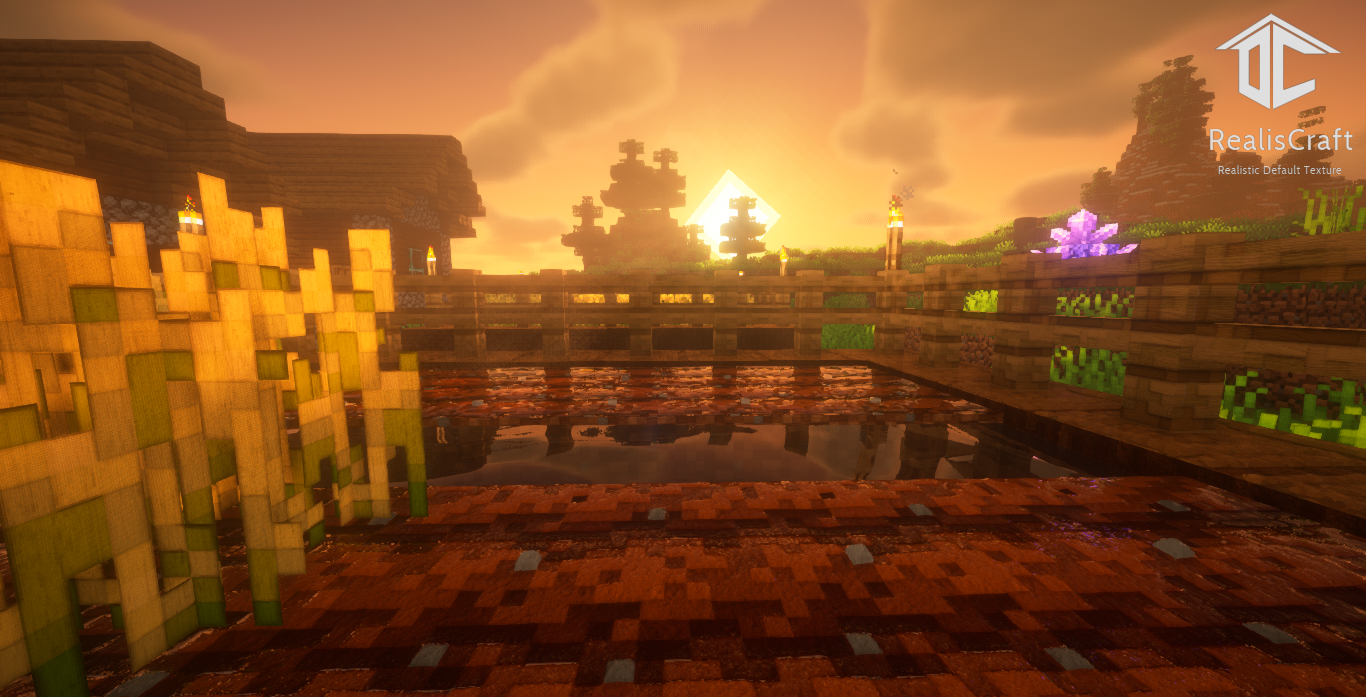
How to install the texture pack:
First step: download and install RealisCraft JE: Realistic Default
Second step: copy the texture pack to the C:\Users\USER_NAME\AppData\Roaming\.minecraft\resourcepacks
Third step: in game settings choose needed resource pack.




Comments (11)