Retro Items for Minecraft 1.16.5
 Would like to add retro textures to the game? Then you should install the Retro Items texture pack for Minecraft 1.16.5, which will help you in this task. This resource pack changes almost all the in-game blocks. Besides the blocks, many other things will change, as you will immediately notice in the game world.
Would like to add retro textures to the game? Then you should install the Retro Items texture pack for Minecraft 1.16.5, which will help you in this task. This resource pack changes almost all the in-game blocks. Besides the blocks, many other things will change, as you will immediately notice in the game world.
The blocks will now acquire a different style, becoming a bit brighter and more vivid. One block may now feature different shades, which makes it unique and attractive. In general, the texture pack is quite fun and interesting, so if you have long been dreaming of experiencing something new, these textures will perfectly suit you.
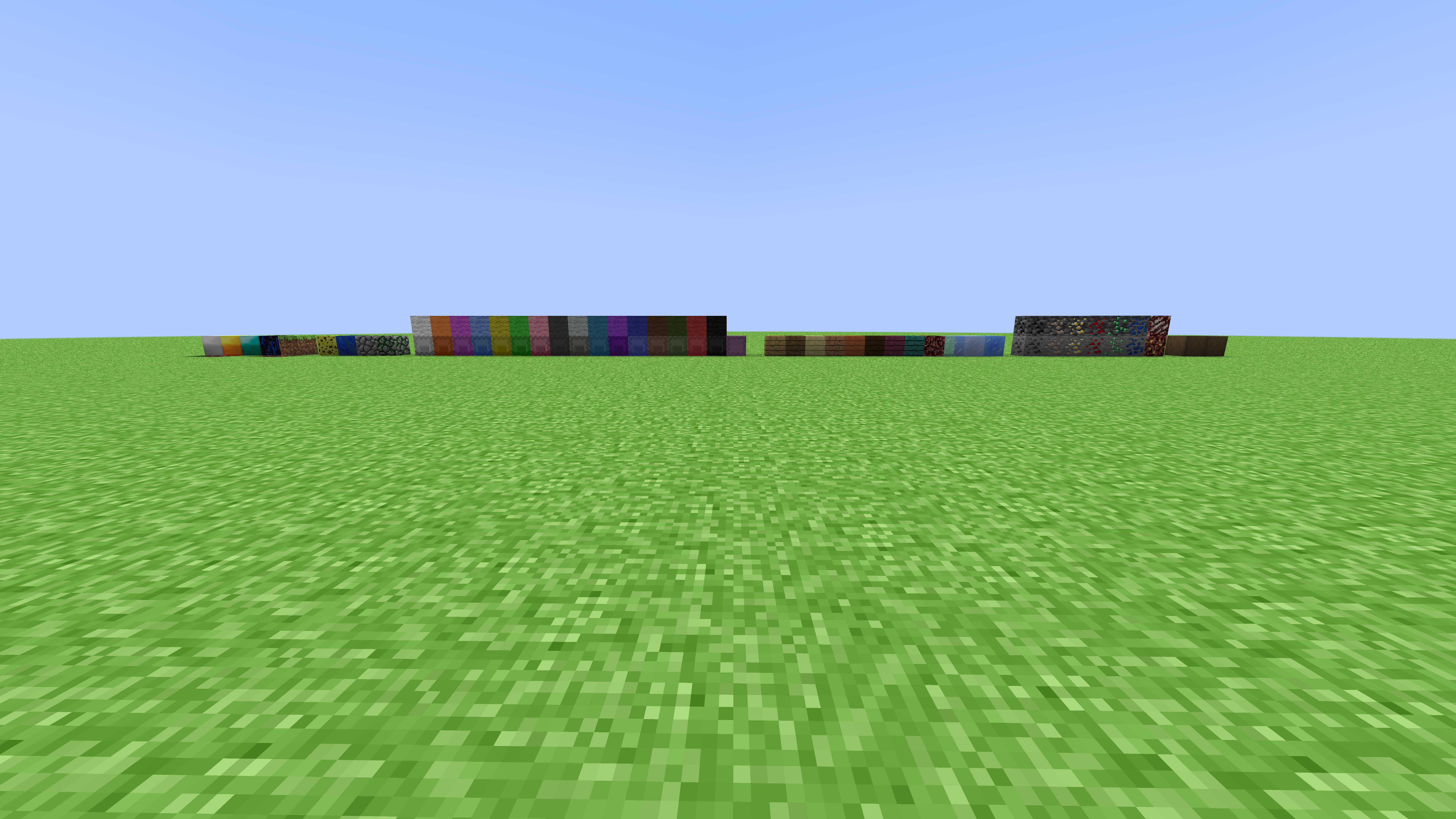
How to install the texture pack:
First step: download and install Retro Items
Second step: copy the texture pack to the C:\Users\USER_NAME\AppData\Roaming\.minecraft\resourcepacks
Third step: in game settings choose needed resource pack.




Comments (3)