Saarcraft iOser100 for Minecraft 1.16.2
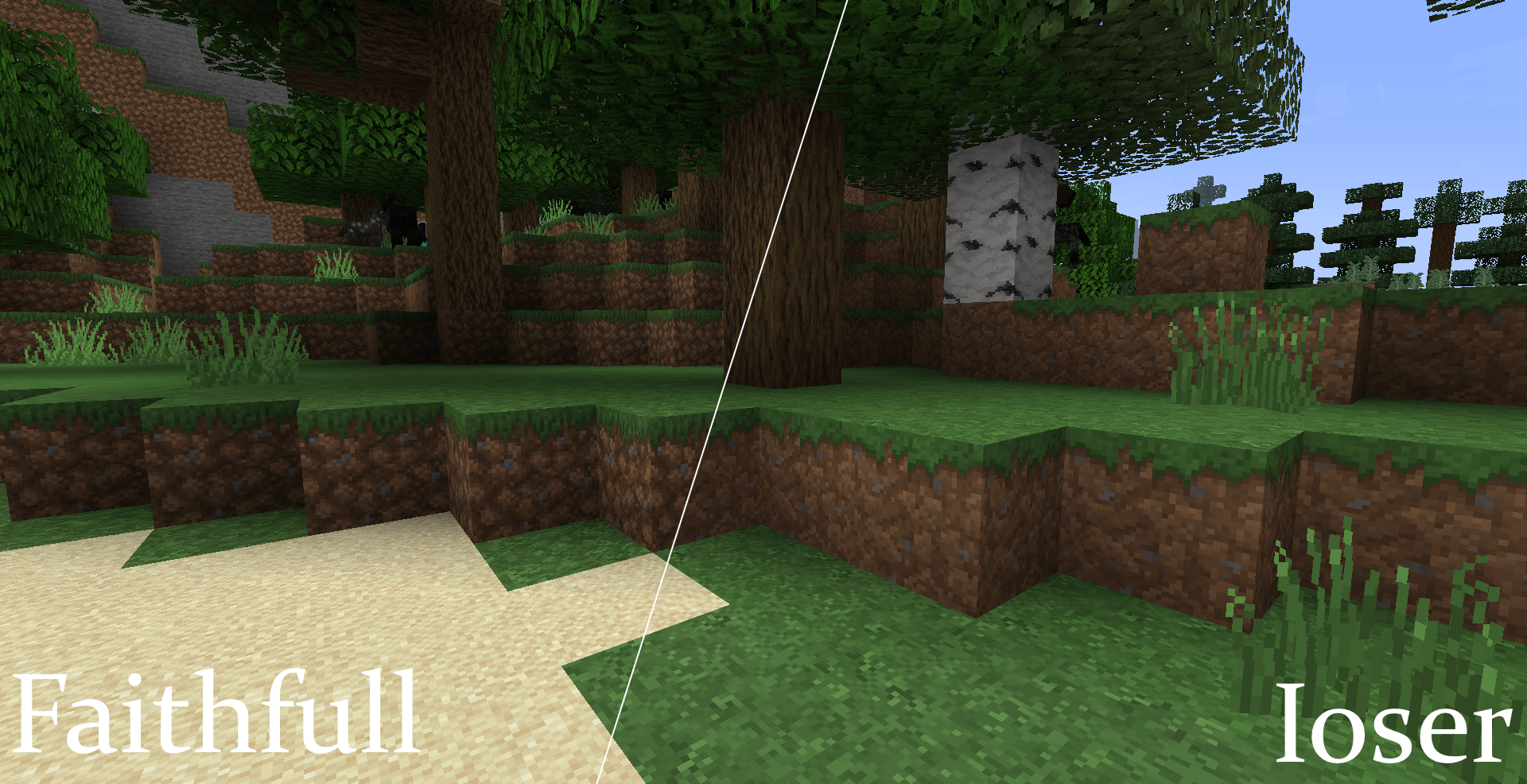 Environment textures affect most of your game time, so to be able to get a cherished updated experience, we suggest that you necessarily use the Saarcraft iOser100 add-on for Minecraft. It is unique in that it will allow you to evaluate completely new textures that are guaranteed to be worthy of attention, pleasing with saturated colors and other unique elements.
Environment textures affect most of your game time, so to be able to get a cherished updated experience, we suggest that you necessarily use the Saarcraft iOser100 add-on for Minecraft. It is unique in that it will allow you to evaluate completely new textures that are guaranteed to be worthy of attention, pleasing with saturated colors and other unique elements.
You should not lose the opportunity to enjoy the updated world around you, so just pull yourself together and start enjoying the favorable gameplay.
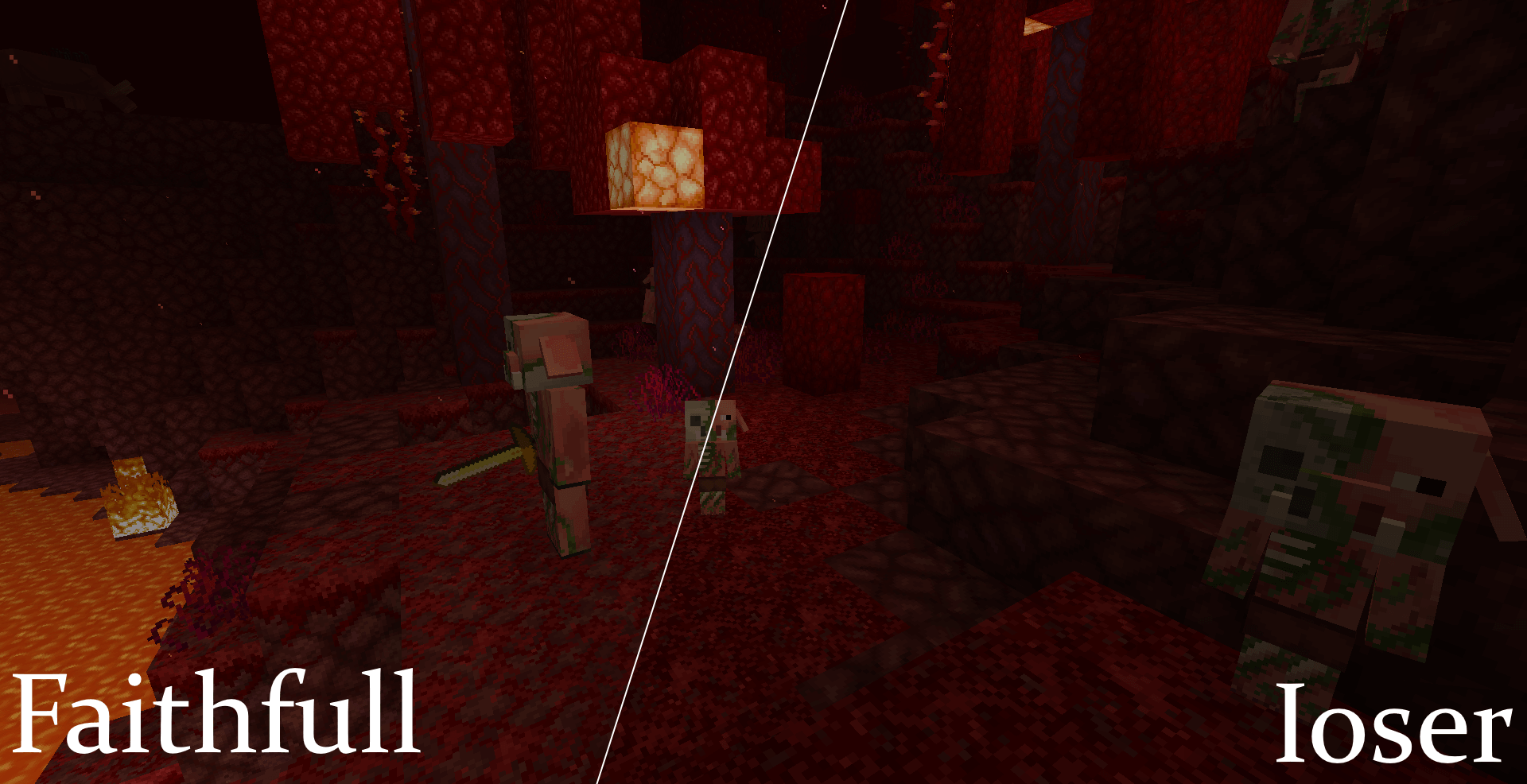
How to install the texture pack:
First step: download and install Saarcraft iOser100
Second step: copy the texture pack to the C:\Users\USER_NAME\AppData\Roaming\.minecraft\resourcepacks
Third step: in game settings choose needed resource pack




Comments (9)