Stay True for Minecraft 1.16.4
 The vanilla environment has always attracted attention because thanks to such a world, you have the opportunity to enjoy a completely original and clean world. Don't worry — such an approach will allow you to easily enjoy each moment of the adventure.
The vanilla environment has always attracted attention because thanks to such a world, you have the opportunity to enjoy a completely original and clean world. Don't worry — such an approach will allow you to easily enjoy each moment of the adventure.
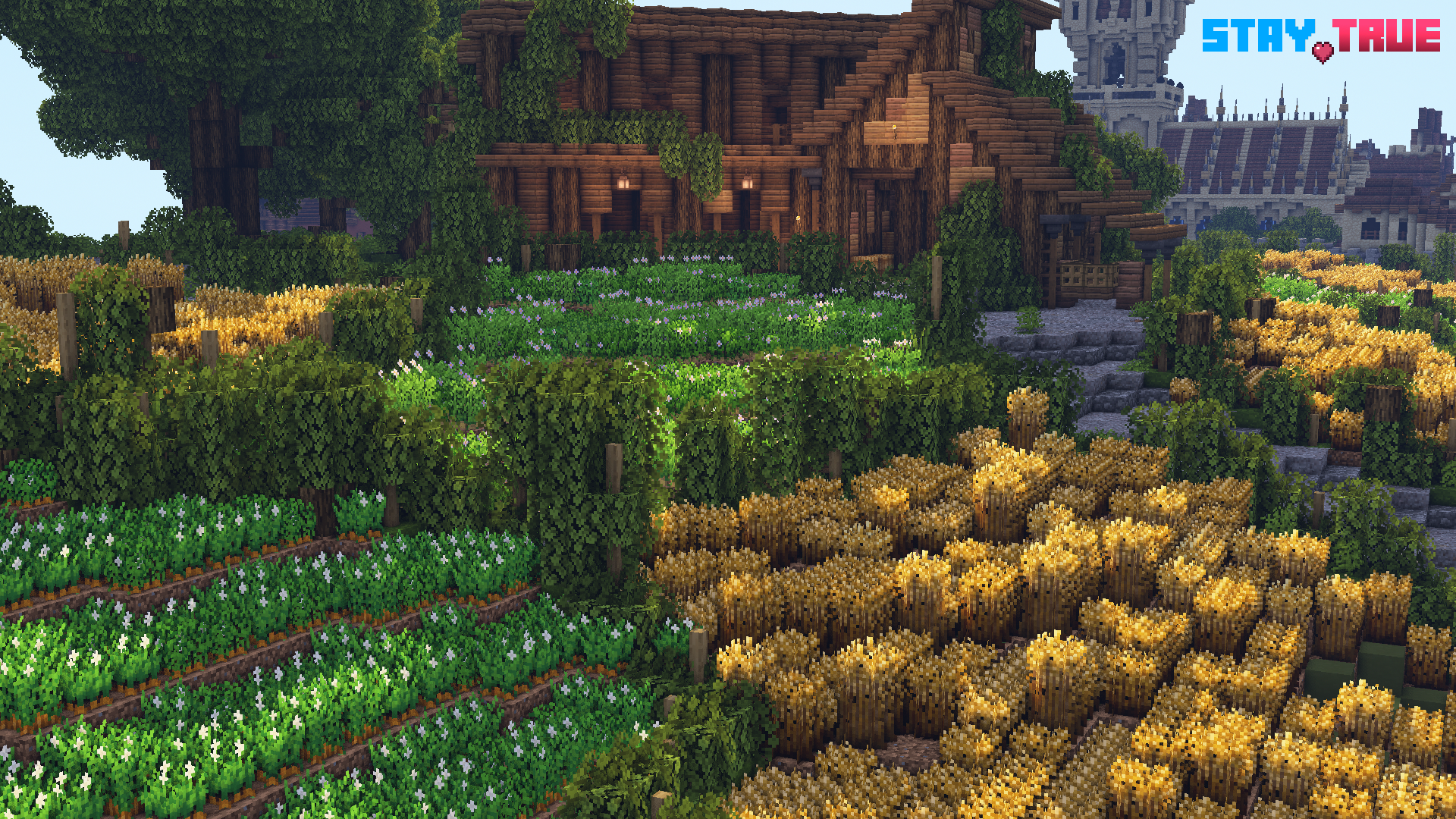
To begin with, we suggest that you install the Stay True texture pack for Minecraft that slightly changes the appearance of the environment. The changes are not so drastic and mainly come down to the fact that now the textures will look more elaborate and harmonious. You will just need to go on an adventure yourself and enjoy each game moment.
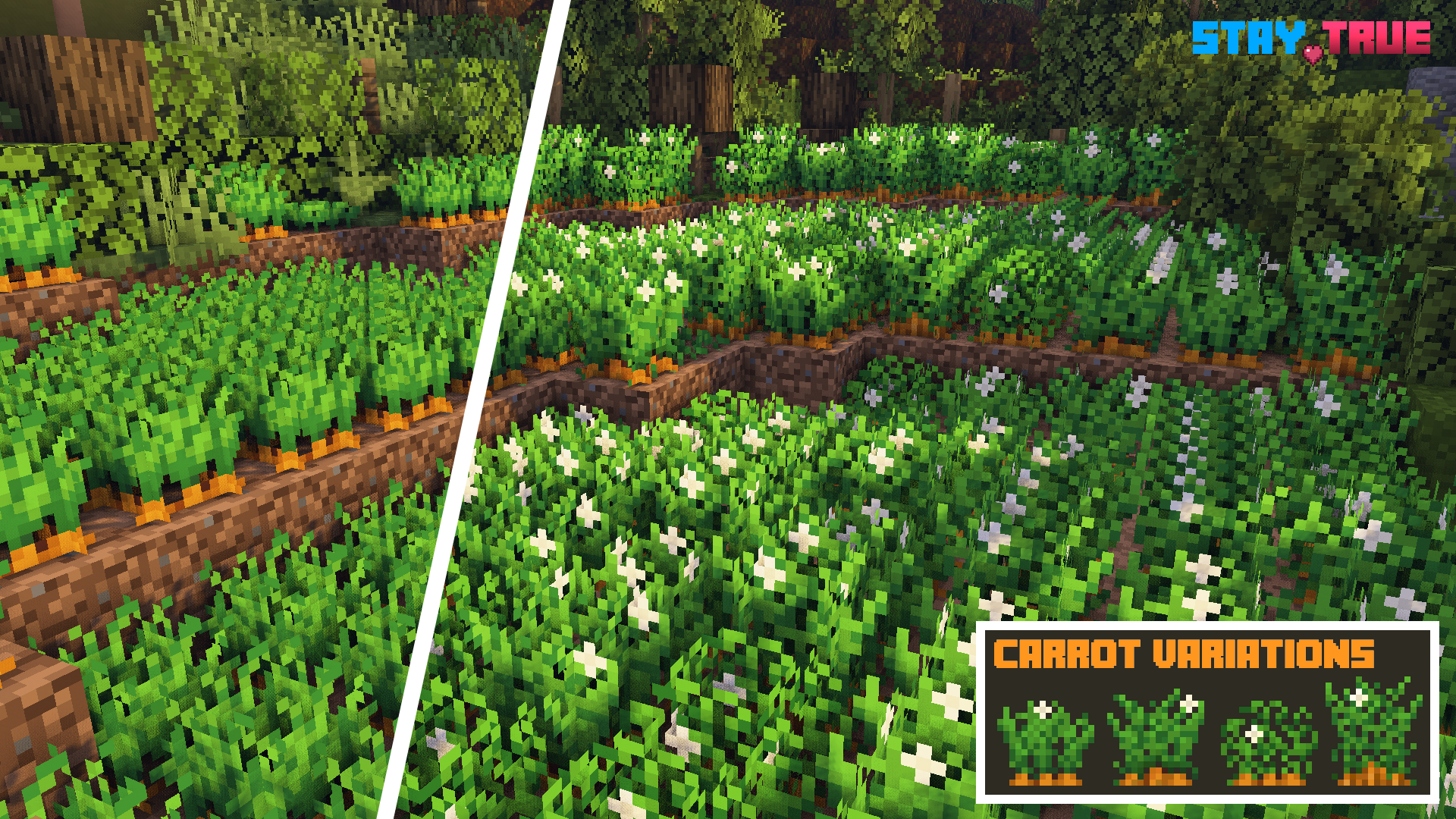
How to install the texture pack:
First step: download and install Stay True
Second step: copy the texture pack to the C:\Users\USER_NAME\AppData\Roaming\.minecraft\resourcepacks
Third step: in game settings choose needed resource pack.




Comments (20)