Steven's Traditional for Minecraft 1.16
 Minecraft is a unique game that offers wide scope for updating the world around you. So today we offer you to use the Steven's Traditional add-on for Minecraft. It is unique in that it offers to improve all the available textures and give them a unique art style. It is quite difficult to convey the feeling of such improvement, but they are really unique and at times extremely original.
Minecraft is a unique game that offers wide scope for updating the world around you. So today we offer you to use the Steven's Traditional add-on for Minecraft. It is unique in that it offers to improve all the available textures and give them a unique art style. It is quite difficult to convey the feeling of such improvement, but they are really unique and at times extremely original.
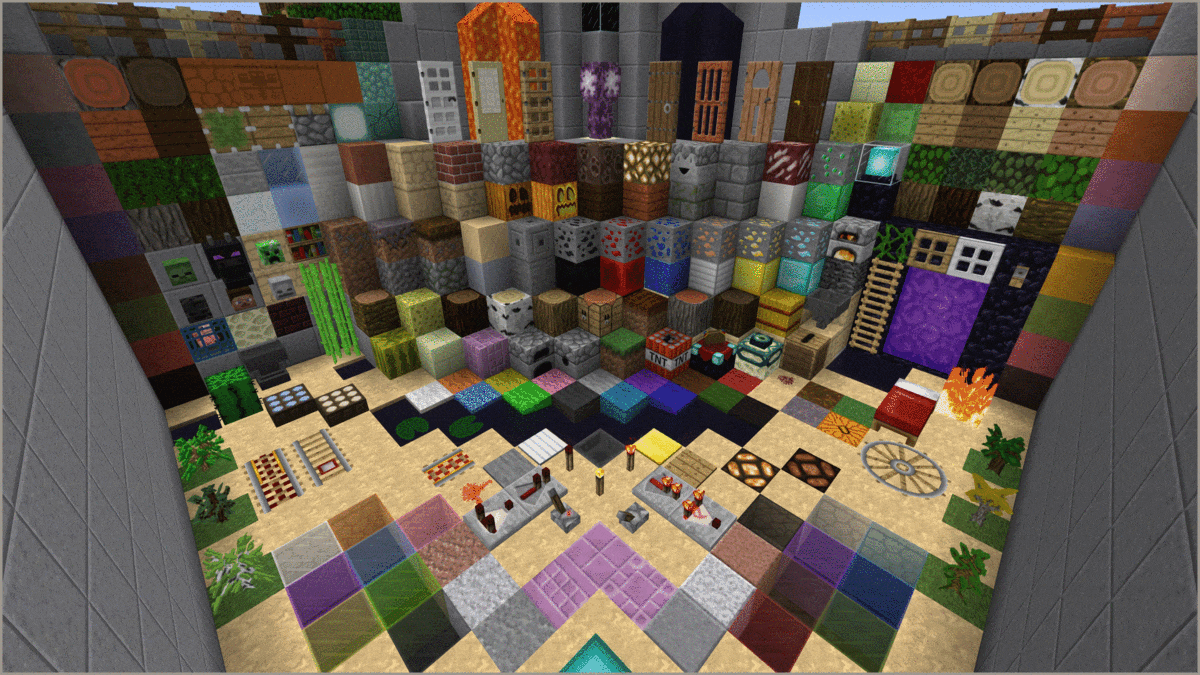
Therefore, you can safely install this improvement and enjoy a new world that will please you with an unusual atmosphere. We wish you a pleasant pastime. Good luck!
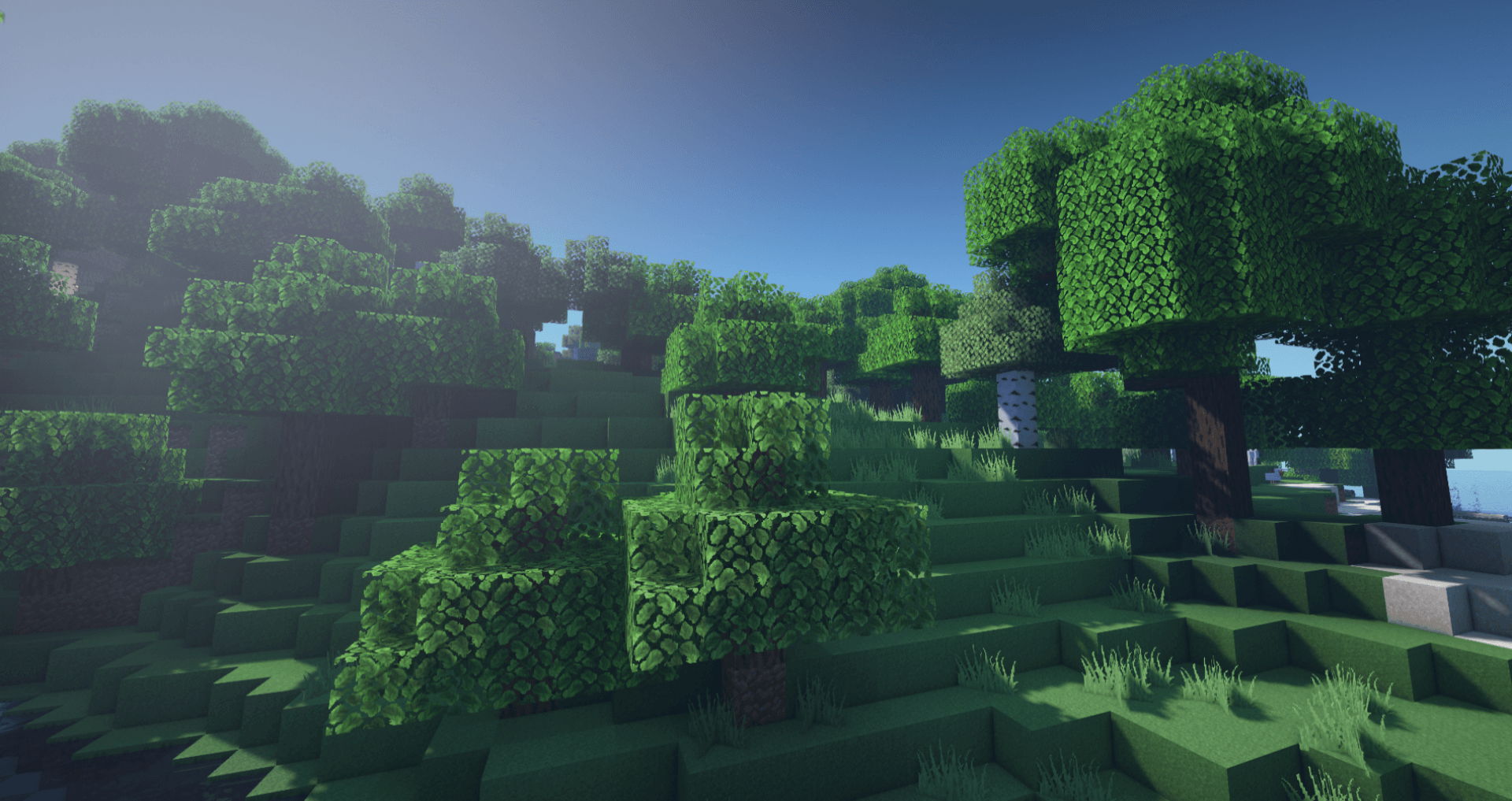
How to install the texture pack:
First step: download and install Steven's Traditional
Second step: copy the texture pack to the C:\Users\USER_NAME\AppData\Roaming\.minecraft\resourcepacks
Third step: in game settings choose needed resource pack




Comments (1)