SurvivalPlus for Minecraft 1.16.3
 Textures can make the game more diverse and interesting than you might expect. Thus, today you will be able to fully use the SurvivalPlus add-on for Minecraft. It will please you in that it will become the basis for a favorable pastime in terms of search and mining of resources. This time you will discover new resources, interesting visual solutions, and just unexpected additions that are guaranteed to please you and allow you to achieve success in any adventure.
Textures can make the game more diverse and interesting than you might expect. Thus, today you will be able to fully use the SurvivalPlus add-on for Minecraft. It will please you in that it will become the basis for a favorable pastime in terms of search and mining of resources. This time you will discover new resources, interesting visual solutions, and just unexpected additions that are guaranteed to please you and allow you to achieve success in any adventure.

All you will have to do is go on an adventure and try to experience all its splendor. Do not worry — the details will be immediately noticeable — you will just need to use them correctly. We wish you good luck!
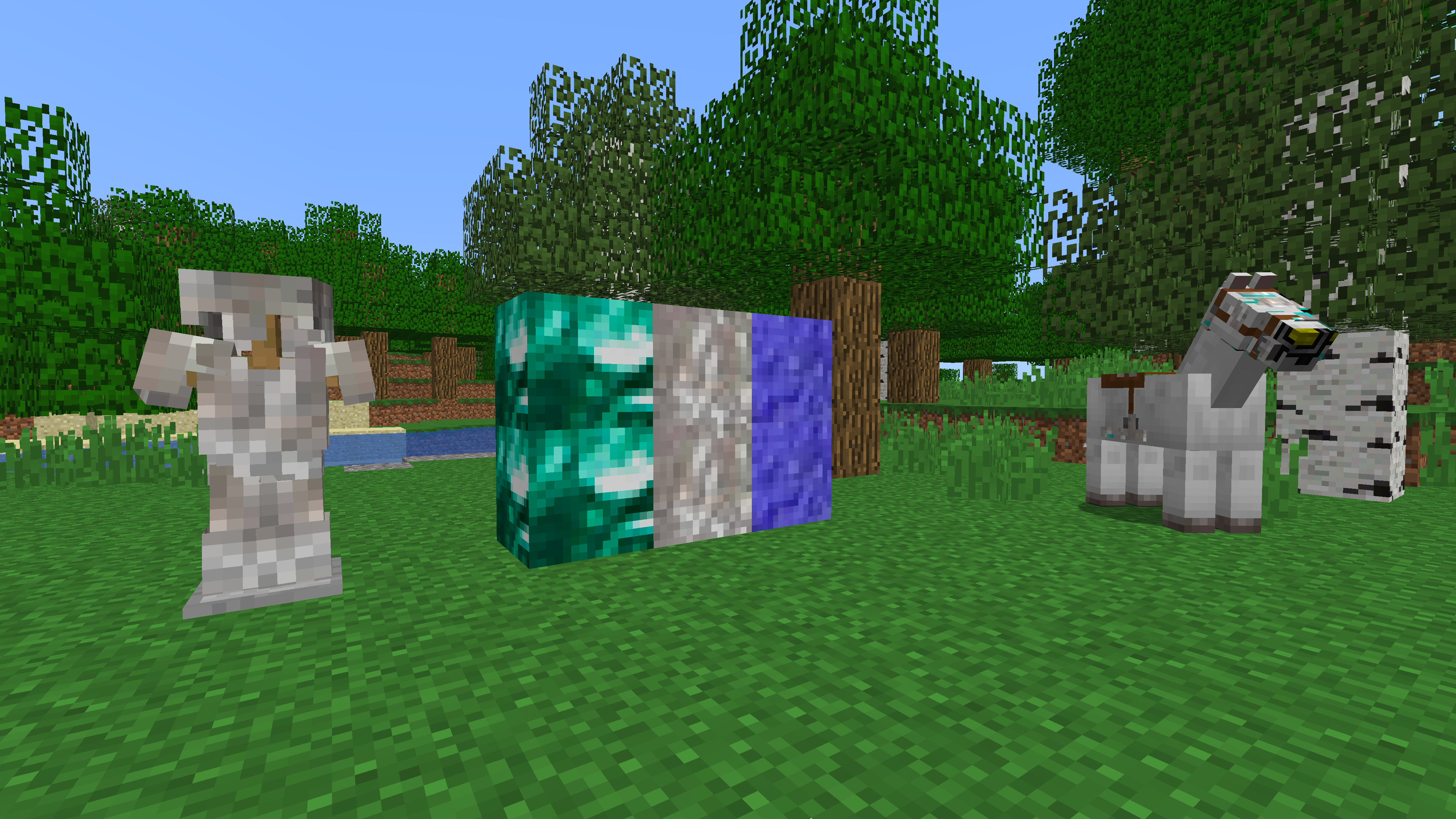
How to install a texture pack:
First step: download the texture pack from the link below.
Second step: unpack the downloaded archive and copy the SurvivalPlus folder to games\com.mojang\resource_packs (if this folder does not exist, create it yourself)
Third step: in the game, go to Settings; next to the Texture Sets label, there will be the Manage button, click on it. In the left list, there will be the copied texture pack, click on it to make it the first in the right list.




Comments (0)