Tahiti: 3D Tools for Minecraft 1.16.4
 Tahiti: 3D Tools 1.16.4 for Minecraft is a global texture pack that will allow you to easily update the visual display of numerous tools and weapons. After installing this texture pack, you will be able to take advantage of the beautiful weapon types and try to enjoy each moment of the adventure.
Tahiti: 3D Tools 1.16.4 for Minecraft is a global texture pack that will allow you to easily update the visual display of numerous tools and weapons. After installing this texture pack, you will be able to take advantage of the beautiful weapon types and try to enjoy each moment of the adventure.
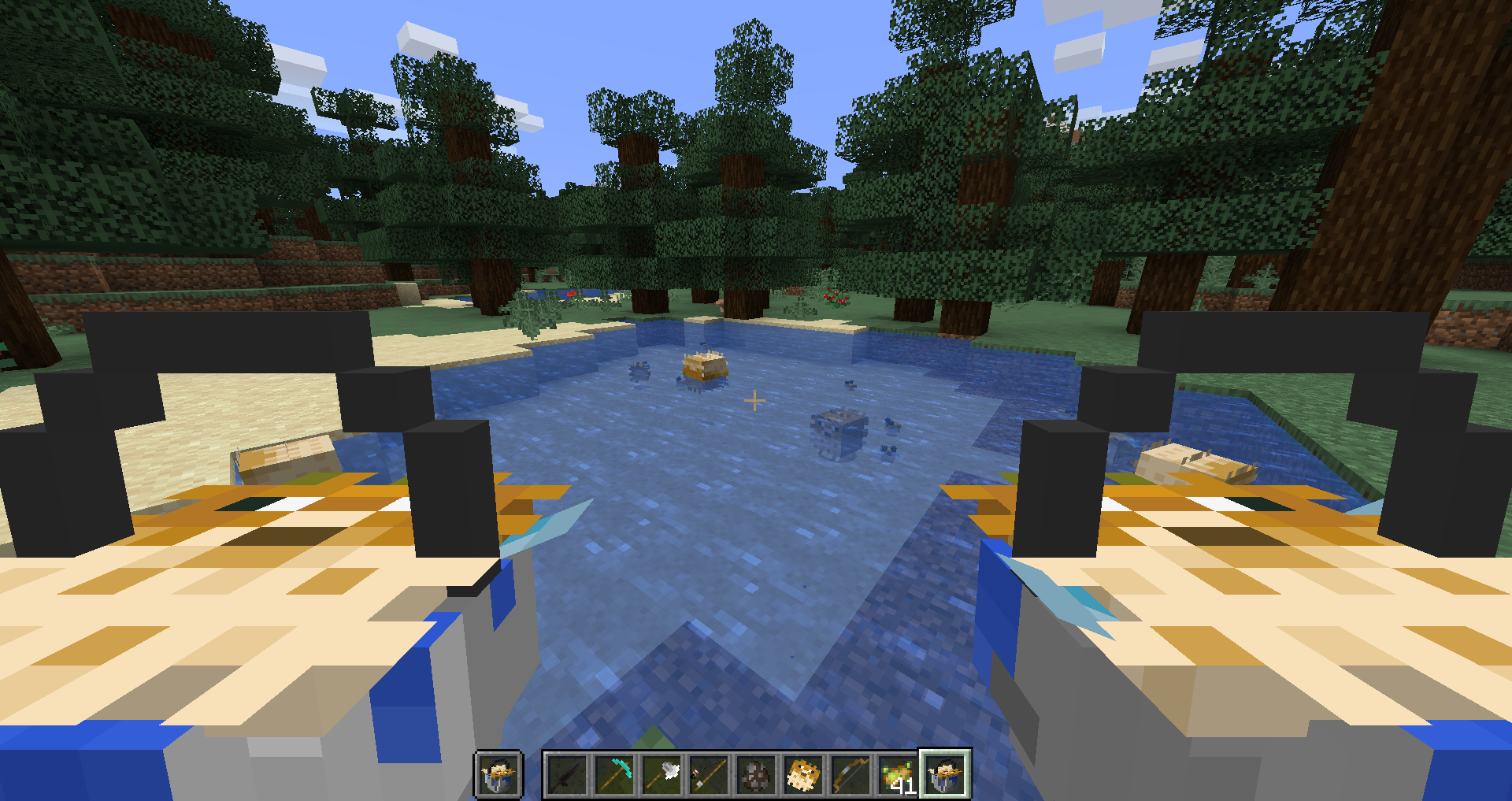
All because now weapons and tools will not only look unique in the hands of the main character but also receive completely new inventory icons. In short, you will not be disappointed and will achieve success both in terms of using these weapons and decoration of your structures.

How to install the texture pack:
First step: download and install Tahiti: 3D Tools
Second step: copy the texture pack to the C:\Users\USER_NAME\AppData\Roaming\.minecraft\resourcepacks
Third step: in game settings choose needed resource pack.




Comments (9)