Tectonic for Minecraft 1.16.5
 If you like bright colors and a positive game environment, then you should pay attention to Tectonic for Minecraft. Your goal is to go on an exciting adventure to immediately understand how the standard virtual world differs from the updated one.
If you like bright colors and a positive game environment, then you should pay attention to Tectonic for Minecraft. Your goal is to go on an exciting adventure to immediately understand how the standard virtual world differs from the updated one.
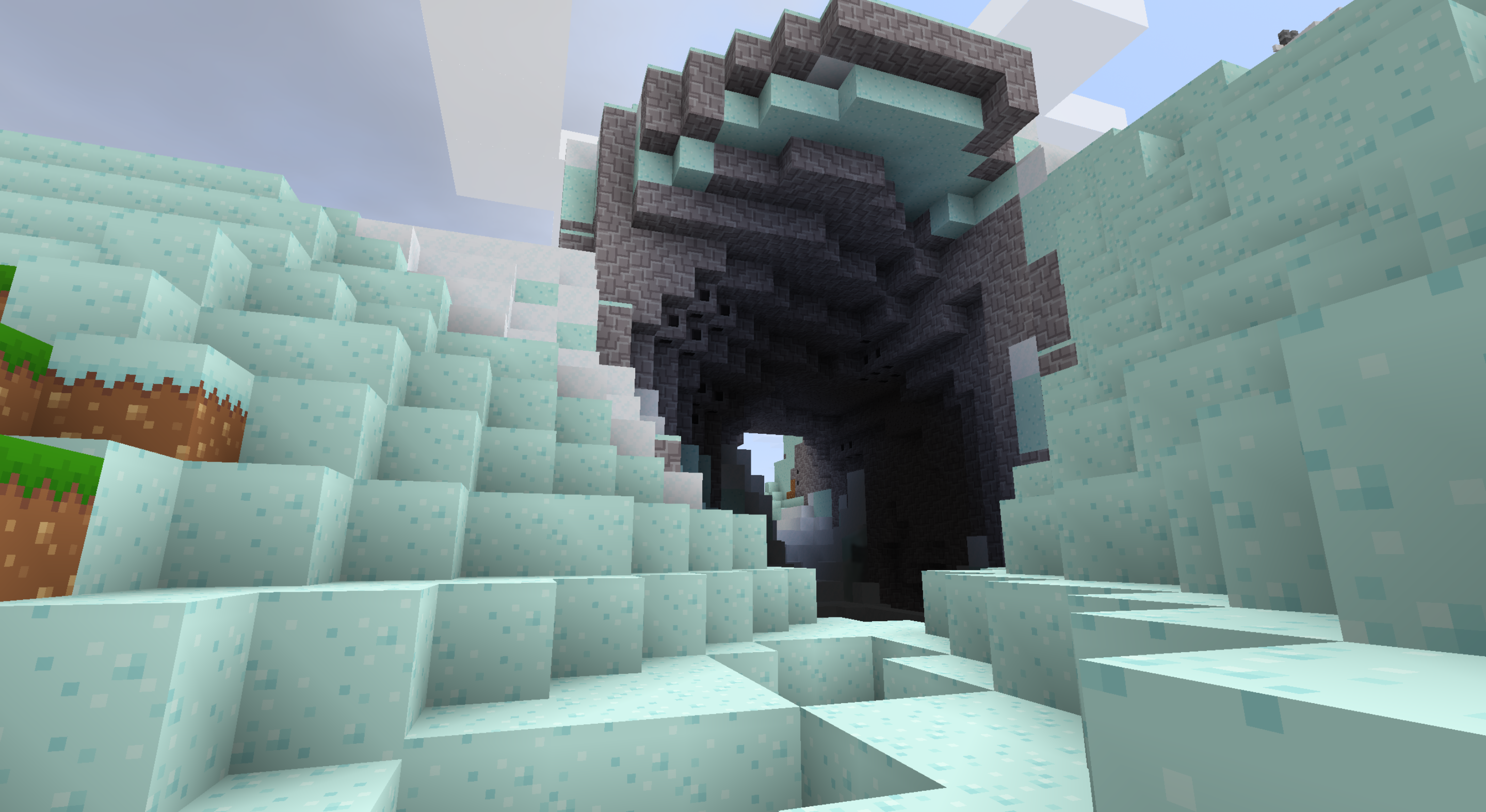
This modification allows you to use your time effectively and enjoy the enchanting world around you. Moreover, the texture pack can motivate you to carefully watch what’s happening around you and improve your gaming experience. The main thing is to take your time, soak in the game atmosphere, and try to get the maximum positive emotions.

How to install the texture pack:
First step: download and install Tectonic
Second step: copy the texture pack to the C:\Users\USER_NAME\AppData\Roaming\.minecraft\resourcepacks
Third step: in game settings choose needed resource pack.




Comments (0)