Template Green for Minecraft 1.16.5
 Template Green for Minecraft 1.16.5 is a small texture pack that makes all the gray textures colored. This will allow you to use them for various purposes. Thus, you will now be able to better see particular textures of some blocks.
Template Green for Minecraft 1.16.5 is a small texture pack that makes all the gray textures colored. This will allow you to use them for various purposes. Thus, you will now be able to better see particular textures of some blocks.
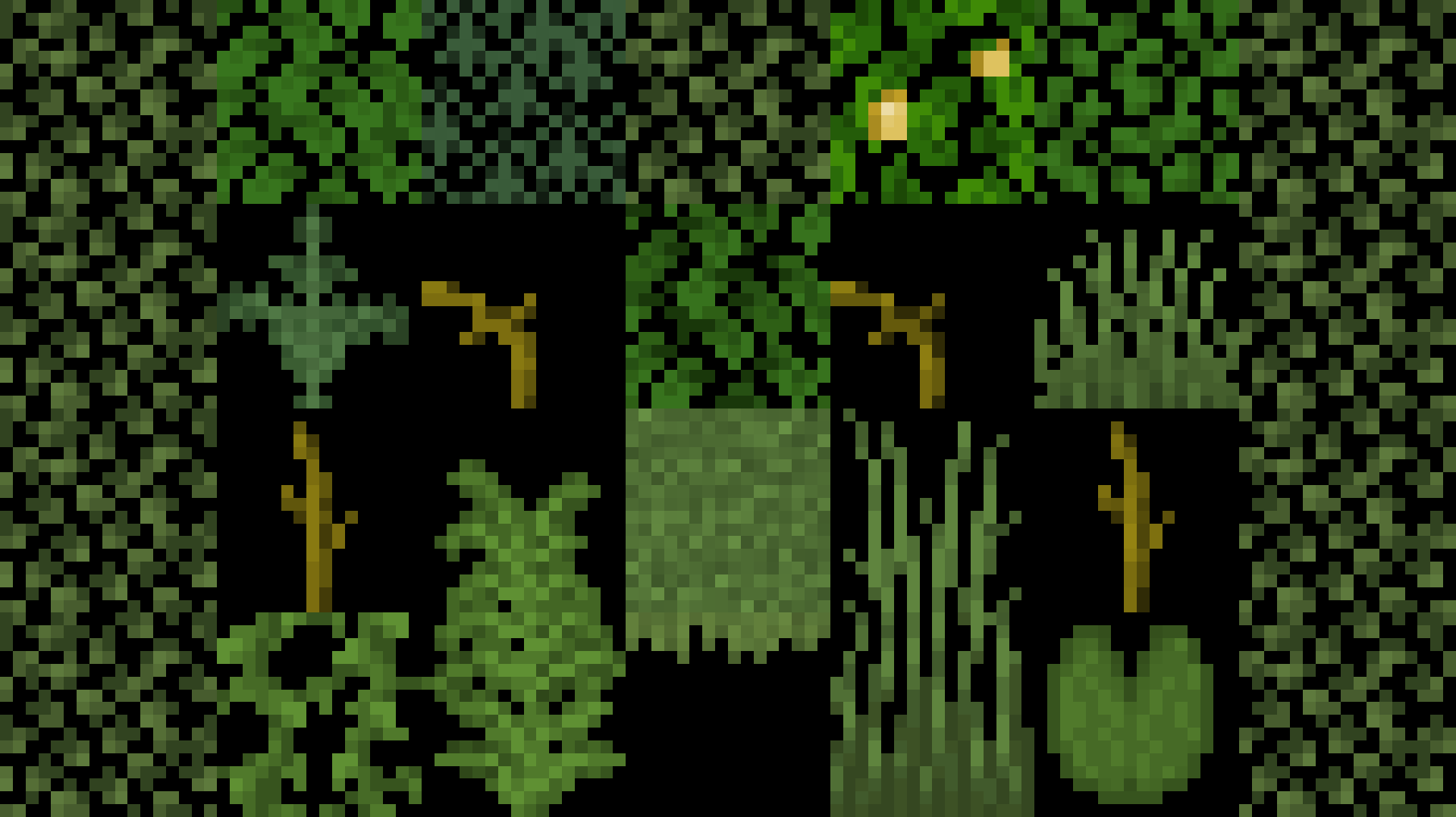
You will be able to cut them out for subsequent use. It cannot be said that it is a useful feature, as ordinary users do not need it at all. So it is up to you whether to install the mod. But if you would like to understand the essence of this texture pack, you can try it.
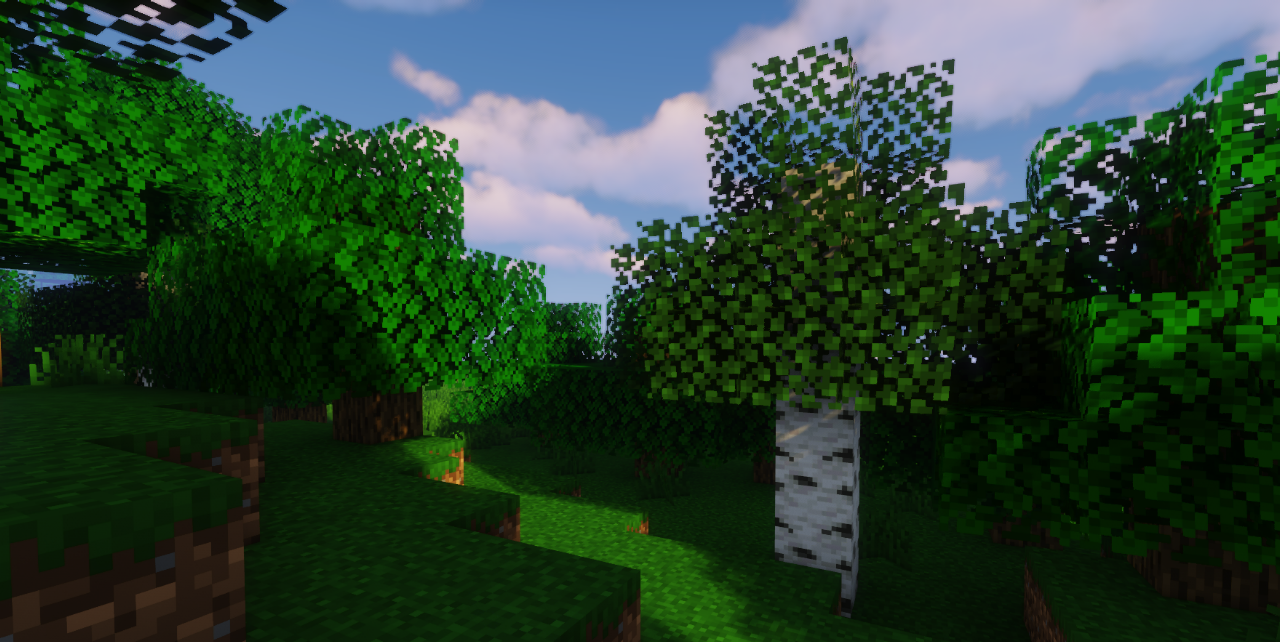
Installing Template Green:
The first step is to run the downloaded file and import the addon/texture into MCPE.
Second step: open Minecraft Pocket Edition and go to the settings of the world.
Third step: install the imported resource sets and add-ons for the world.
Step four: select the imported resource packages/add-on in each section and restart the mobile client.




Comments (0)