Two Thousand Leagues for Minecraft 1.16.4
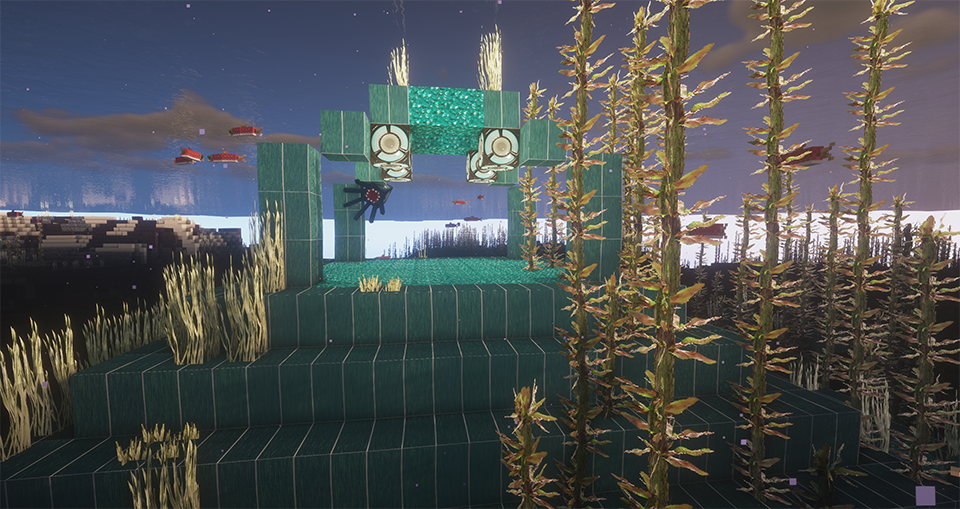 If you have long wanted to make the game something incredible, pleasant, and realistic, then it's time to use the Two Thousand Leagues add-on for Minecraft. This texture pack is unique, as it offers users to take advantage of the textures of record-breaking x256 resolution. This implies the maximum contrast and detail level rolled into one.
If you have long wanted to make the game something incredible, pleasant, and realistic, then it's time to use the Two Thousand Leagues add-on for Minecraft. This texture pack is unique, as it offers users to take advantage of the textures of record-breaking x256 resolution. This implies the maximum contrast and detail level rolled into one.

You will be very curious to explore the surrounding objects and enjoy their visual display. Special attention was paid to the seabed, which has been completely manually reworked. It's time to enjoy the maximum realism in Minecraft.

How to install the texture pack:
First step: download and install Two Thousand Leagues
Second step: copy the texture pack to the C:\Users\USER_NAME\AppData\Roaming\.minecraft\resourcepacks
Third step: in game settings choose needed resource pack.




Comments (11)