Vanilla Template for Minecraft 1.16.4
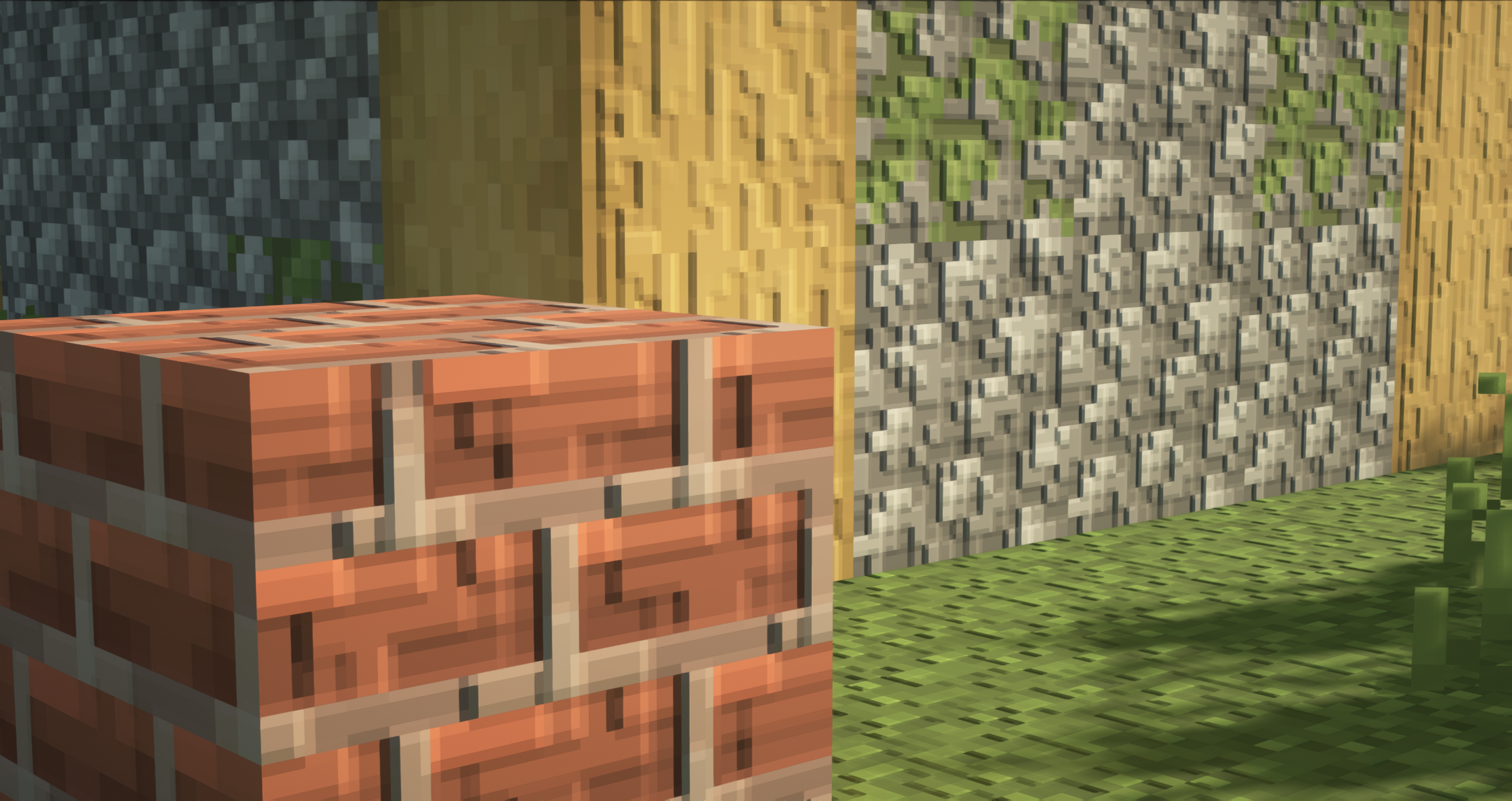 It's time to add completely new textures to the game expanses, which will allow you to enjoy all the new features. To do this, it will be enough just to use the Vanilla Template texture pack for Minecraft.
It's time to add completely new textures to the game expanses, which will allow you to enjoy all the new features. To do this, it will be enough just to use the Vanilla Template texture pack for Minecraft.
Besides a large number of diverse interesting textures that will make the vanilla game world as pleasant as possible, you will also be able to use special tools for creating and reworking textures. Of course, at first, you will need to learn all the new features and get the most out of the game adventure. We wish you a pleasant game and all the best!

How to install the texture pack:
First step: download and install Vanilla Template
Second step: copy the texture pack to the C:\Users\USER_NAME\AppData\Roaming\.minecraft\resourcepacks
Third step: in game settings choose needed resource pack.




Comments (26)