Velvet Dreams for Minecraft 1.16
 Velvet Dreams for Minecraft is a unique improvement for those who love to explore the world and enjoy the visual component of the game. This time you will have the opportunity to prove yourself and get the most out of the game adventure as now you will be able to see what the improved textures with contrast adjustment can look like.
Velvet Dreams for Minecraft is a unique improvement for those who love to explore the world and enjoy the visual component of the game. This time you will have the opportunity to prove yourself and get the most out of the game adventure as now you will be able to see what the improved textures with contrast adjustment can look like.
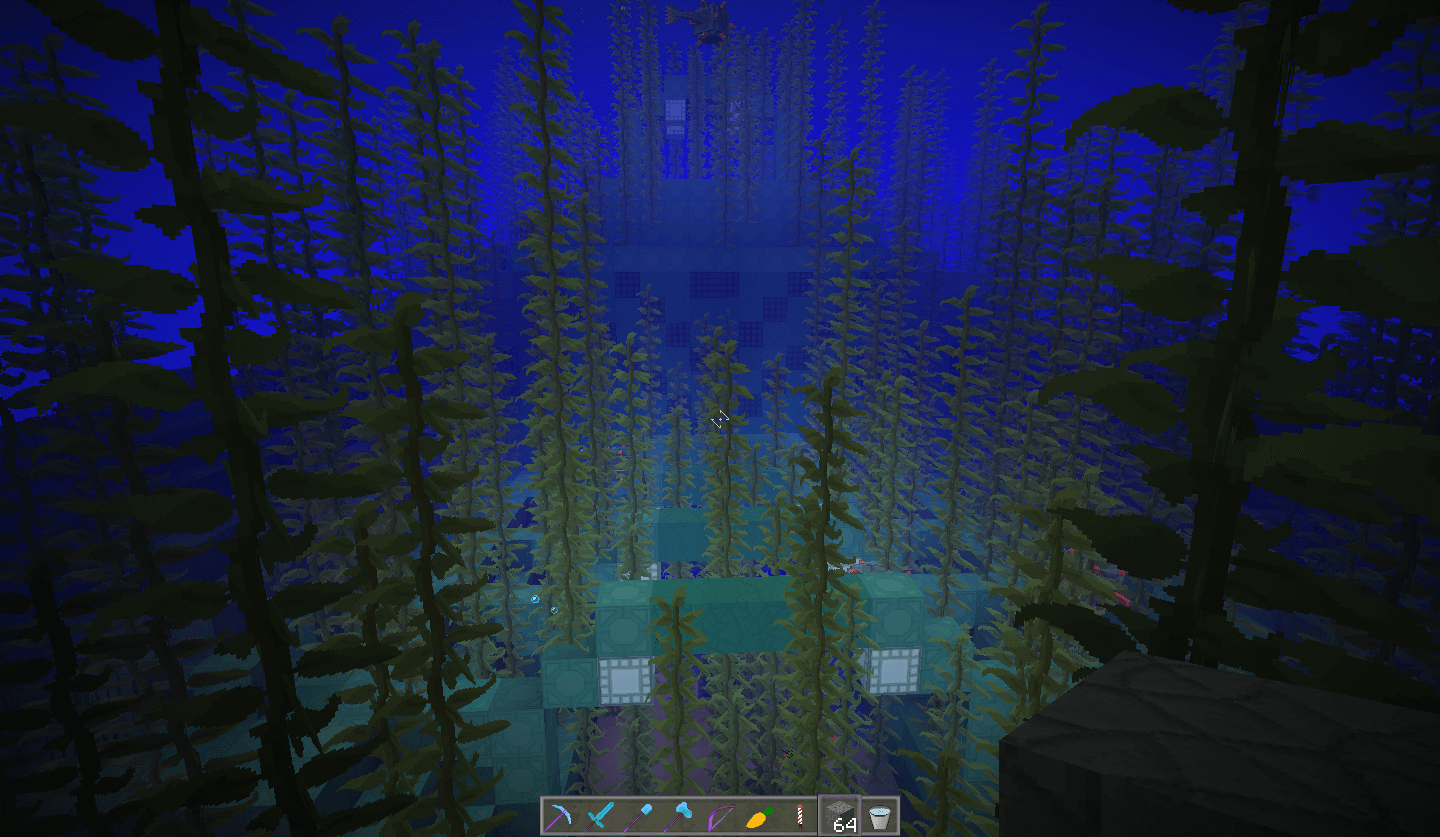
It would appear that this aspect is not so important and unusual, but, in any case, you will get a chance to achieve a favorable result and take a fresh look at the entire environment. Are you ready for new adventures? Then do not waste time and enjoy each minute of your game time.
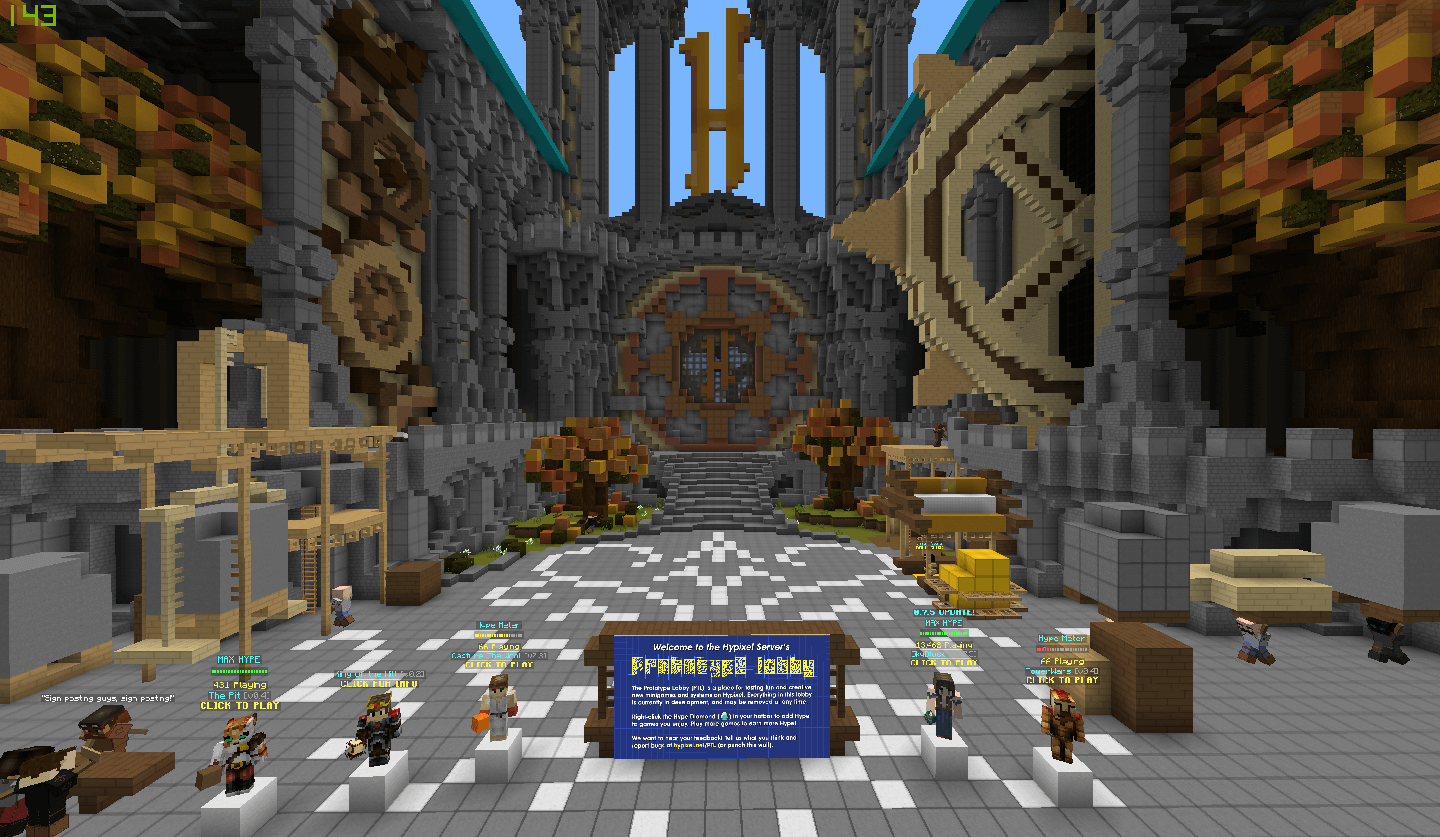
How to install the texture pack:
First step: download and install Velvet Dreams
Second step: copy the texture pack to the C:\Users\USER_NAME\AppData\Roaming\.minecraft\resourcepacks
Third step: in game settings choose needed resource pack




Comments (1)