Water Improved for Minecraft 1.16.4
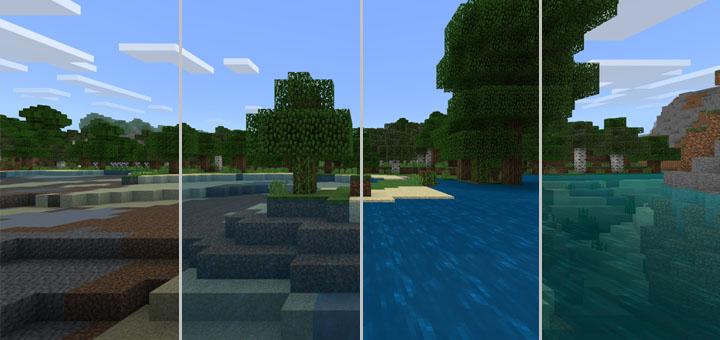 As we have already said, in Minecraft, details are the thing that matter. Therefore, we recommend considering using the Water Improved add-on for Minecraft from the outset. Thanks to this improvement, you can expect the opportunity to enjoy completely new water, which will please not only with the detail level but also with other interesting improvements.
As we have already said, in Minecraft, details are the thing that matter. Therefore, we recommend considering using the Water Improved add-on for Minecraft from the outset. Thanks to this improvement, you can expect the opportunity to enjoy completely new water, which will please not only with the detail level but also with other interesting improvements.
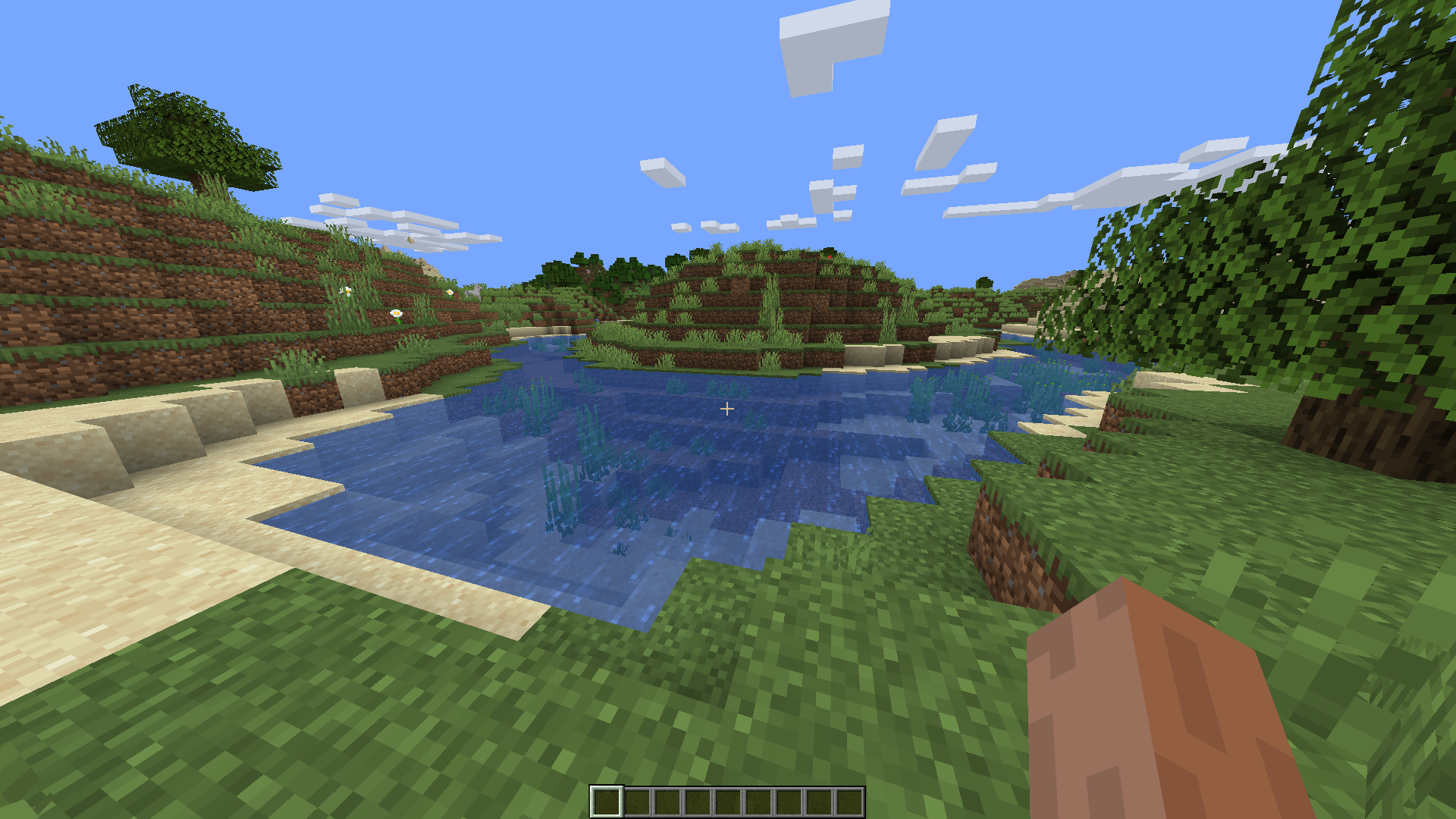
Now the water will become transparent, be able to fit perfectly into the environment, and present all its visual innovations to ensure a pleasant pastime. Do not rush with your decisions and just enjoy each moment of the adventure. Now walking around the game world will be much more pleasant — it will be enough just to try to use all the new features correctly.
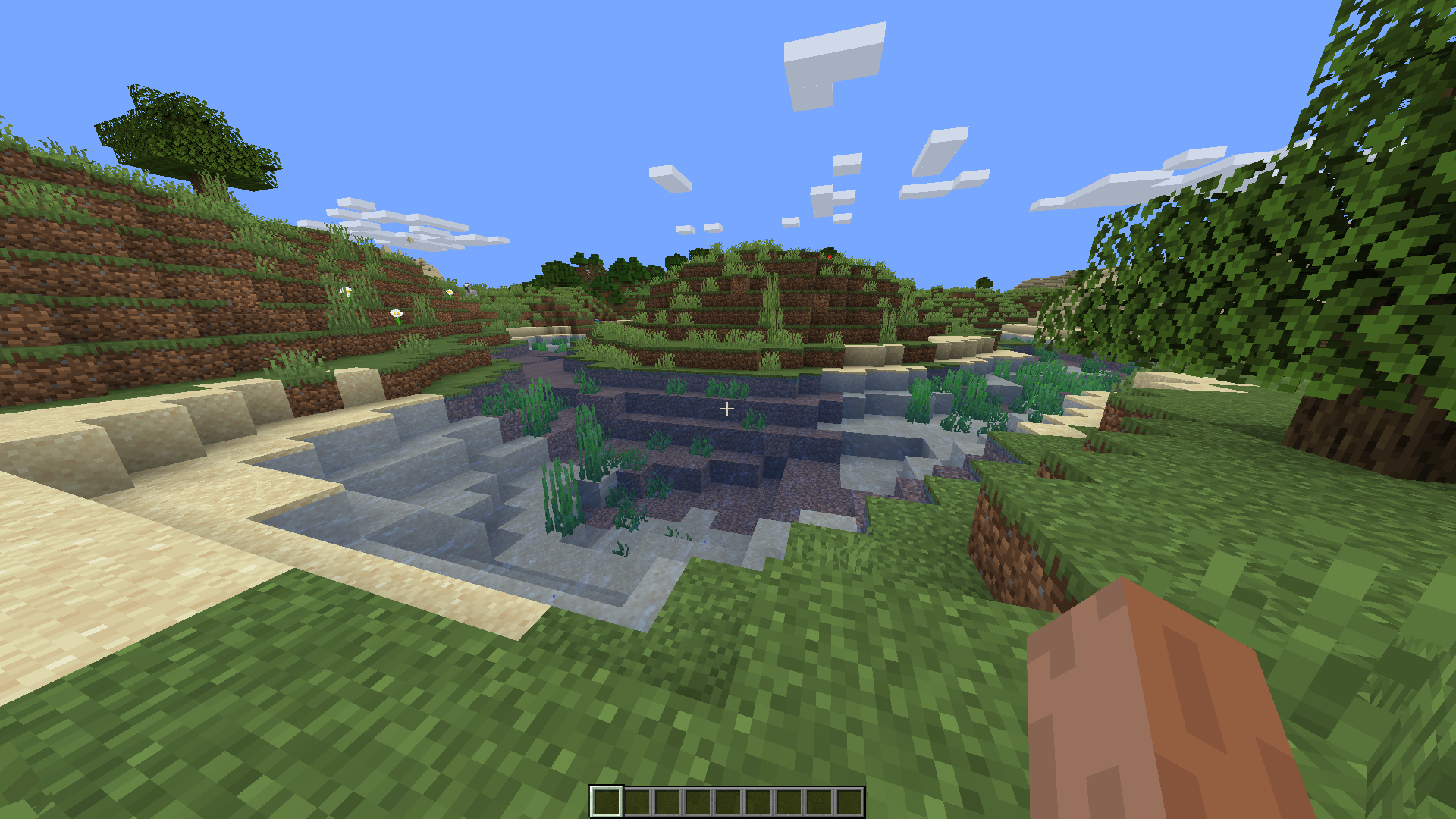
How to install the texture pack:
First step: download and install Water Improved
Second step: copy the texture pack to the C:\Users\USER_NAME\AppData\Roaming\.minecraft\resourcepacks
Third step: in game settings choose needed resource pack.




Comments (4)