XeKr redstone display for Minecraft 1.16.5
 Please take advantage of some newly added features and try to achieve a good result in this inspiring adventure, which will surely delight you with its great elements and a number of improvements.
Please take advantage of some newly added features and try to achieve a good result in this inspiring adventure, which will surely delight you with its great elements and a number of improvements.
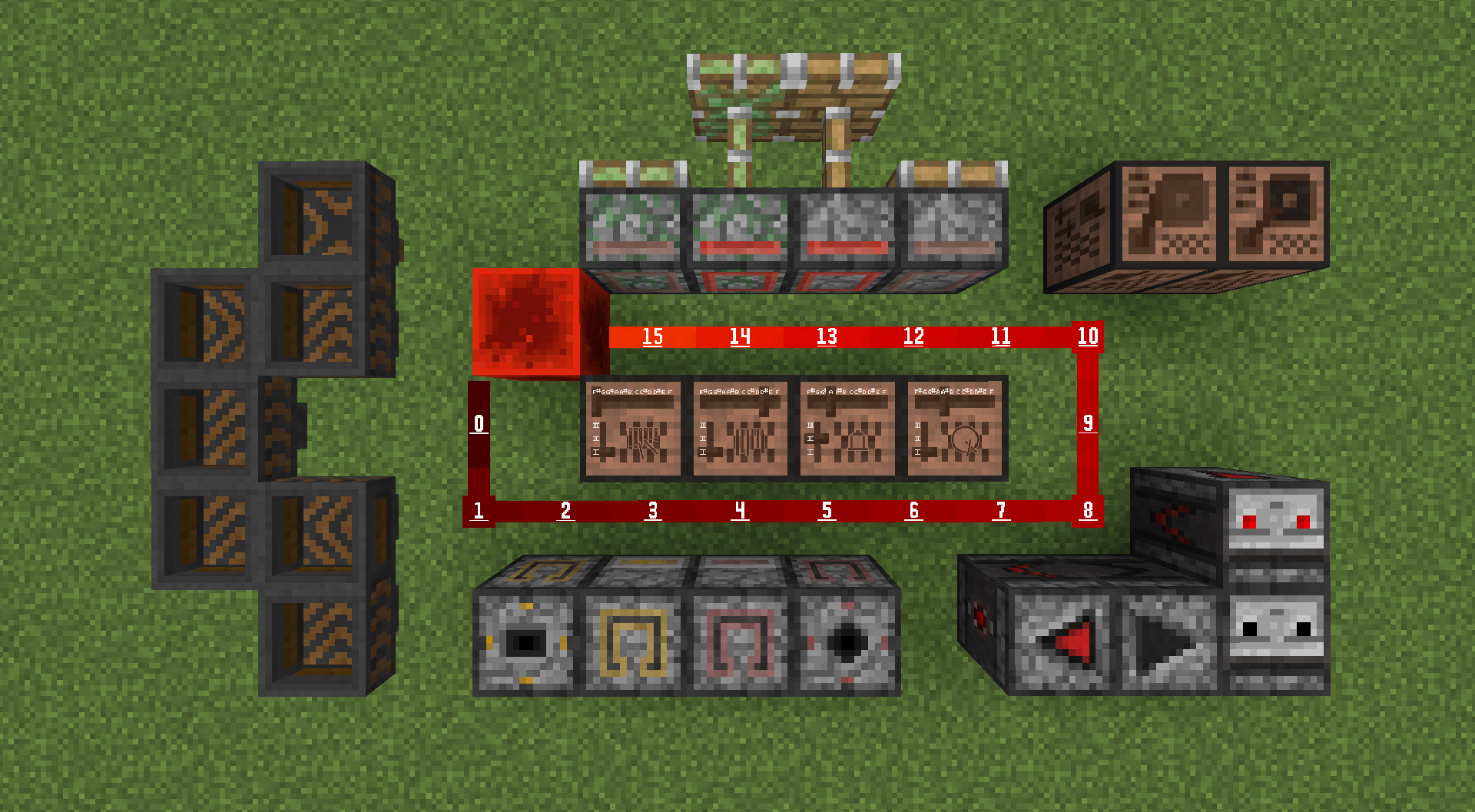
All you have to do is install XeKr redstone display for Minecraft. This texture pack will allow you to actively use a variety of indicators for industrial blocks. Learning how exactly to use them and what to expect from these indicators will allow you to cheer up and better understand those complex processes or mechanisms used in Minecraft. The main thing is just not to make any hasty decisions and enjoy your adventure that will be filled with new and interesting details. We wish you good luck!

How to install the texture pack:
First step: download and install XeKr redstone display
Second step: copy the texture pack to the C:\Users\USER_NAME\AppData\Roaming\.minecraft\resourcepacks
Third step: in game settings choose needed resource pack.




Comments (0)