8BitCraft 2 for Minecraft 1.17.1
 High resolution doesn’t always allow for getting realistic surroundings and other improvements. For example, if you install 8BitCraft 2 for Minecraft, you will check out various visual transformations based on improved details and 8x resolution.
High resolution doesn’t always allow for getting realistic surroundings and other improvements. For example, if you install 8BitCraft 2 for Minecraft, you will check out various visual transformations based on improved details and 8x resolution.

Please don’t be too surprised since even this resolution will allow you to immediately understand how you can combine all these details in the game world and what these elements will look like in your gaming environment. Try to use all these newly added features effectively and achieve excellent results you will like. We wish you good luck and success in your future adventure!
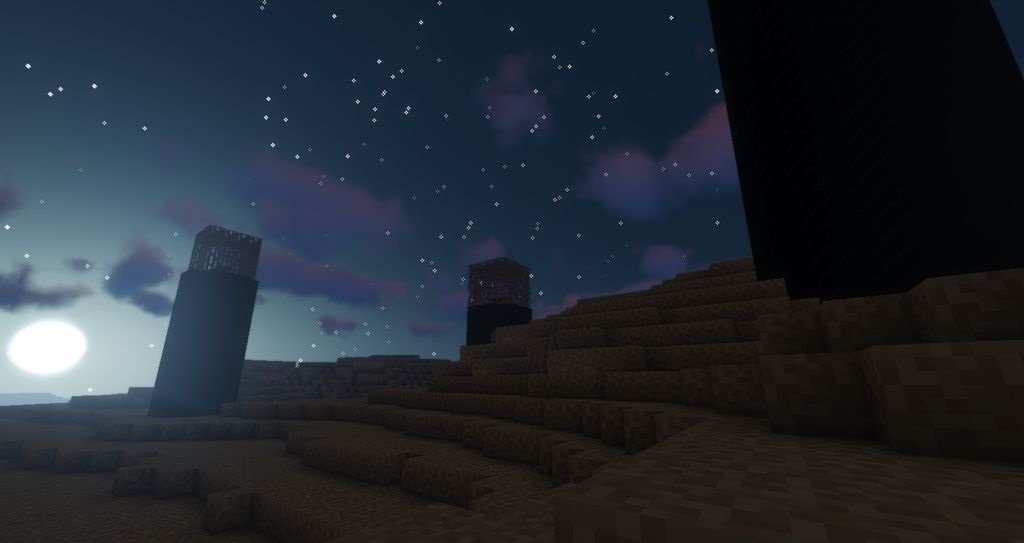
How to install the texture pack:
First step: download and install 8BitCraft 2
Second step: copy the texture pack to the C:\Users\USER_NAME\AppData\Roaming\.minecraft\resourcepacks
Third step: in game settings choose needed resource pack




Comments (0)