Balanced Energy for Minecraft 1.17
 If you like various improvements, we suggest that you consider using a texture pack called Balanced Energy for Minecraft. Now you will have the opportunity to have a good time and get the most out of exploring the game world.
If you like various improvements, we suggest that you consider using a texture pack called Balanced Energy for Minecraft. Now you will have the opportunity to have a good time and get the most out of exploring the game world.

Thus, now a large number of flora will be reworked in 3D format, which will allow you to get the maximum visual improvement in terms of generating particular places for careful exploration, not to mention other interesting enhancements. All this will become the basis for playing and allow you to have a good time. Just use the mod and get the most out of the gameplay.
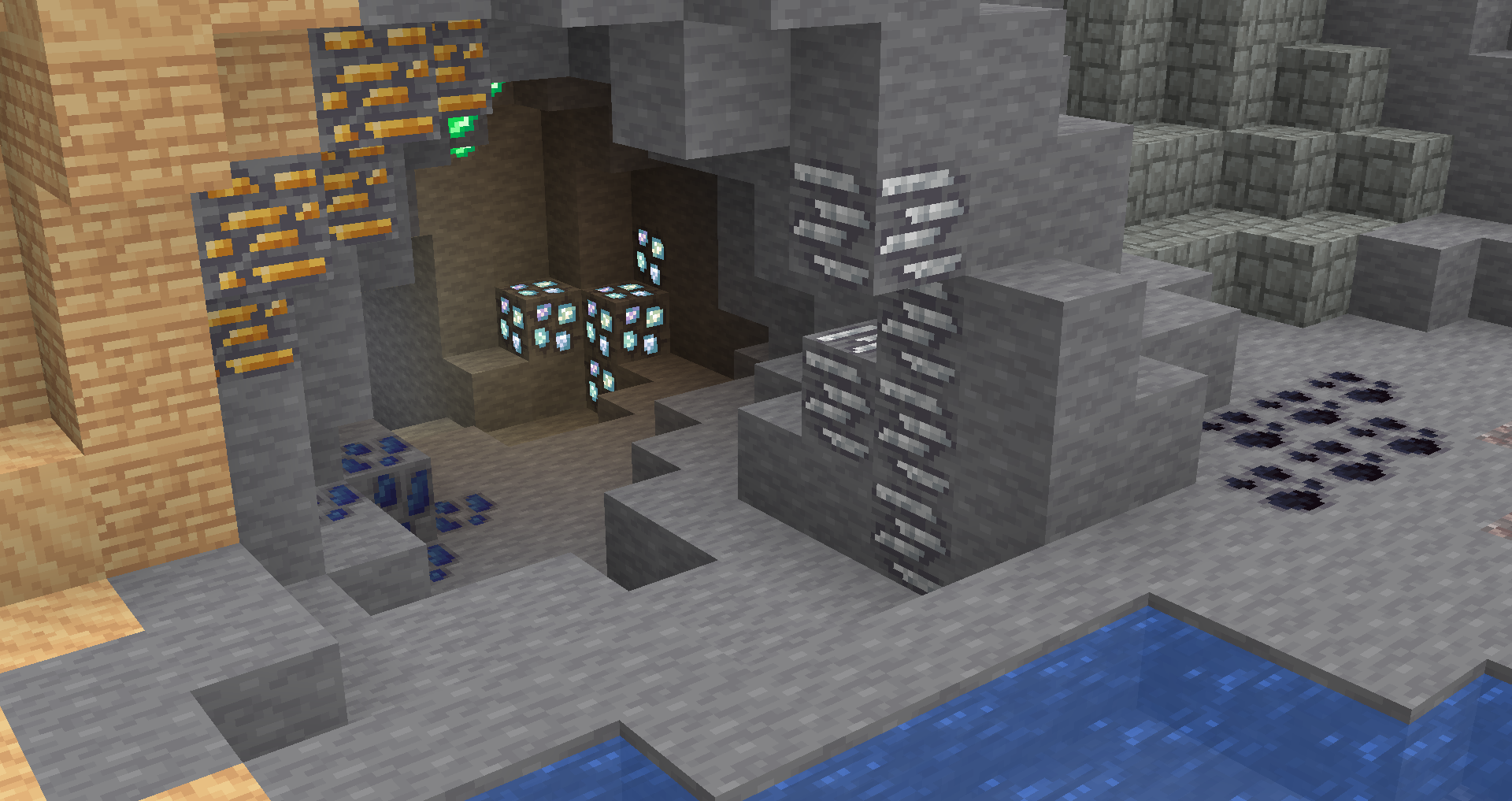
How to install the texture pack:
First step: download and install Balanced Energy
Second step: copy the texture pack to the C:\Users\USER_NAME\AppData\Roaming\.minecraft\resourcepacks
Third step: in game settings choose needed resource pack.




Comments (2)