Brickcraft for Minecraft 1.17
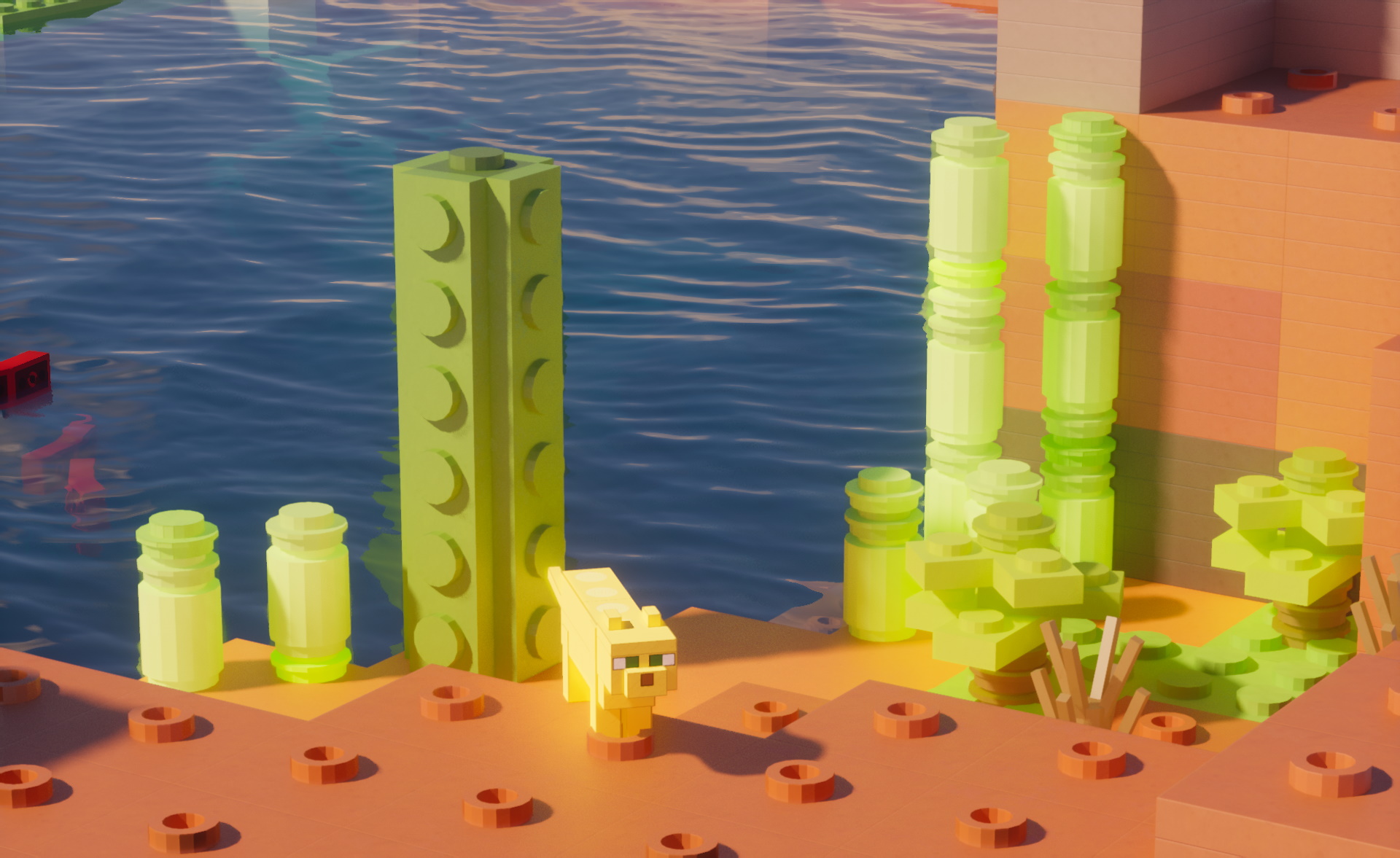 Feel like a LEGO player by installing Brickcraft textures for Minecraft 1.17. Indeed, the designers have tried their best for you and completely changed the game’s appearance by bringing it closer to the LEGO universe.
Feel like a LEGO player by installing Brickcraft textures for Minecraft 1.17. Indeed, the designers have tried their best for you and completely changed the game’s appearance by bringing it closer to the LEGO universe.

The game world will now feature different types of bricks from the real construction set that seriously transforms the entire Minecraft world by making it resemble some kind of simulator created for children. Such packs can be used to keep a child occupied, or by an adult to simply diversify the appearance of the blocks, as it is notable for vivid textures, a high detail level, and bright colors.

How to install the texture pack:
First step: download and install Brickcraft
Second step: copy the texture pack to the C:\Users\USER_NAME\AppData\Roaming\.minecraft\resourcepacks
Third step: in game settings choose needed resource pack.




Comments (3)