Crisp Revival for Minecraft 1.17
 Would like to maximize emotions when traveling across the Minecraft game world? Then we recommend installing the Crisp Revival texture pack for Minecraft 1.17, which content may appeal to you.
Would like to maximize emotions when traveling across the Minecraft game world? Then we recommend installing the Crisp Revival texture pack for Minecraft 1.17, which content may appeal to you.
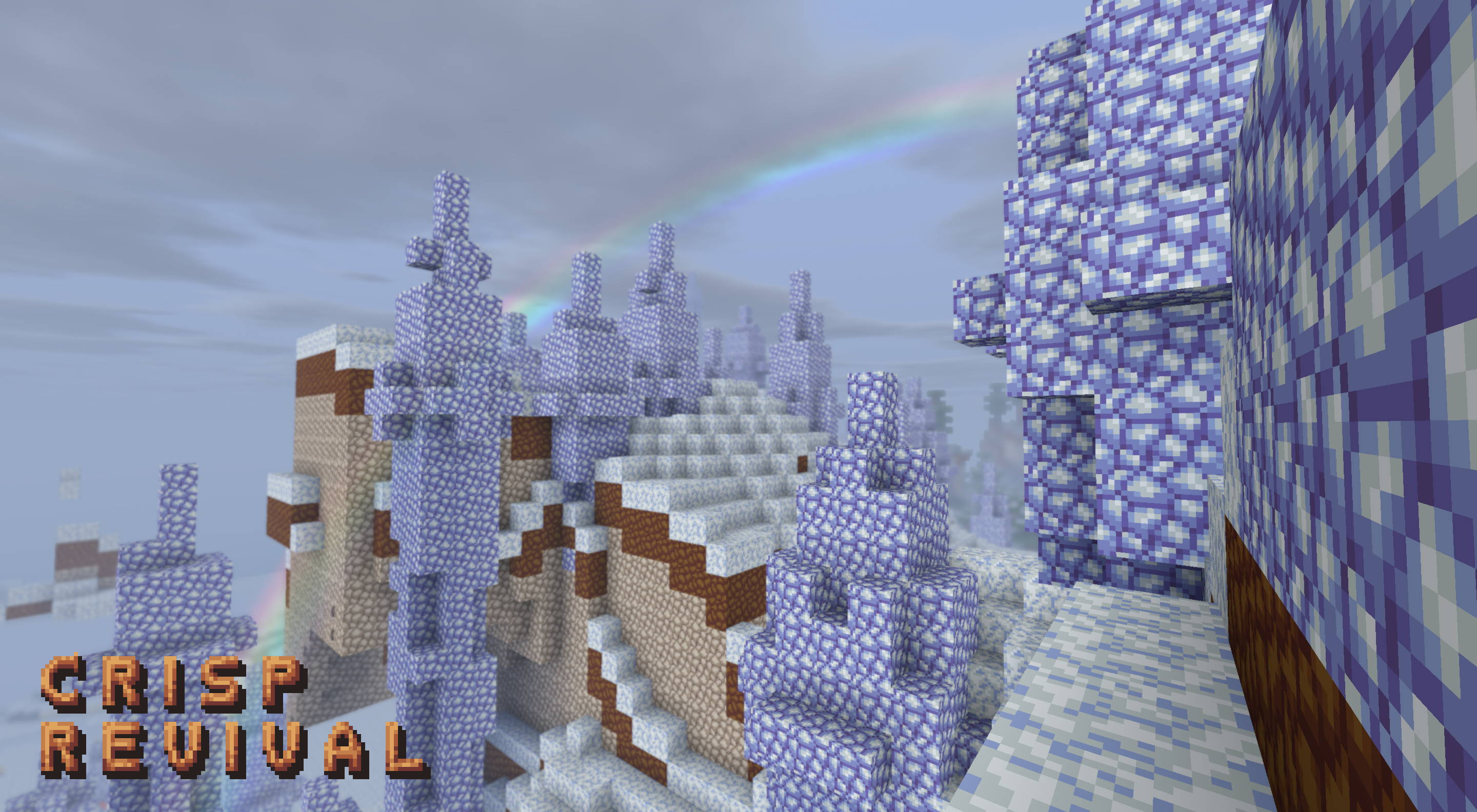
The game world will now look different, as everything will change in it. All the blocks, objects, and other elements of the environment will acquire new textures. The color scheme will also change, becoming brighter and more natural. The texture pack features a fantasy style, so if you are a fan of such settings, you will certainly appreciate it — especially given that the resolution will remain the same, so you will practically not be able to notice an FPS drop.

How to install the texture pack:
First step: download and install Crisp Revival
Second step: copy the texture pack to the C:\Users\USER_NAME\AppData\Roaming\.minecraft\resourcepacks
Third step: in game settings choose needed resource pack




Comments (0)