Detail Brush for Minecraft 1.17
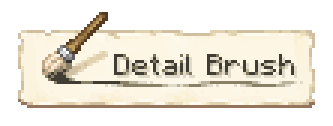 Detail Brush for Minecraft is a great proof of how exactly a single game fan can do something perfect and enjoyable using standard tools. Indeed, now a large number of weapons and items will look completely different than you can imagine.
Detail Brush for Minecraft is a great proof of how exactly a single game fan can do something perfect and enjoyable using standard tools. Indeed, now a large number of weapons and items will look completely different than you can imagine.
The changes mainly affect equipment, but even these improvements will be enough to appreciate them and try to achieve success in your adventures. Do not underestimate such changes, as they can greatly affect the overall gameplay impression. We would like to suggest that you do not waste time and immediately start exploring the environment.

How to install the texture pack:
First step: download and install Detail Brush
Second step: copy the texture pack to the C:\Users\USER_NAME\AppData\Roaming\.minecraft\resourcepacks
Third step: in game settings choose needed resource pack.




Comments (2)