Enhanced 3D for Minecraft 1.17.1
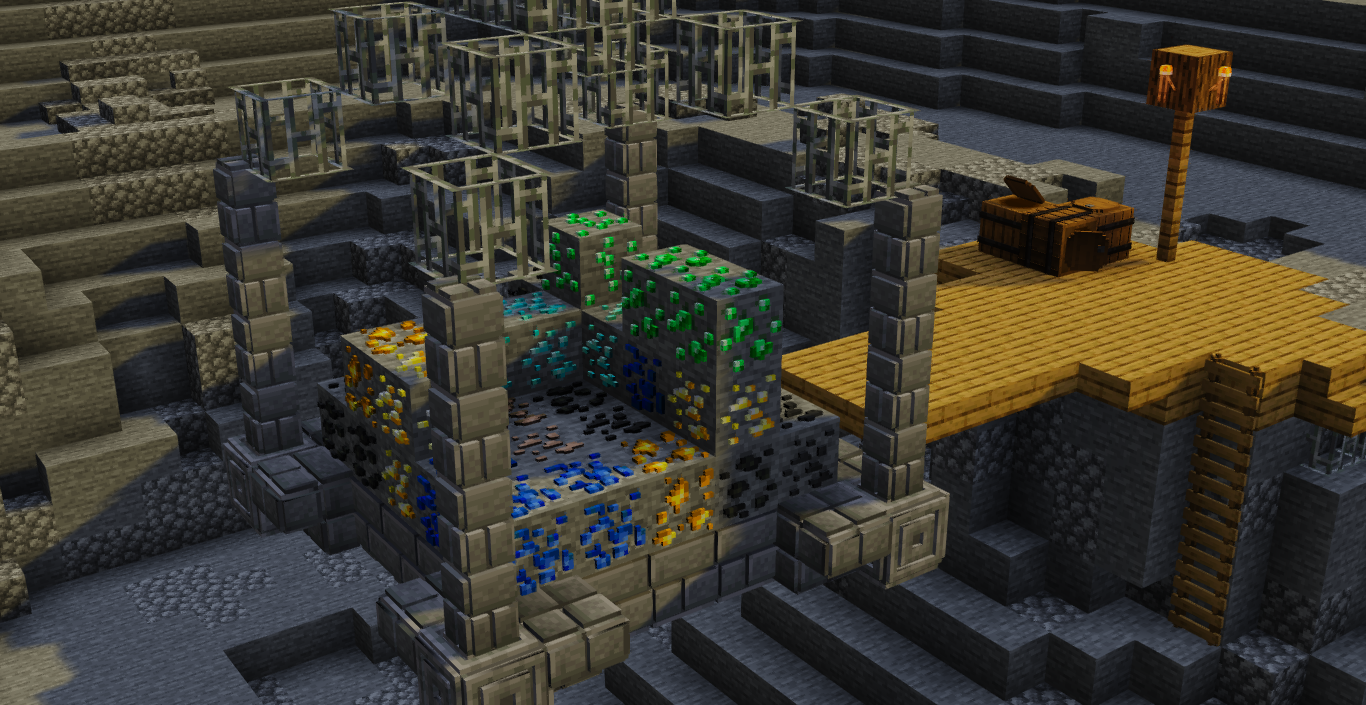 It's time to bring a lot more visual perfection to the game than it featured before. Thus, this time it will be enough just to consider an add-on called Enhanced 3D for Minecraft. Thanks to such an improvement, you will be able to easily appreciate how nice certain things can look in the 3D format.
It's time to bring a lot more visual perfection to the game than it featured before. Thus, this time it will be enough just to consider an add-on called Enhanced 3D for Minecraft. Thanks to such an improvement, you will be able to easily appreciate how nice certain things can look in the 3D format.
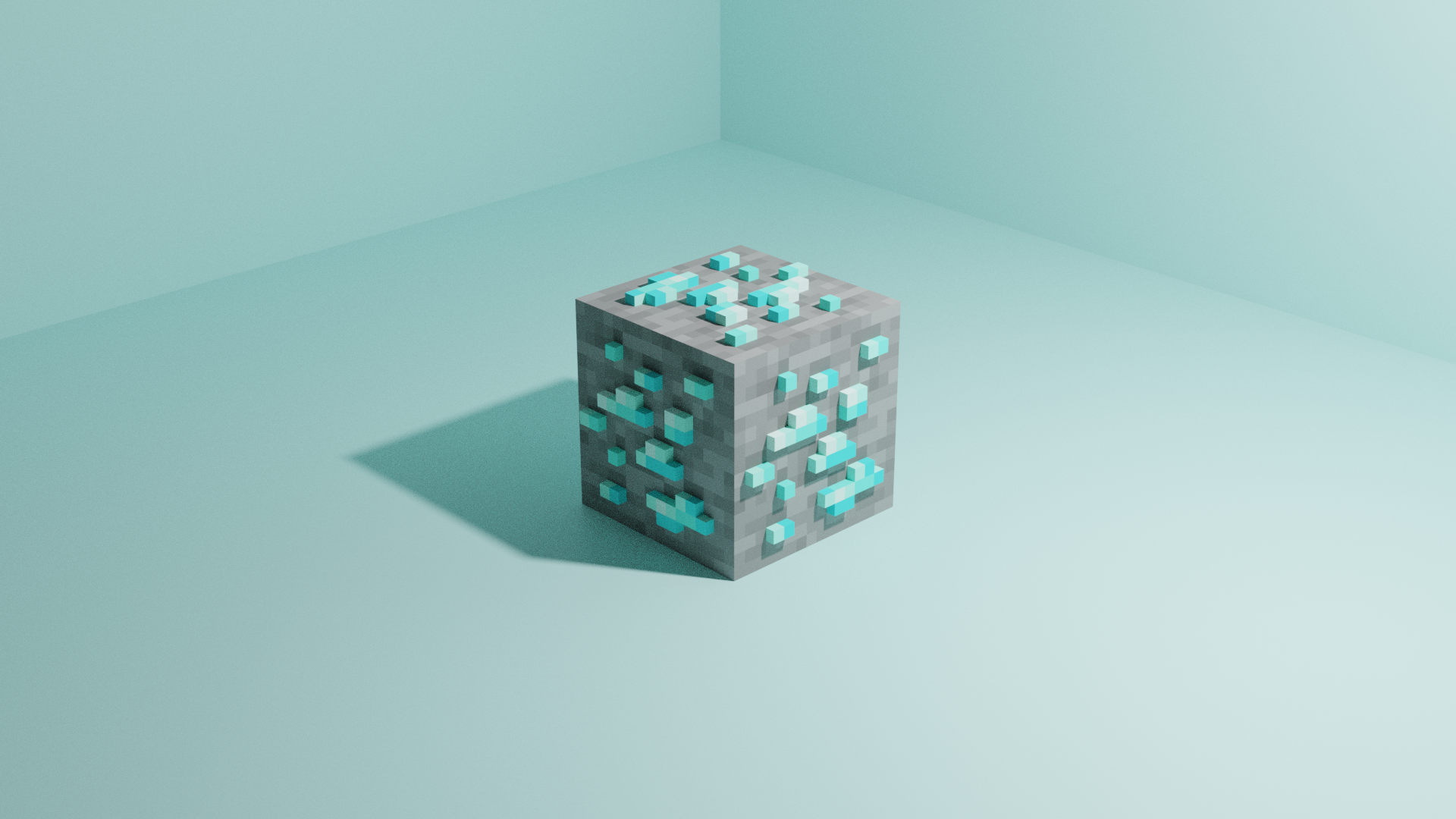
What is most interesting is that the designer has reworked a large number of such items, and now everything looks much better. You will just have to travel around the game world and try to take full advantage of any available opportunities for a pleasant pastime. We wish you good luck and all the best!

How to install the texture pack:
First step: download and install Enhanced 3D
Second step: copy the texture pack to the C:\Users\USER_NAME\AppData\Roaming\.minecraft\resourcepacks
Third step: in game settings choose needed resource pack.




Comments (6)