Future for Minecraft 1.17
 Would like to install an interesting texture pack without significantly changing the game’s appearance? Then we recommend downloading Future for Minecraft 1.17, which allows one to slightly transform the game world.
Would like to install an interesting texture pack without significantly changing the game’s appearance? Then we recommend downloading Future for Minecraft 1.17, which allows one to slightly transform the game world.
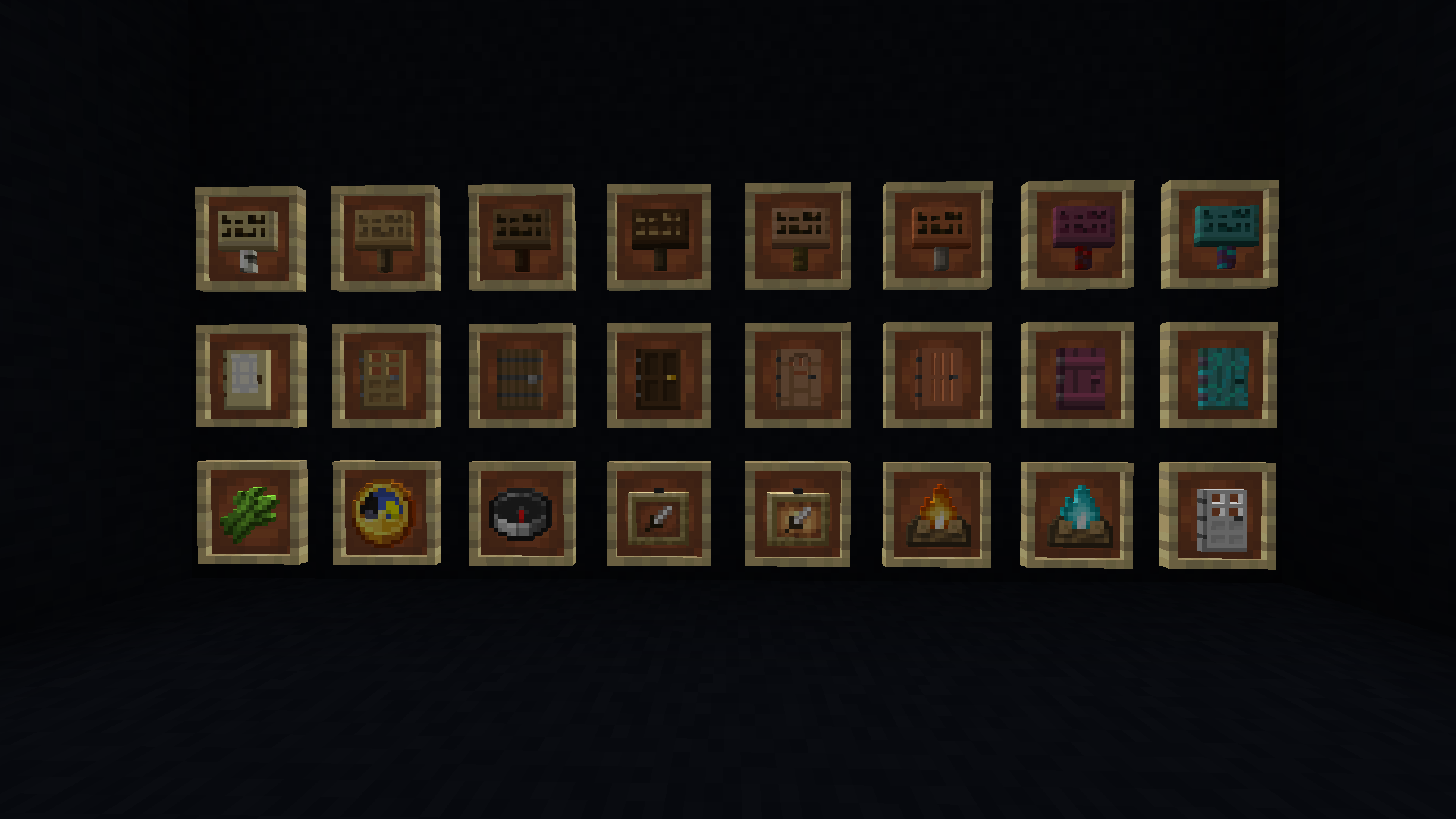
The textures of various ores and rocks will now look sharper, clearer, and more attractive, so it will now be much easier to find them. Moreover, various small items like doors, plates, compasses, and other things will look even more interesting. The designer of this pack is constantly updating his product, so feel free to visit the website to receive updates and always have the latest version on your PC.

How to install the texture pack:
First step: download and install Future
Second step: copy the texture pack to the C:\Users\USER_NAME\AppData\Roaming\.minecraft\resourcepacks
Third step: in game settings choose needed resource pack.




Comments (0)