08.10.2021
Green Haven Edit for Minecraft 1.17.1
 Green Haven Edit for Minecraft is a peculiar texture pack that brings to the game expanses the possibility of large-scale usage of greenish textures.
Green Haven Edit for Minecraft is a peculiar texture pack that brings to the game expanses the possibility of large-scale usage of greenish textures.
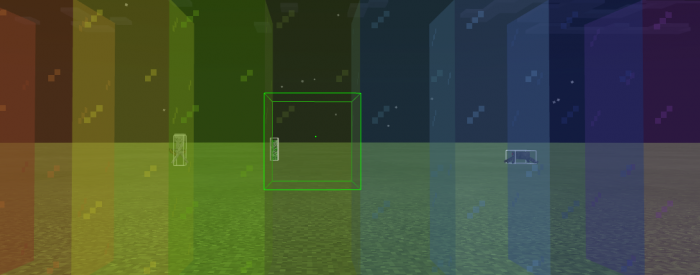
At first, it may seem that doing this is not so interesting, but for many fans, adding a large amount of green shade will surely be a reason for having a good time. So, we just would like to wish you all the best and great success in your new undertakings. We wish you good luck and new achievements!
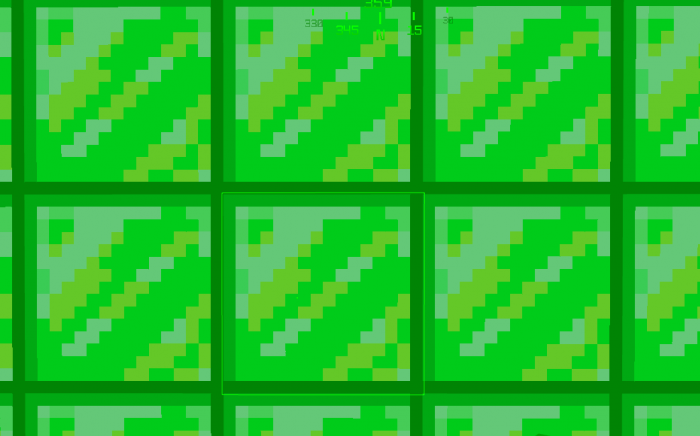
How to install the texture pack:
First step: download and install Green Haven Edit
Second step: copy the texture pack to the C:\Users\USER_NAME\AppData\Roaming\.minecraft\resourcepacks
Third step: in game settings choose needed resource pack.




Comments (0)