HUD Tools for Minecraft 1.17.1
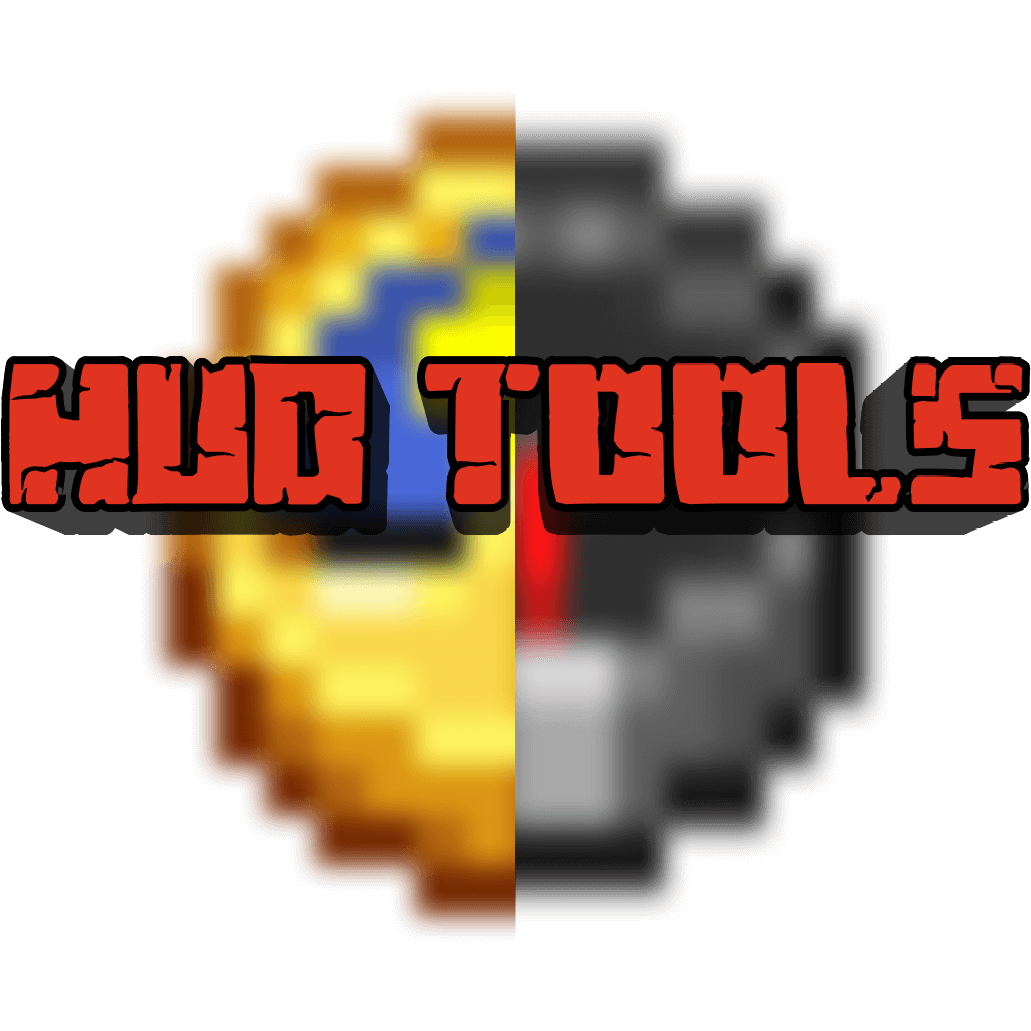 It's time to take advantage of new opportunities in terms of improving the visual component. To begin with, you should use the HUD Tools texture pack for Minecraft that will allow you to get the most out of the gameplay.
It's time to take advantage of new opportunities in terms of improving the visual component. To begin with, you should use the HUD Tools texture pack for Minecraft that will allow you to get the most out of the gameplay.
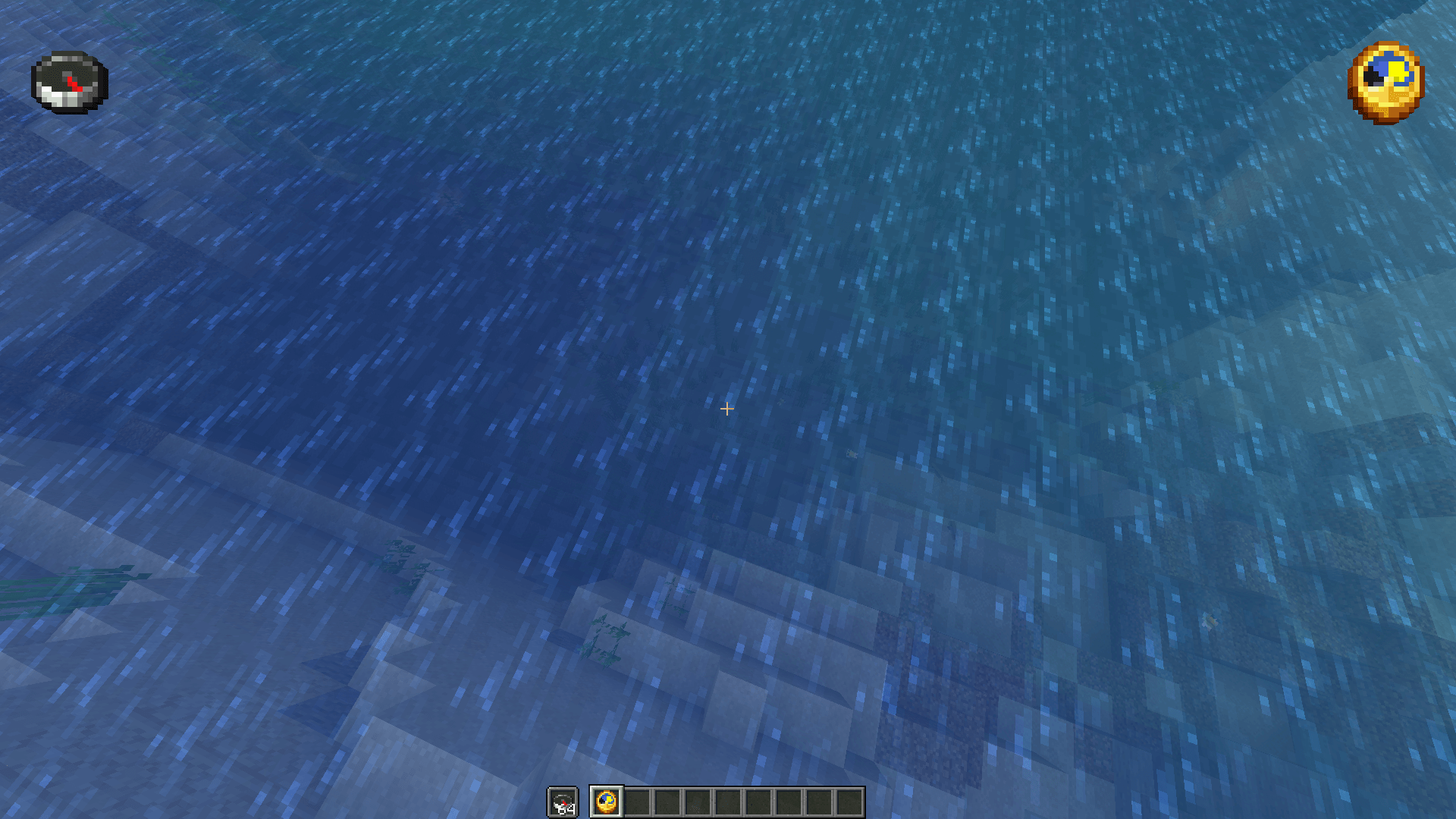
All because the interface will now be transformed to a new level, and you will have a chance to take advantage of a compass and a watch that can be effectively used, thus increasing your interest in achieving a good result. It remains only to use all available opportunities correctly and try to achieve success. So, we suggest that you do not waste time and just start making use of all the new features. We wish you good luck!
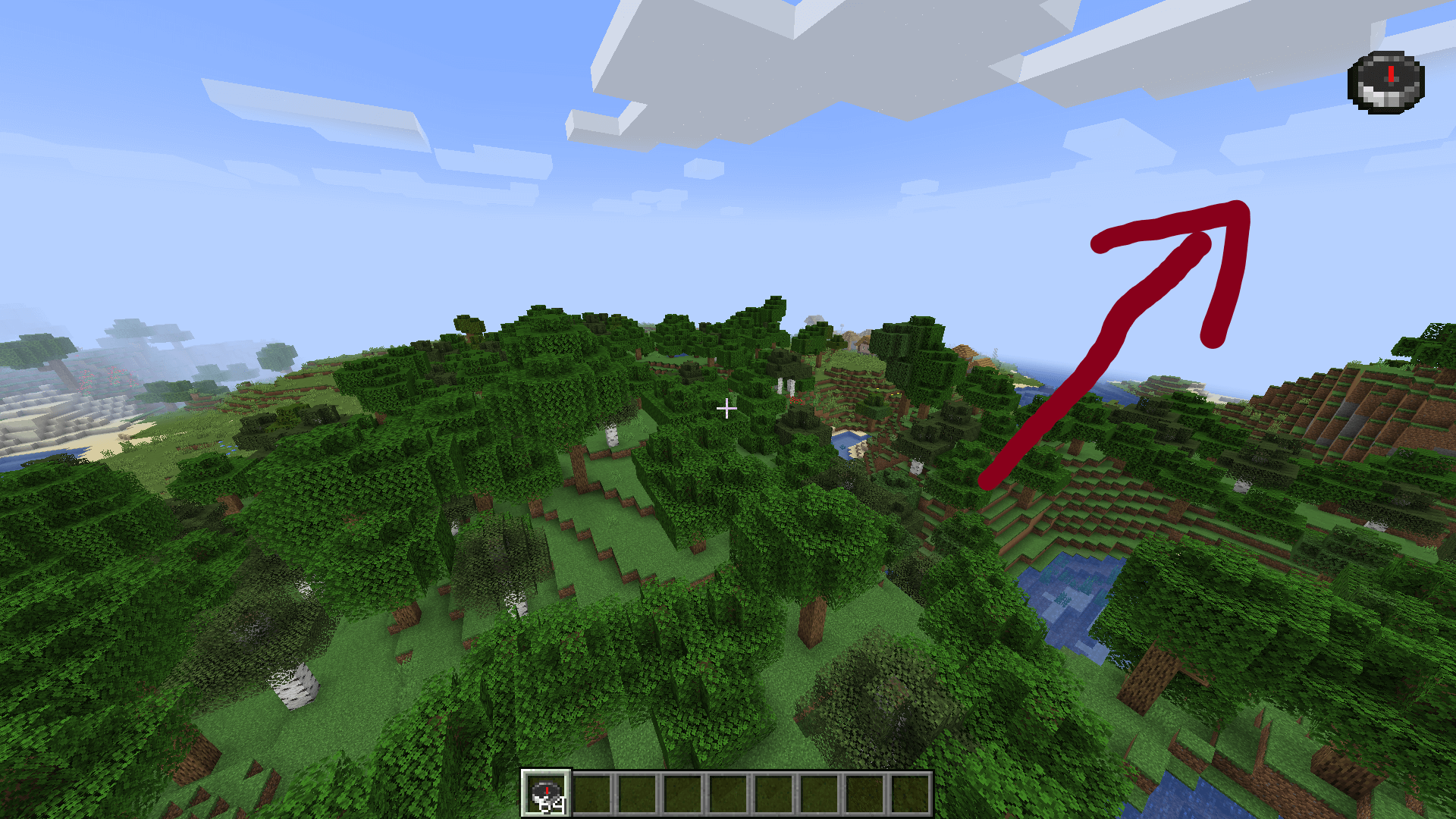
How to install the texture pack:
First step: download and install HUD Tools
Second step: copy the texture pack to the C:\Users\USER_NAME\AppData\Roaming\.minecraft\resourcepacks
Third step: in game settings choose needed resource pack.




Comments (0)