Invisible Armor for Minecraft 1.17.1
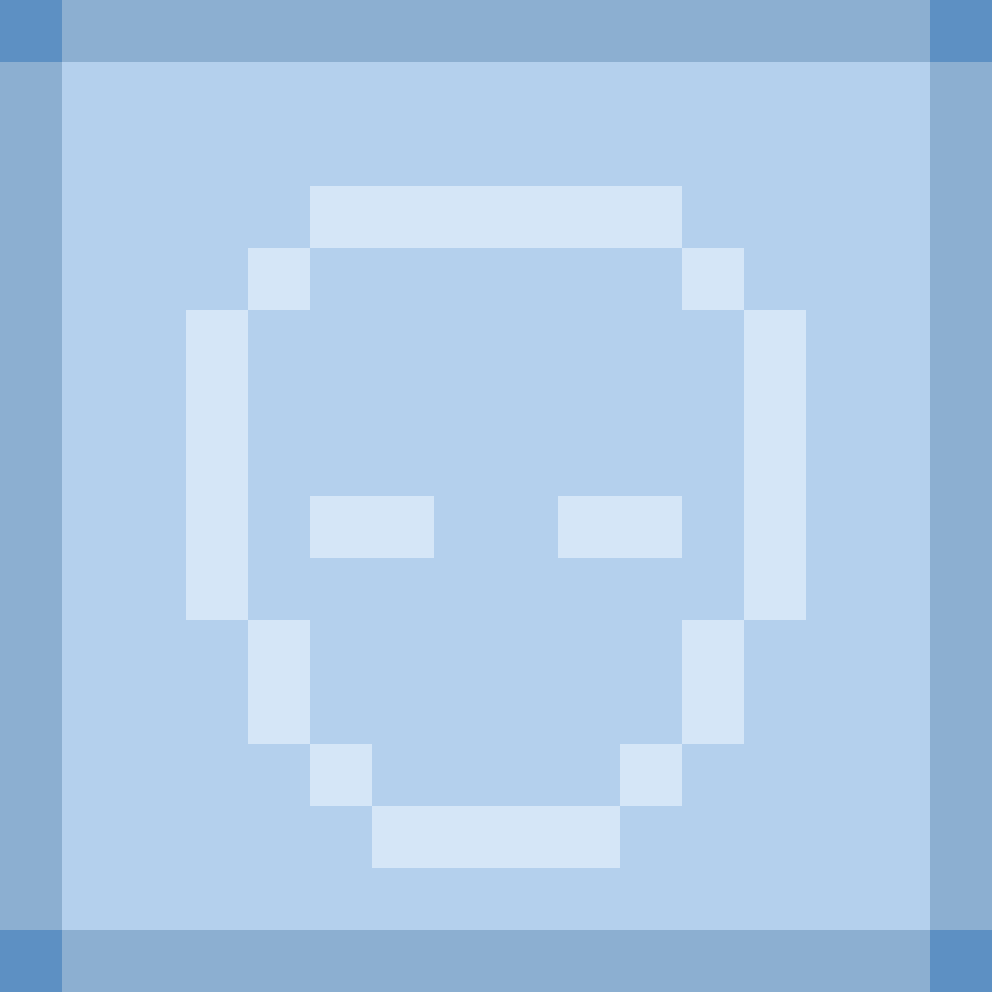 We continue to closely monitor the entire world of mods, and this time can assure you that you will have a chance to realize your potential and succeed. To begin with, you will have to use the Invisible Armor add-on for Minecraft and start to evaluate all the changes.
We continue to closely monitor the entire world of mods, and this time can assure you that you will have a chance to realize your potential and succeed. To begin with, you will have to use the Invisible Armor add-on for Minecraft and start to evaluate all the changes.

For example, now the invisible armor will really be invisible and will please with the new details. Not only will the invisible armor become genuine — a special icon will appear in the inventory to indicate this property. Thanks to such features, you will be able to quickly identify your equipment. So, feel free to take full advantage of the new features and enjoy the gameplay. We wish you good luck!
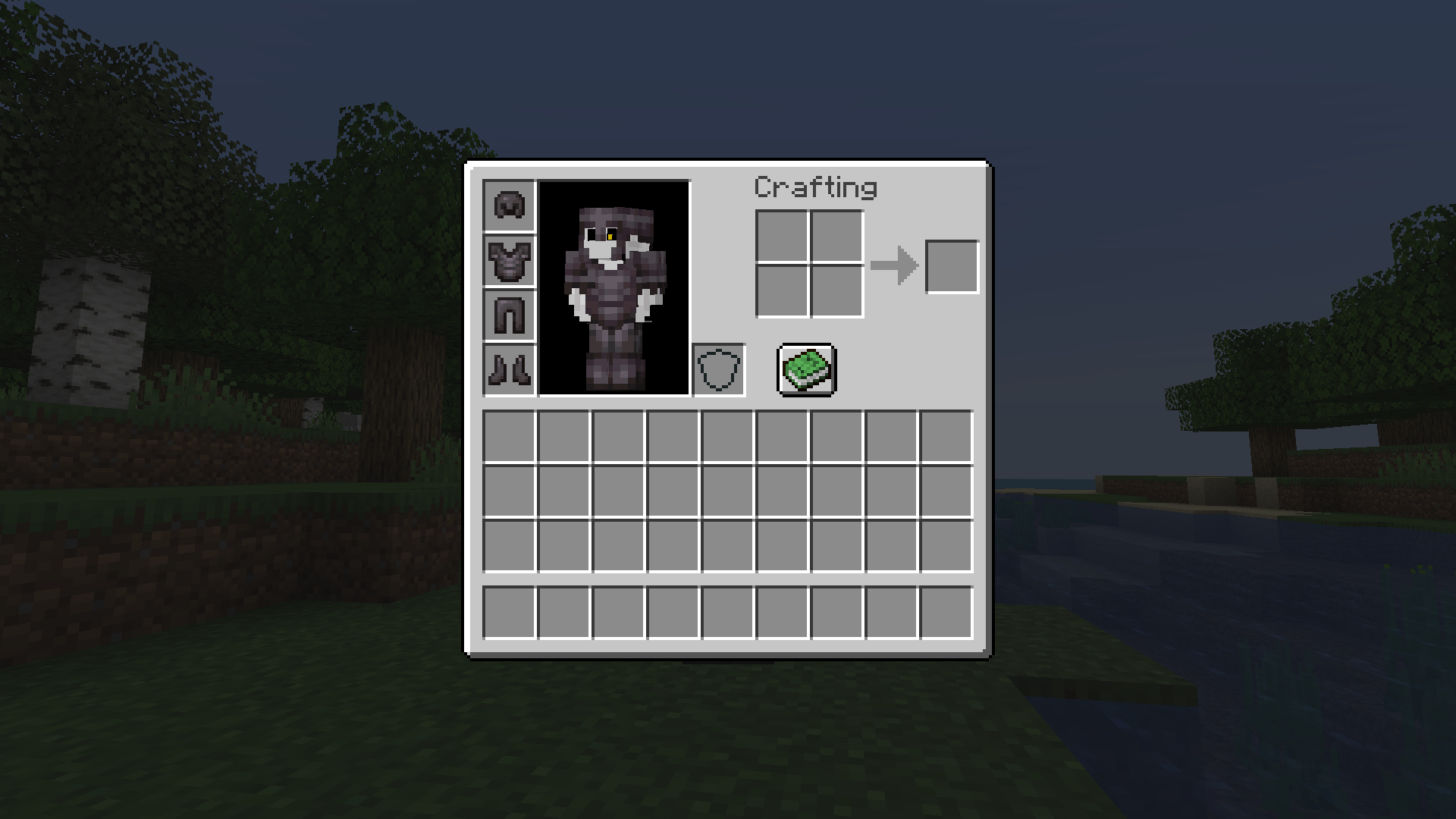
How to install the texture pack:
First step: download and install Invisible Armor
Second step: copy the texture pack to the C:\Users\USER_NAME\AppData\Roaming\.minecraft\resourcepacks
Third step: in game settings choose needed resource pack.




Comments (0)